Kevin M. Vuilleumier 🇨🇭<p>Les plus vieux d'entre vous se souviendront peut-être de CoralCDN (Coral Content Distribution Network).</p><p>Aussi appelé Coral Cache, il était un CDN gratuit au fonctionnement très simple : vous ajoutiez .nyud.net devant votre nom de domaine et la ressource pointée était automatiquement répliquée et diffusée depuis d'autres serveurs !</p><p>Un gain de bande-passante certain 😄 </p><p><a href="http://example.com/folder/page.html" rel="nofollow noopener noreferrer" translate="no" target="_blank"><span class="invisible">http://</span><span class="">example.com/folder/page.html</span><span class="invisible"></span></a> devenait <a href="http://example.com.nyud.net/folder/page.html" rel="nofollow noopener noreferrer" translate="no" target="_blank"><span class="invisible">http://</span><span class="ellipsis">example.com.nyud.net/folder/pa</span><span class="invisible">ge.html</span></a></p><p>Malheureusement, le service a fermé en 2015 😔</p><p><a href="https://framapiaf.org/tags/cdn" class="mention hashtag" rel="nofollow noopener noreferrer" target="_blank">#<span>cdn</span></a> <a href="https://framapiaf.org/tags/histoire" class="mention hashtag" rel="nofollow noopener noreferrer" target="_blank">#<span>histoire</span></a> <a href="https://framapiaf.org/tags/web" class="mention hashtag" rel="nofollow noopener noreferrer" target="_blank">#<span>web</span></a></p>
Recent searches
No recent searches
Search options
Only available when logged in.
c.im is one of the many independent Mastodon servers you can use to participate in the fediverse.
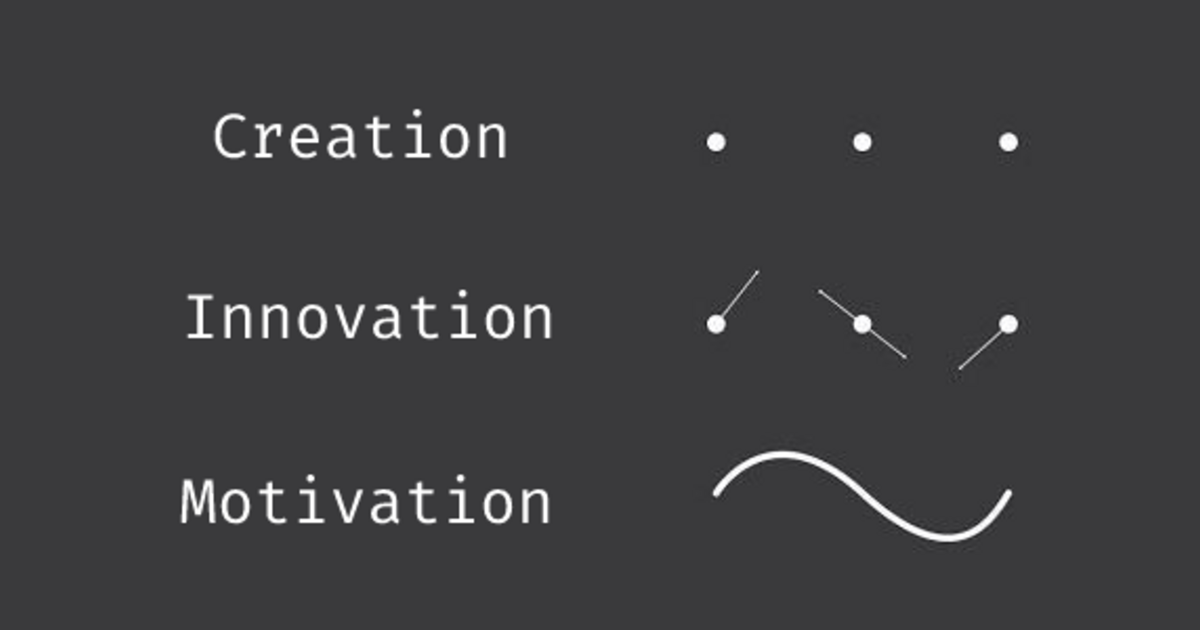
C.IM is a general, mainly English-speaking Mastodon instance.
Administered by:
Server stats:
2.9Kactive users
c.im: About · Status · Profiles directory · Privacy policy
Mastodon: About · Get the app · Keyboard shortcuts · View source code · v4.3.6
#CDN
5 posts · 4 participants · 0 posts today
bunny.net Blog<p>Hopping towards innovation: your voice's role in our mission </p><p><a href="https://bunny.net/blog/hopping-towards-innovation-your-voices-role-in-our-mission/" rel="nofollow noopener noreferrer" translate="no" target="_blank"><span class="invisible">https://</span><span class="ellipsis">bunny.net/blog/hopping-towards</span><span class="invisible">-innovation-your-voices-role-in-our-mission/</span></a> </p><p><a href="https://m.schraads.com/tags/technology" class="mention hashtag" rel="nofollow noopener noreferrer" target="_blank">#<span>technology</span></a> <a href="https://m.schraads.com/tags/bunnycdn" class="mention hashtag" rel="nofollow noopener noreferrer" target="_blank">#<span>bunnycdn</span></a> <a href="https://m.schraads.com/tags/cdn" class="mention hashtag" rel="nofollow noopener noreferrer" target="_blank">#<span>cdn</span></a></p>
Cadu Silva :verified:<p>Are you using BunnyCDN? Here's a small tip that may not do much, but it can do something:</p><p>Go to one of your Pull Zones then select Edge Rules. Create a new one called "AI" or whatever you want to name it.</p><p>Then:</p><p>┌ Action: Block<br>├ Conditions: Request Header<br>├ Header name: User-Agent<br>└ Property:<br>:transparent: ├ *spider*<br>:transparent: ├ *ai*<br>:transparent: ├ *bot*<br>:transparent: ├ *crawler*<br>:transparent: └ *gpt*</p><p>Save and check a few days later to see the usage graphs going down.</p><p><a href="https://bolha.one/tags/MastoAdmin" class="mention hashtag" rel="nofollow noopener noreferrer" target="_blank">#<span>MastoAdmin</span></a> <a href="https://bolha.one/tags/FediAdmin" class="mention hashtag" rel="nofollow noopener noreferrer" target="_blank">#<span>FediAdmin</span></a> <a href="https://bolha.one/tags/Bunny" class="mention hashtag" rel="nofollow noopener noreferrer" target="_blank">#<span>Bunny</span></a> <a href="https://bolha.one/tags/CDN" class="mention hashtag" rel="nofollow noopener noreferrer" target="_blank">#<span>CDN</span></a></p>
Ⓜ3️⃣3️⃣ 🌌<p>Cloudflare wrestling AI scrapers, not that I disagree, but how Cloudflare comes to decide who or what can access a website? They have a nearly monopolistic, man-in-the-middle position (like in CDN)</p><p>Challenging times</p><p><a href="https://theprancingpony.in/search?tag=cloudflare" class="mention hashtag" rel="nofollow noopener noreferrer" target="_blank">#<span>cloudflare</span></a> <a href="https://theprancingpony.in/search?tag=ai" class="mention hashtag" rel="nofollow noopener noreferrer" target="_blank">#<span>ai</span></a> <a href="https://theprancingpony.in/search?tag=privacy" class="mention hashtag" rel="nofollow noopener noreferrer" target="_blank">#<span>privacy</span></a> <a href="https://theprancingpony.in/search?tag=CDN" class="mention hashtag" rel="nofollow noopener noreferrer" target="_blank">#<span>CDN</span></a> <a href="https://theprancingpony.in/search?tag=scrapers" class="mention hashtag" rel="nofollow noopener noreferrer" target="_blank">#<span>scrapers</span></a> <a href="https://theprancingpony.in/search?tag=crawlers" class="mention hashtag" rel="nofollow noopener noreferrer" target="_blank">#<span>crawlers</span></a></p>
Laura Anna<p><strong>Should Canada Sacrifice Pride for US Job handout</strong></p>
<p><a href="https://friendica.world/display/84b6ef2b-1167-dd9c-a166-414956047908" rel="nofollow noopener noreferrer" translate="no" target="_blank"><span class="invisible">https://</span><span class="ellipsis">friendica.world/display/84b6ef</span><span class="invisible">2b-1167-dd9c-a166-414956047908</span></a></p>
💓 EV∆ ∆ΠΠ∆ 💓<p>🐘 Mastodon Account Archives 🐘</p><p>TL;DR Sometimes mastodon account backup archive downloads fail to download via browser, but will do so via fetch with some flags in the terminal. YMMV.</p><p>the following are notes from recent efforts to get around browser errors while downloading an account archive link. </p><p>yes, surely most will not encounter this issue, and that's fine. there's no need to add a "works fine for me", so this does not apply to your situation, and that's fine too. however, if one does encounter browser errors (there were several unique ones and I don't feel like finding them in the logs). </p><p>moving on... some experimentation with discarding the majority of the URL's dynamic parameters, I have it working on the cli as follows:</p><p>» \fetch -4 -A -a -F -R -r --buffer-size=512384 --no-tlsv1 -v ${URL_PRE_QMARK}?X-Amz-Algorithm=AWS4-HMAC-SHA256</p><p>the primary download URL (everything before the query initiator "?" has been substituted as ${URL_PRE_QMARK}, and then I only included Amazon's algo params, the rest of the URL (especially including the "expire" tag) seems to be unnecessary. </p><p>IIRC the reasoning there is about the CDN's method for defaulting to a computationally inexpensive front-line cache management, where the expire aspects are embedded in the URL instead of internal (to the CDN clusters) metrics lookups for cache expiration.</p><p>shorter version: dropping all of the params except the hash algo will initiate a fresh zero-cached hit at the edge, though likely that has been cached on second/non-edge layer due to my incessent requests after giving up on the browser downloads. </p><p>increasing the buffer size and forcing ipv4 are helpful for some manner of firewall rules that are on my router side, which may or may not be of benefit to others.</p><p>- Archive directory aspect of URL: https://${SERVER}/${MASTO_DIR}/backups/dumps/${TRIPLE_LAYER_SUBDIRS}/original/<br>- Archive filename: archive-${FILE_DATE}-{SHA384_HASH}.zip</p><p>Command: </p><p>» \fetch -4 -A -a -F -R -r --buffer-size=512384 --no-tlsv1 -v ${URL_PRE_QMARK}?X-Amz-Algorithm=AWS4-HMAC-SHA256</p><p>Verbose output:</p><p>resolving server address: ${SERVER}:443<br>SSL options: 86004850<br>Peer verification enabled<br>Using OpenSSL default CA cert file and path<br>Verify hostname<br>TLSv1.3 connection established using TLS_AES_256_GCM_SHA384<br>Certificate subject: /CN=${SEVER}<br>Certificate issuer: /C=US/O=Let's Encrypt/CN=E5<br>requesting ${URL_PRE_QMARK}?X-Amz-Algorithm=AWS4-HMAC-SHA256<br>remote size / mtime: ${FILE_SIZE} / 1742465117<br>archive-${FILE_DATE}-{SHA384_HASH}.zip 96 MB 2518 kBps 40s</p><p><span class="h-card" translate="no"><a href="https://mastodon.bsd.cafe/@stefano" class="u-url mention" rel="nofollow noopener noreferrer" target="_blank">@<span>stefano</span></a></span> looks to be working now :) </p><p><a href="https://mastodon.bsd.cafe/tags/mastodon" class="mention hashtag" rel="nofollow noopener noreferrer" target="_blank">#<span>mastodon</span></a> <a href="https://mastodon.bsd.cafe/tags/freebsd" class="mention hashtag" rel="nofollow noopener noreferrer" target="_blank">#<span>freebsd</span></a> <a href="https://mastodon.bsd.cafe/tags/terminal" class="mention hashtag" rel="nofollow noopener noreferrer" target="_blank">#<span>terminal</span></a> <a href="https://mastodon.bsd.cafe/tags/cli" class="mention hashtag" rel="nofollow noopener noreferrer" target="_blank">#<span>cli</span></a> <a href="https://mastodon.bsd.cafe/tags/cdn" class="mention hashtag" rel="nofollow noopener noreferrer" target="_blank">#<span>cdn</span></a> <a href="https://mastodon.bsd.cafe/tags/cache" class="mention hashtag" rel="nofollow noopener noreferrer" target="_blank">#<span>cache</span></a> <a href="https://mastodon.bsd.cafe/tags/expire" class="mention hashtag" rel="nofollow noopener noreferrer" target="_blank">#<span>expire</span></a></p>
Radio Azureus<p><span class="h-card" translate="no"><a href="https://infosec.exchange/@ErikvanStraten" class="u-url mention" rel="nofollow noopener noreferrer" target="_blank">@<span>ErikvanStraten</span></a></span> </p><p>Dankjewel voor deze verhelderende uitleg. Ik heb er niet bij stilgestaan dat door Cloudflare grote blokken van het internet letterlijk kunnen worden uitgeschakeld, door simpelweg een script te draaien</p><p><a href="https://mastodon.social/tags/Risico" class="mention hashtag" rel="nofollow noopener noreferrer" target="_blank">#<span>Risico</span></a> <a href="https://mastodon.social/tags/Economie" class="mention hashtag" rel="nofollow noopener noreferrer" target="_blank">#<span>Economie</span></a> <a href="https://mastodon.social/tags/Cloudflare" class="mention hashtag" rel="nofollow noopener noreferrer" target="_blank">#<span>Cloudflare</span></a> <a href="https://mastodon.social/tags/Fastly" class="mention hashtag" rel="nofollow noopener noreferrer" target="_blank">#<span>Fastly</span></a> <a href="https://mastodon.social/tags/CDN" class="mention hashtag" rel="nofollow noopener noreferrer" target="_blank">#<span>CDN</span></a> <a href="https://mastodon.social/tags/AitM" class="mention hashtag" rel="nofollow noopener noreferrer" target="_blank">#<span>AitM</span></a> <a href="https://mastodon.social/tags/MitM" class="mention hashtag" rel="nofollow noopener noreferrer" target="_blank">#<span>MitM</span></a> <a href="https://mastodon.social/tags/FISASection702" class="mention hashtag" rel="nofollow noopener noreferrer" target="_blank">#<span>FISASection702</span></a> <a href="https://mastodon.social/tags/FISA" class="mention hashtag" rel="nofollow noopener noreferrer" target="_blank">#<span>FISA</span></a> <a href="https://mastodon.social/tags/ThreeLetterAgencies" class="mention hashtag" rel="nofollow noopener noreferrer" target="_blank">#<span>ThreeLetterAgencies</span></a> <a href="https://mastodon.social/tags/Trump" class="mention hashtag" rel="nofollow noopener noreferrer" target="_blank">#<span>Trump</span></a> <a href="https://mastodon.social/tags/Sbowden" class="mention hashtag" rel="nofollow noopener noreferrer" target="_blank">#<span>Sbowden</span></a> <a href="https://mastodon.social/tags/E2EE" class="mention hashtag" rel="nofollow noopener noreferrer" target="_blank">#<span>E2EE</span></a> <a href="https://mastodon.social/tags/InfoSec" class="mention hashtag" rel="nofollow noopener noreferrer" target="_blank">#<span>InfoSec</span></a> <a href="https://mastodon.social/tags/VVD" class="mention hashtag" rel="nofollow noopener noreferrer" target="_blank">#<span>VVD</span></a> <a href="https://mastodon.social/tags/PVV" class="mention hashtag" rel="nofollow noopener noreferrer" target="_blank">#<span>PVV</span></a> <a href="https://mastodon.social/tags/CIDI" class="mention hashtag" rel="nofollow noopener noreferrer" target="_blank">#<span>CIDI</span></a> <a href="https://mastodon.social/tags/VT" class="mention hashtag" rel="nofollow noopener noreferrer" target="_blank">#<span>VT</span></a> <a href="https://mastodon.social/tags/VirusTotal" class="mention hashtag" rel="nofollow noopener noreferrer" target="_blank">#<span>VirusTotal</span></a> <a href="https://mastodon.social/tags/DVCerts" class="mention hashtag" rel="nofollow noopener noreferrer" target="_blank">#<span>DVCerts</span></a> <a href="https://mastodon.social/tags/DV" class="mention hashtag" rel="nofollow noopener noreferrer" target="_blank">#<span>DV</span></a> <a href="https://mastodon.social/tags/OV" class="mention hashtag" rel="nofollow noopener noreferrer" target="_blank">#<span>OV</span></a> <a href="https://mastodon.social/tags/EV" class="mention hashtag" rel="nofollow noopener noreferrer" target="_blank">#<span>EV</span></a> <a href="https://mastodon.social/tags/QWAC" class="mention hashtag" rel="nofollow noopener noreferrer" target="_blank">#<span>QWAC</span></a> <a href="https://mastodon.social/tags/CyberCrime" class="mention hashtag" rel="nofollow noopener noreferrer" target="_blank">#<span>CyberCrime</span></a> <a href="https://mastodon.social/tags/NepWebsites" class="mention hashtag" rel="nofollow noopener noreferrer" target="_blank">#<span>NepWebsites</span></a> <a href="https://mastodon.social/tags/FakeWebsites" class="mention hashtag" rel="nofollow noopener noreferrer" target="_blank">#<span>FakeWebsites</span></a></p>
Laura Anna<p><strong>This needs attention, I believe.</strong></p>
<p><a href="https://friendica.world/display/84b6ef2b-1467-dae4-f2d3-04b271562629" rel="nofollow noopener noreferrer" translate="no" target="_blank"><span class="invisible">https://</span><span class="ellipsis">friendica.world/display/84b6ef</span><span class="invisible">2b-1467-dae4-f2d3-04b271562629</span></a></p>
Habr<p>Дзен и публикация картинок</p><p>Привет Хабр! Сегодня я хотел бы поговорить с тобой о проблеме публикации картинок. Зачем вообще об этом говорить? Ежедневно миллионы людей публикуют миллионы, или даже, миллиарды изображений, что тут можно обсуждать? Наверняка, для веб-разработчика, тем более, опытного - это вообще никакая не проблема. Эх, как бы не так.</p><p><a href="https://habr.com/ru/articles/891696/" rel="nofollow noopener noreferrer" translate="no" target="_blank"><span class="invisible">https://</span><span class="">habr.com/ru/articles/891696/</span><span class="invisible"></span></a></p><p><a href="https://zhub.link/tags/jamstack" class="mention hashtag" rel="nofollow noopener noreferrer" target="_blank">#<span>jamstack</span></a> <a href="https://zhub.link/tags/web%D1%80%D0%B0%D0%B7%D1%80%D0%B0%D0%B1%D0%BE%D1%82%D0%BA%D0%B0" class="mention hashtag" rel="nofollow noopener noreferrer" target="_blank">#<span>webразработка</span></a> <a href="https://zhub.link/tags/images" class="mention hashtag" rel="nofollow noopener noreferrer" target="_blank">#<span>images</span></a> <a href="https://zhub.link/tags/image_processing" class="mention hashtag" rel="nofollow noopener noreferrer" target="_blank">#<span>image_processing</span></a> <a href="https://zhub.link/tags/environment" class="mention hashtag" rel="nofollow noopener noreferrer" target="_blank">#<span>environment</span></a> <a href="https://zhub.link/tags/cit" class="mention hashtag" rel="nofollow noopener noreferrer" target="_blank">#<span>cit</span></a> <a href="https://zhub.link/tags/ims" class="mention hashtag" rel="nofollow noopener noreferrer" target="_blank">#<span>ims</span></a> <a href="https://zhub.link/tags/html" class="mention hashtag" rel="nofollow noopener noreferrer" target="_blank">#<span>html</span></a> <a href="https://zhub.link/tags/cdn" class="mention hashtag" rel="nofollow noopener noreferrer" target="_blank">#<span>cdn</span></a></p>
Erik van Straten<p><span class="h-card" translate="no"><a href="https://infosec.exchange/@0xF21D" class="u-url mention" rel="nofollow noopener noreferrer" target="_blank">@<span>0xF21D</span></a></span> wrote: "[...] something we technically knew was going on before but didn't consciously consider a threat, until now."</p><p>I've been warning for CDN's like Cloudflare and Fastly (and cloud providers in general) for a long time.</p><p>Here's a recent toot (in Dutch, the "translate" button should do the job): <a href="https://infosec.exchange/@ErikvanStraten/114042082778156313" rel="nofollow noopener noreferrer" translate="no" target="_blank"><span class="invisible">https://</span><span class="ellipsis">infosec.exchange/@ErikvanStrat</span><span class="invisible">en/114042082778156313</span></a>.</p><p>If you trust Google to translate it (guaranteed NOT error-free, it *may* work in other browsers than Chrome): <a href="https://infosec-exchange.translate.goog/@ErikvanStraten/114042082778156313?_x_tr_sl=nl&_x_tr_tl=en&_x_tr_hl=en&_x_tr_pto=wapp" rel="nofollow noopener noreferrer" translate="no" target="_blank"><span class="invisible">https://</span><span class="ellipsis">infosec-exchange.translate.goo</span><span class="invisible">g/@ErikvanStraten/114042082778156313?_x_tr_sl=nl&_x_tr_tl=en&_x_tr_hl=en&_x_tr_pto=wapp</span></a></p><p>P.S. Fastly knows your <a href="https://infosec.exchange" rel="nofollow noopener noreferrer" translate="no" target="_blank"><span class="invisible">https://</span><span class="">infosec.exchange</span><span class="invisible"></span></a> login credentials.</p><p><span class="h-card" translate="no"><a href="https://infosec.exchange/@malanalysis" class="u-url mention" rel="nofollow noopener noreferrer" target="_blank">@<span>malanalysis</span></a></span> </p><p><a href="https://infosec.exchange/tags/Cloudflare" class="mention hashtag" rel="nofollow noopener noreferrer" target="_blank">#<span>Cloudflare</span></a> <a href="https://infosec.exchange/tags/MitM" class="mention hashtag" rel="nofollow noopener noreferrer" target="_blank">#<span>MitM</span></a> <a href="https://infosec.exchange/tags/AitM" class="mention hashtag" rel="nofollow noopener noreferrer" target="_blank">#<span>AitM</span></a> <a href="https://infosec.exchange/tags/Fastly" class="mention hashtag" rel="nofollow noopener noreferrer" target="_blank">#<span>Fastly</span></a> <a href="https://infosec.exchange/tags/CDN" class="mention hashtag" rel="nofollow noopener noreferrer" target="_blank">#<span>CDN</span></a> <a href="https://infosec.exchange/tags/TLSinterception" class="mention hashtag" rel="nofollow noopener noreferrer" target="_blank">#<span>TLSinterception</span></a></p>
Hacker News<p>Switching to BunnyCDN in Less Than 2 Hours</p><p><a href="https://jonathan-frere.com/posts/switching-to-bunny-cdn" rel="nofollow noopener noreferrer" translate="no" target="_blank"><span class="invisible">https://</span><span class="ellipsis">jonathan-frere.com/posts/switc</span><span class="invisible">hing-to-bunny-cdn</span></a></p><p><a href="https://mastodon.social/tags/HackerNews" class="mention hashtag" rel="nofollow noopener noreferrer" target="_blank">#<span>HackerNews</span></a> <a href="https://mastodon.social/tags/Switching" class="mention hashtag" rel="nofollow noopener noreferrer" target="_blank">#<span>Switching</span></a> <a href="https://mastodon.social/tags/BunnyCDN" class="mention hashtag" rel="nofollow noopener noreferrer" target="_blank">#<span>BunnyCDN</span></a> <a href="https://mastodon.social/tags/CDN" class="mention hashtag" rel="nofollow noopener noreferrer" target="_blank">#<span>CDN</span></a> <a href="https://mastodon.social/tags/Migration" class="mention hashtag" rel="nofollow noopener noreferrer" target="_blank">#<span>Migration</span></a> <a href="https://mastodon.social/tags/FastTrack" class="mention hashtag" rel="nofollow noopener noreferrer" target="_blank">#<span>FastTrack</span></a></p>
LavX News<p>Exploring Git's New Bundle-URI: A Deep Dive into Performance Enhancements</p><p>Git's new bundle-uri feature promises to revolutionize the way developers clone repositories, potentially speeding up the process significantly. However, this innovation also uncovers hidden complexit...</p><p><a href="https://news.lavx.hu/article/exploring-git-s-new-bundle-uri-a-deep-dive-into-performance-enhancements" rel="nofollow noopener noreferrer" target="_blank"><span class="invisible">https://</span><span class="ellipsis">news.lavx.hu/article/exploring</span><span class="invisible">-git-s-new-bundle-uri-a-deep-dive-into-performance-enhancements</span></a></p><p><a href="https://mastodon.cloud/tags/news" class="mention hashtag" rel="nofollow noopener noreferrer" target="_blank">#<span>news</span></a> <a href="https://mastodon.cloud/tags/tech" class="mention hashtag" rel="nofollow noopener noreferrer" target="_blank">#<span>tech</span></a> <a href="https://mastodon.cloud/tags/DevOps" class="mention hashtag" rel="nofollow noopener noreferrer" target="_blank">#<span>DevOps</span></a> <a href="https://mastodon.cloud/tags/Git" class="mention hashtag" rel="nofollow noopener noreferrer" target="_blank">#<span>Git</span></a> <a href="https://mastodon.cloud/tags/CDN" class="mention hashtag" rel="nofollow noopener noreferrer" target="_blank">#<span>CDN</span></a></p>
Jules Enriquez<p>What are the alternatives to Cloudflare's free CDN plan (preferably not US-based)? So far, I've only found Gcore:</p><p><a href="https://gcore.com/pricing/edge-network" rel="nofollow noopener noreferrer" translate="no" target="_blank"><span class="invisible">https://</span><span class="">gcore.com/pricing/edge-network</span><span class="invisible"></span></a></p><p><a href="https://scalie.zone/tags/cdn" class="mention hashtag" rel="nofollow noopener noreferrer" target="_blank">#<span>cdn</span></a> <a href="https://scalie.zone/tags/cloudflare" class="mention hashtag" rel="nofollow noopener noreferrer" target="_blank">#<span>cloudflare</span></a> <a href="https://scalie.zone/tags/selfhosted" class="mention hashtag" rel="nofollow noopener noreferrer" target="_blank">#<span>selfhosted</span></a></p>
Jonathan Matthews<p>Who offers a geo-DNS service? </p><p>I've found mention of big providers like AWS, Cloudflare, Dyn (now Oracle), NS1 (now IBM?), and Google. Who else sells a DNS service that returns different IP address based on the physical location of the client? <a href="https://fosstodon.org/tags/DNS" class="mention hashtag" rel="nofollow noopener noreferrer" target="_blank">#<span>DNS</span></a> <a href="https://fosstodon.org/tags/GeoDNS" class="mention hashtag" rel="nofollow noopener noreferrer" target="_blank">#<span>GeoDNS</span></a> <a href="https://fosstodon.org/tags/networking" class="mention hashtag" rel="nofollow noopener noreferrer" target="_blank">#<span>networking</span></a> <a href="https://fosstodon.org/tags/CDN" class="mention hashtag" rel="nofollow noopener noreferrer" target="_blank">#<span>CDN</span></a> <a href="https://fosstodon.org/tags/domainnameserver" class="mention hashtag" rel="nofollow noopener noreferrer" target="_blank">#<span>domainnameserver</span></a> <a href="https://fosstodon.org/tags/sysadmin" class="mention hashtag" rel="nofollow noopener noreferrer" target="_blank">#<span>sysadmin</span></a> <a href="https://fosstodon.org/tags/devops" class="mention hashtag" rel="nofollow noopener noreferrer" target="_blank">#<span>devops</span></a></p>
sahilister<p>Media CDN from Google Cloud (<a href="https://cloud.google.com/media-cdn/docs" rel="nofollow noopener noreferrer" translate="no" target="_blank"><span class="invisible">https://</span><span class="ellipsis">cloud.google.com/media-cdn/doc</span><span class="invisible">s</span></a>) looks too appeasing because it essentially piggybacks on Youtube's infra, which is massive. But not able to find any public customer stories or big streaming platform using it somehow.</p><p><a href="https://toots.sahilister.in/tags/media" class="mention hashtag" rel="nofollow noopener noreferrer" target="_blank">#<span>media</span></a> <a href="https://toots.sahilister.in/tags/CDN" class="mention hashtag" rel="nofollow noopener noreferrer" target="_blank">#<span>CDN</span></a> <a href="https://toots.sahilister.in/tags/GoogleCloud" class="mention hashtag" rel="nofollow noopener noreferrer" target="_blank">#<span>GoogleCloud</span></a></p>
Habr<p>Архитектура национального видеохостинга: путь RUTUBE к 10 Тбит/с с использованием своей CDN</p><p>За полгода с июля 2024 года большинство аудиторных и технических показателей RUTUBE выросло в разы: количество ежедневных пользователей выросло почти в 4 раза; количество видео, ежедневно загружаемых на видеохостинг — в 3 раза, с 330 тыс. до 1 млн единиц контента; CDN-трафик — в 4 раза и в пиковые часы превышает 7 Тбит/с. Как архитектура сервиса показала себя в условиях продолжительного «нагрузочного тестирования» и как команда переживала такой рост нагрузки, читайте в этой статье.</p><p><a href="https://habr.com/ru/companies/habr_rutube/articles/887748/" rel="nofollow noopener noreferrer" translate="no" target="_blank"><span class="invisible">https://</span><span class="ellipsis">habr.com/ru/companies/habr_rut</span><span class="invisible">ube/articles/887748/</span></a></p><p><a href="https://zhub.link/tags/%D0%B2%D0%B8%D0%B4%D0%B5%D0%BE%D1%85%D0%BE%D1%81%D1%82%D0%B8%D0%BD%D0%B3" class="mention hashtag" rel="nofollow noopener noreferrer" target="_blank">#<span>видеохостинг</span></a> <a href="https://zhub.link/tags/%D0%B0%D1%80%D1%85%D0%B8%D1%82%D0%B5%D0%BA%D1%82%D1%83%D1%80%D0%B0" class="mention hashtag" rel="nofollow noopener noreferrer" target="_blank">#<span>архитектура</span></a> <a href="https://zhub.link/tags/cdn" class="mention hashtag" rel="nofollow noopener noreferrer" target="_blank">#<span>cdn</span></a> <a href="https://zhub.link/tags/rutube" class="mention hashtag" rel="nofollow noopener noreferrer" target="_blank">#<span>rutube</span></a> <a href="https://zhub.link/tags/s3" class="mention hashtag" rel="nofollow noopener noreferrer" target="_blank">#<span>s3</span></a> <a href="https://zhub.link/tags/geoip" class="mention hashtag" rel="nofollow noopener noreferrer" target="_blank">#<span>geoip</span></a> <a href="https://zhub.link/tags/%D0%B2%D0%B8%D0%B4%D0%B5%D0%BE" class="mention hashtag" rel="nofollow noopener noreferrer" target="_blank">#<span>видео</span></a> <a href="https://zhub.link/tags/%D0%B0%D1%80%D1%85%D0%B8%D1%82%D0%B5%D0%BA%D1%82%D1%83%D1%80%D0%B0_%D1%81%D0%B8%D1%81%D1%82%D0%B5%D0%BC" class="mention hashtag" rel="nofollow noopener noreferrer" target="_blank">#<span>архитектура_систем</span></a></p>
arkhi<p>I’m discovering <a href="https://fonts.bunny.net/about" rel="nofollow noopener noreferrer" translate="no" target="_blank"><span class="invisible">https://</span><span class="">fonts.bunny.net/about</span><span class="invisible"></span></a>.</p><p>Not that I use custom fonts a lot, but this is an easy replacement for Google Fonts.</p><p>(found on <a href="https://european-alternatives.eu/" rel="nofollow noopener noreferrer" translate="no" target="_blank"><span class="invisible">https://</span><span class="">european-alternatives.eu/</span><span class="invisible"></span></a>)</p><p><a href="https://mamot.fr/tags/cdn" class="mention hashtag" rel="nofollow noopener noreferrer" target="_blank">#<span>cdn</span></a> <a href="https://mamot.fr/tags/fonts" class="mention hashtag" rel="nofollow noopener noreferrer" target="_blank">#<span>fonts</span></a> <a href="https://mamot.fr/tags/webdesign" class="mention hashtag" rel="nofollow noopener noreferrer" target="_blank">#<span>webdesign</span></a> <a href="https://mamot.fr/tags/europe" class="mention hashtag" rel="nofollow noopener noreferrer" target="_blank">#<span>europe</span></a></p>
BöotesVoid<p>A few things the <a href="https://mastodon.social/tags/Cdn" class="mention hashtag" rel="nofollow noopener noreferrer" target="_blank">#<span>Cdn</span></a> federal government needs to do: <br>+Sign a mutual military pact with Ukraine and Taiwan<br>+Join the European defense alliance (being proposed right now) and leave the husk of NATO<br>+Leave the extradition treaties we have with the US<br>+Revoke US agents the right to arrest Canadian citizens in our airports<br>+Have the non US members of the 5eyes kick out the US<br>+Look at leaving NORAD as quickly as possible <br><a href="https://mastodon.social/tags/CdnPoli" class="mention hashtag" rel="nofollow noopener noreferrer" target="_blank">#<span>CdnPoli</span></a></p>
Pale Moon web browser<a class="hashtag" href="https://outerheaven.club/tag/cloudflare" rel="nofollow noopener noreferrer" target="_blank">#CloudFlare</a>'s denial of service against <a class="hashtag" href="https://outerheaven.club/tag/palemoon" rel="nofollow noopener noreferrer" target="_blank">#PaleMoon</a>, <a class="hashtag" href="https://outerheaven.club/tag/basilisk" rel="nofollow noopener noreferrer" target="_blank">#Basilisk</a>, and other small and independent web browsers is still ongoing, and has been going on since the end of January this year. Here is an official forum thread you can follow for the current summary and status of the situation.<br><br>We ask you to (kindly and politely) pressure webmasters whose websites are behind CloudFlare to at least disable their "I'm under attack" mode which indiscriminately blocks web users and consider switching to another CAPTCHA solution. (It's very telling when even Google's reCAPTCHA works better than <a class="hashtag" href="https://outerheaven.club/tag/turnstile" rel="nofollow noopener noreferrer" target="_blank">#Turnstile</a>)<br><br><a href="https://forum.palemoon.org/viewtopic.php?f=65&t=32127" rel="nofollow noopener noreferrer" target="_blank">https://forum.palemoon.org/viewtopic.php?f=65&t=32127</a><br><br><a class="hashtag" href="https://outerheaven.club/tag/openweb" rel="nofollow noopener noreferrer" target="_blank">#OpenWeb</a> <a class="hashtag" href="https://outerheaven.club/tag/antitrust" rel="nofollow noopener noreferrer" target="_blank">#AntiTrust</a> <a class="hashtag" href="https://outerheaven.club/tag/cdn" rel="nofollow noopener noreferrer" target="_blank">#CDN</a> <a class="hashtag" href="https://outerheaven.club/tag/browser" rel="nofollow noopener noreferrer" target="_blank">#browser</a> <a class="hashtag" href="https://outerheaven.club/tag/browsers" rel="nofollow noopener noreferrer" target="_blank">#browsers</a>
Paco Hope #resist<p>The punchline on my <a href="https://infosec.exchange/tags/DNS" class="mention hashtag" rel="nofollow noopener noreferrer" target="_blank">#<span>DNS</span></a> reconfiguration is that nothing went wrong because I didn’t actually make any changes that took effect. I do a weird config to have reliable DNS: <br>I have a hidden master that uses dnsmadeeasy as the public servers. They answer authoritatively but they’re getting records from my <a href="https://infosec.exchange/tags/powerdns" class="mention hashtag" rel="nofollow noopener noreferrer" target="_blank">#<span>powerdns</span></a> server.</p><p>Well, one problem I have is using CDNs at the apex zone. I use <a href="https://infosec.exchange/tags/AWS" class="mention hashtag" rel="nofollow noopener noreferrer" target="_blank">#<span>AWS</span></a> <a href="https://infosec.exchange/tags/cloudfront" class="mention hashtag" rel="nofollow noopener noreferrer" target="_blank">#<span>cloudfront</span></a> as my <a href="https://infosec.exchange/tags/CDN" class="mention hashtag" rel="nofollow noopener noreferrer" target="_blank">#<span>CDN</span></a>. This is fine when you use <a href="https://infosec.exchange/tags/Route53" class="mention hashtag" rel="nofollow noopener noreferrer" target="_blank">#<span>Route53</span></a> as your DNS. They can put alias records in at the apex. But it doesn’t work with dnsmadeeasy secondary zones. The way I run them. </p><p>Name dot com is my registrar. They can do alias records. So I think they also do DNS for free. I’m going to migrate my Route53 zones to the free DNS instead of paying $0.50 per zone per month. All this effort will save me about $6.50/month. <br><a href="https://infosec.exchange/tags/homelab" class="mention hashtag" rel="nofollow noopener noreferrer" target="_blank">#<span>homelab</span></a> <a href="https://infosec.exchange/tags/selfhosting" class="mention hashtag" rel="nofollow noopener noreferrer" target="_blank">#<span>selfhosting</span></a></p>
ExploreLive feeds
Mastodon is the best way to keep up with what's happening.
Follow anyone across the fediverse and see it all in chronological order. No algorithms, ads, or clickbait in sight.
Create accountLoginDrag & drop to upload

