Winbuzzer<p>Google Slides Update Streamlines Design Tasks with Proportional Scaling and Improved Object Selection</p><p><a href="https://mastodon.social/tags/Google" class="mention hashtag" rel="nofollow noopener noreferrer" target="_blank">#<span>Google</span></a> <a href="https://mastodon.social/tags/GoogleSlides" class="mention hashtag" rel="nofollow noopener noreferrer" target="_blank">#<span>GoogleSlides</span></a> <a href="https://mastodon.social/tags/GoogleWorkspace" class="mention hashtag" rel="nofollow noopener noreferrer" target="_blank">#<span>GoogleWorkspace</span></a> <a href="https://mastodon.social/tags/GoogleUpdates" class="mention hashtag" rel="nofollow noopener noreferrer" target="_blank">#<span>GoogleUpdates</span></a> </p><p><a href="https://winbuzzer.com/2025/03/25/google-slides-update-streamlines-design-tasks-with-proportional-scaling-and-improved-object-selection-xcxwbn/" rel="nofollow noopener noreferrer" translate="no" target="_blank"><span class="invisible">https://</span><span class="ellipsis">winbuzzer.com/2025/03/25/googl</span><span class="invisible">e-slides-update-streamlines-design-tasks-with-proportional-scaling-and-improved-object-selection-xcxwbn/</span></a></p>
Recent searches
No recent searches
Search options
Only available when logged in.
c.im is one of the many independent Mastodon servers you can use to participate in the fediverse.
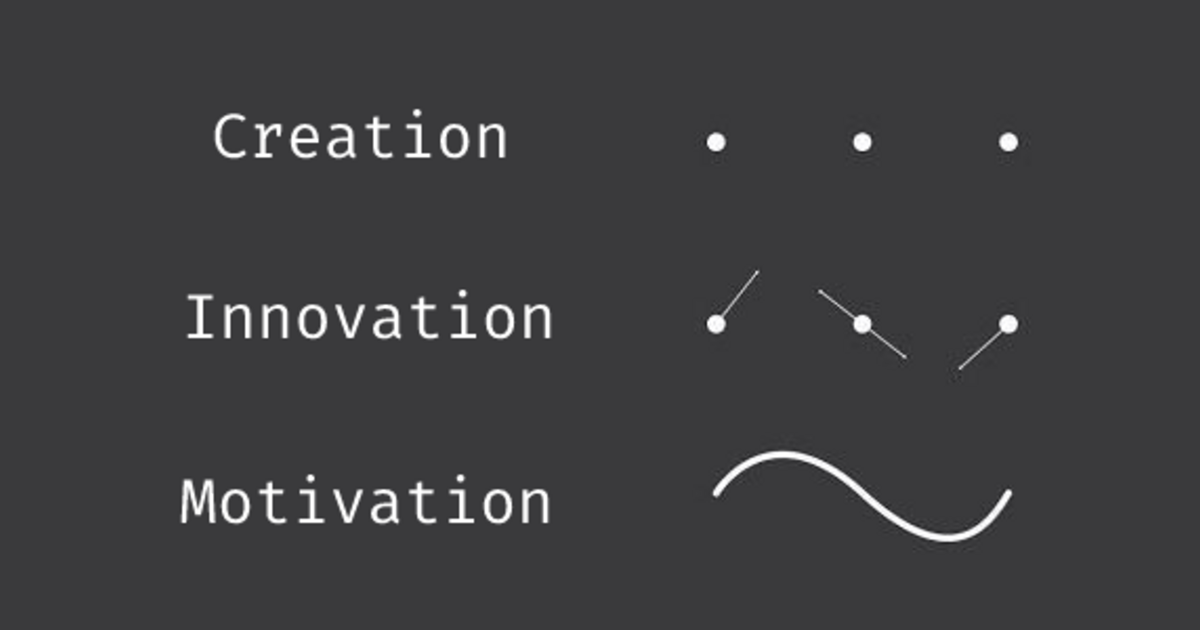
C.IM is a general, mainly English-speaking Mastodon instance.
Administered by:
Server stats:
2.9Kactive users
c.im: About · Status · Profiles directory · Privacy policy
Mastodon: About · Get the app · Keyboard shortcuts · View source code · v4.3.6
#googleslides
1 post · 1 participant · 0 posts today
shevabam<p>A relire : Téléchargez des slides PowerPoint et Google Slides gratuitement avec SlidesGo</p><p><a href="https://blog.shevarezo.fr/post/2019/07/16/telecharger-slides-powerpoint-google-slides-gratuitement-slidesgo" rel="nofollow noopener noreferrer" translate="no" target="_blank"><span class="invisible">https://</span><span class="ellipsis">blog.shevarezo.fr/post/2019/07</span><span class="invisible">/16/telecharger-slides-powerpoint-google-slides-gratuitement-slidesgo</span></a> </p><p><a href="https://mastodon.social/tags/google" class="mention hashtag" rel="nofollow noopener noreferrer" target="_blank">#<span>google</span></a> <a href="https://mastodon.social/tags/marketing" class="mention hashtag" rel="nofollow noopener noreferrer" target="_blank">#<span>marketing</span></a> <a href="https://mastodon.social/tags/powerpoint" class="mention hashtag" rel="nofollow noopener noreferrer" target="_blank">#<span>powerpoint</span></a> <a href="https://mastodon.social/tags/googleslides" class="mention hashtag" rel="nofollow noopener noreferrer" target="_blank">#<span>googleslides</span></a> <a href="https://mastodon.social/tags/presentation" class="mention hashtag" rel="nofollow noopener noreferrer" target="_blank">#<span>presentation</span></a> @Freepik_Vectors</p>
Matthias Schüssler<p>Ein ausführlicher Test von <a href="https://mastodon.social/tags/Gemini" class="mention hashtag" rel="nofollow noopener noreferrer" target="_blank">#<span>Gemini</span></a> in <a href="https://mastodon.social/tags/GoogleWorkspace" class="mention hashtag" rel="nofollow noopener noreferrer" target="_blank">#<span>GoogleWorkspace</span></a>: Manchmal ist die KI in <a href="https://mastodon.social/tags/GoogleDocs" class="mention hashtag" rel="nofollow noopener noreferrer" target="_blank">#<span>GoogleDocs</span></a>, <a href="https://mastodon.social/tags/GoogleSheets" class="mention hashtag" rel="nofollow noopener noreferrer" target="_blank">#<span>GoogleSheets</span></a> und <a href="https://mastodon.social/tags/GoogleSlides" class="mention hashtag" rel="nofollow noopener noreferrer" target="_blank">#<span>GoogleSlides</span></a> hilfreich, doch oft genug steht sie auf dem Schlauch – was geht und was nicht.<br><a href="https://blog.clickomania.ch/2025/01/28/gemini-in-google-workspace-review/" rel="nofollow noopener noreferrer" translate="no" target="_blank"><span class="invisible">https://</span><span class="ellipsis">blog.clickomania.ch/2025/01/28</span><span class="invisible">/gemini-in-google-workspace-review/</span></a><br><a href="https://mastodon.social/tags/clickomaniach" class="mention hashtag" rel="nofollow noopener noreferrer" target="_blank">#<span>clickomaniach</span></a></p>
Paul O'Malley<p>Ahoy there, Efficiency Fans! 👋 </p><p>Tired of navigating endless menus to format your Google Docs? Let me introduce you to a game-changer: Markdown! ⚡️📄 With Markdown, you can kiss those menu-hunting days goodbye! 🙌💼</p><p>I've put together a quick tutorial video that reveals how Markdown in Google Docs (and Slides and Drawings too) can save you valuable time. ⏳⌨️ Watch as I demonstrate how simple keyboard shortcuts can revolutionize your document creation process. Less clicking, more creating! 🚀🎬</p><p>Ready to level up your efficiency? Dive into the tutorial now! 🤓👇</p><p>🎥 <a href="https://buff.ly/3Pmp1pe" target="_blank" rel="nofollow noopener noreferrer" translate="no"><span class="invisible">https://</span><span class="">buff.ly/3Pmp1pe</span><span class="invisible"></span></a> </p><p>⚙️ Embrace the efficiency of Markdown, freeing up your time for what truly matters. I am positive that this technique will become your new best friend, just like it has for me. ⌛️🔑</p><p><a href="https://c.im/tags/KeyboardShortcuts" class="mention hashtag" rel="tag">#<span>KeyboardShortcuts</span></a> <a href="https://c.im/tags/GoogleDocs" class="mention hashtag" rel="tag">#<span>GoogleDocs</span></a><br /><a href="https://c.im/tags/GoogleWorkspace" class="mention hashtag" rel="tag">#<span>GoogleWorkspace</span></a> <a href="https://c.im/tags/GoogleSlides" class="mention hashtag" rel="tag">#<span>GoogleSlides</span></a> <a href="https://c.im/tags/YouTube" class="mention hashtag" rel="tag">#<span>YouTube</span></a> <a href="https://c.im/tags/Boost" class="mention hashtag" rel="tag">#<span>Boost</span></a> <a href="https://c.im/tags/FediTips" class="mention hashtag" rel="tag">#<span>FediTips</span></a></p>
Paul O'Malley<p>Do you want to create stunning Google Slides presentations? Do you some great information but find you struggle to get the initial start on your Slide Decks? 🤩</p><p>If you answered yes, then you need to check out Magic Slides, a generative AI tool that can help you design beautiful and professional slides with just a few clicks. 😍</p><p>Magic Slides is a web-based extension that uses natural language processing and computer vision to generate slides based on your content and preferences. You can simply type or paste your text, provide your instructions and let Magic Slides do the rest. ✨</p><p>You can also customize your slides with images, icons, charts, animations, transitions, and more. Magic Slides can automatically adjust the fonts, colours, sizes, and alignments also. 🙌</p><p>Don’t take my word for it. Watch this video to see how Magic Slides works and how you can use it to create amazing Google Slides presentations in minutes.<br />🎥: <a href="https://buff.ly/45pzp4m" target="_blank" rel="nofollow noopener noreferrer" translate="no"><span class="invisible">https://</span><span class="">buff.ly/45pzp4m</span><span class="invisible"></span></a> 🔥</p><p><a href="https://c.im/tags/MagicSlides" class="mention hashtag" rel="tag">#<span>MagicSlides</span></a> <a href="https://c.im/tags/GoogleSlides" class="mention hashtag" rel="tag">#<span>GoogleSlides</span></a> <a href="https://c.im/tags/GenerativeAI" class="mention hashtag" rel="tag">#<span>GenerativeAI</span></a> <a href="https://c.im/tags/PresentationTips" class="mention hashtag" rel="tag">#<span>PresentationTips</span></a> <a href="https://c.im/tags/SlideDesign" class="mention hashtag" rel="tag">#<span>SlideDesign</span></a> <a href="https://c.im/tags/YouTube" class="mention hashtag" rel="tag">#<span>YouTube</span></a> <a href="https://c.im/tags/Boost" class="mention hashtag" rel="tag">#<span>Boost</span></a></p>
Paul O'Malley<p>👋🏼 Do you want to share your awesome Google Slides presentations with the world? 🌎<br />Do you want to boost your online visibility and reach more potential clients or collaborators? 🚀</p><p>If you answered yes, then you need to watch this video I made for you. 🎥</p><p>In this video, I will show you how to use Publish to the Web in Google Slides to create a link or embed code for your presentation. This way, you can share it on your website, blog, social media, or anywhere else you want. 🙌</p><p>Publish to the Web is a great feature that allows you to showcase your work and expertise in a professional and engaging way. You can also customize the settings to control how your presentation plays and looks. 🎨</p><p>So, what are you waiting for? Click on the link below and learn how to use Publish to the Web in Google Slides today. Trust me, you won't regret it. 😊</p><p>🎥<a href="https://youtu.be/6H5t8m9-leA" target="_blank" rel="nofollow noopener noreferrer" translate="no"><span class="invisible">https://</span><span class="">youtu.be/6H5t8m9-leA</span><span class="invisible"></span></a></p><p><a href="https://c.im/tags/GoogleSlides" class="mention hashtag" rel="tag">#<span>GoogleSlides</span></a> <a href="https://c.im/tags/PublishToTheWeb" class="mention hashtag" rel="tag">#<span>PublishToTheWeb</span></a> <a href="https://c.im/tags/PresentationTips" class="mention hashtag" rel="tag">#<span>PresentationTips</span></a> <a href="https://c.im/tags/OnlineVisibility" class="mention hashtag" rel="tag">#<span>OnlineVisibility</span></a> <a href="https://c.im/tags/SocialMediaMarketing" class="mention hashtag" rel="tag">#<span>SocialMediaMarketing</span></a><br /><a href="https://c.im/tags/Boost" class="mention hashtag" rel="tag">#<span>Boost</span></a> <a href="https://c.im/tags/YouTube" class="mention hashtag" rel="tag">#<span>YouTube</span></a><br /><a href="https://c.im/tags/GoogleWorkspace" class="mention hashtag" rel="tag">#<span>GoogleWorkspace</span></a></p>
Paul O'Malley<p>📁 Create New Files in Google Workspace Faster than Ever 📁</p><p>💼 As people, we understand the value of time. That's why I'm thrilled to share this incredible timesaver with you all! ⏰✅<br />There are many ways that you can create new documents in Google, from inside Google Drive to directly from the Google Docs etc homepages. But there is an even faster way with a URL that you can head to that directly creates the new file for you.</p><p>👇 Watch the video to witness the magic yourself and learn how to use this game-changing tip. 🎥🔗</p><p><a href="https://youtu.be/my6P9xv8fpo" target="_blank" rel="nofollow noopener noreferrer" translate="no"><span class="invisible">https://</span><span class="">youtu.be/my6P9xv8fpo</span><span class="invisible"></span></a></p><p>Don't forget to <a href="https://c.im/tags/boost" class="mention hashtag" rel="tag">#<span>boost</span></a> and share this post with your followers and help others save time too! </p><p><a href="https://c.im/tags/Productivity" class="mention hashtag" rel="tag">#<span>Productivity</span></a> <a href="https://c.im/tags/GoogleWorkspace" class="mention hashtag" rel="tag">#<span>GoogleWorkspace</span></a> <a href="https://c.im/tags/TimeIsMoney" class="mention hashtag" rel="tag">#<span>TimeIsMoney</span></a> <a href="https://c.im/tags/EfficiencyMatters" class="mention hashtag" rel="tag">#<span>EfficiencyMatters</span></a> <a href="https://c.im/tags/BoostYourWorkflow" class="mention hashtag" rel="tag">#<span>BoostYourWorkflow</span></a> <a href="https://c.im/tags/WorkSmart" class="mention hashtag" rel="tag">#<span>WorkSmart</span></a> <a href="https://c.im/tags/GoogleDocs" class="mention hashtag" rel="tag">#<span>GoogleDocs</span></a> <a href="https://c.im/tags/GoogleSlides" class="mention hashtag" rel="tag">#<span>GoogleSlides</span></a> <a href="https://c.im/tags/GoogleSheets" class="mention hashtag" rel="tag">#<span>GoogleSheets</span></a></p>
Paul O'Malley<p>🔍 Found that perfect Google Slides template but the colours just aren't quite right? Don't want to maunually change colours on every slide? Look no further! Today, we'll dive into the power of customising theme colours in Google Slides, without breaking a sweat! 🤓💪</p><p>🖌️ Stand out from the crowd by infusing your brand's personality into your slides. With custom theme colours, you can align your presentation with your company's branding effortlessly. 🎯💼</p><p>🎨 Choosing the right colour palette is also crucial for a visually accessible presentation. 🌈👌 Customising theme colours allows you to create a harmonious and consistent look throughout your slides, leaving a lasting impact on your audience whilst also ensuring the content is accessible for those that need it. 💡👥</p><p>🔗 Don't forget to <a href="https://c.im/tags/boost" class="mention hashtag" rel="tag">#<span>boost</span></a> and share this post with your connections who want to level up their presentation game! 🚀🔥</p><p><a href="https://youtu.be/VlmoIqPyb9E" target="_blank" rel="nofollow noopener noreferrer" translate="no"><span class="invisible">https://</span><span class="">youtu.be/VlmoIqPyb9E</span><span class="invisible"></span></a></p><p><a href="https://c.im/tags/GoogleSlides" class="mention hashtag" rel="tag">#<span>GoogleSlides</span></a> <a href="https://c.im/tags/PresentationDesign" class="mention hashtag" rel="tag">#<span>PresentationDesign</span></a> <a href="https://c.im/tags/VisualIdentity" class="mention hashtag" rel="tag">#<span>VisualIdentity</span></a> <a href="https://c.im/tags/BrandConsistency" class="mention hashtag" rel="tag">#<span>BrandConsistency</span></a> <a href="https://c.im/tags/CreativeSlides" class="mention hashtag" rel="tag">#<span>CreativeSlides</span></a> <a href="https://c.im/tags/EngagingPresentations" class="mention hashtag" rel="tag">#<span>EngagingPresentations</span></a> <a href="https://c.im/tags/Accessibility" class="mention hashtag" rel="tag">#<span>Accessibility</span></a> <a href="https://c.im/tags/A11y" class="mention hashtag" rel="tag">#<span>A11y</span></a></p>
Paul O'Malley<p>👋 Hey everyone, are you tired of delivering boring presentations? Well, I've got some good news for you! 🎉</p><p>Have you heard of Linked Slides? It's a game-changer when it comes to creating dynamic presentations that keep your audience engaged from start to finish.</p><p>With Linked Slides, you can easily add interactive elements such as videos, charts, and images to your presentation. Plus, you can link to other slides within your presentation, making it easy to navigate and keeping your audience's attention focused.</p><p>But the best part? You don't need to be a tech genius to use it! 😎<br />If you want to up your presentation game, give Linked Slides a try. Your audience will thank you! 💯<br /><a href="https://youtu.be/Pz7WCjxD_3o" target="_blank" rel="nofollow noopener noreferrer" translate="no"><span class="invisible">https://</span><span class="">youtu.be/Pz7WCjxD_3o</span><span class="invisible"></span></a></p><p>Please <a href="https://c.im/tags/boost" class="mention hashtag" rel="tag">#<span>boost</span></a> to help spread the knowledge and if you like the content I make, feel free to subscribe to the channel.</p><p><a href="https://c.im/tags/LinkedSlides" class="mention hashtag" rel="tag">#<span>LinkedSlides</span></a> <a href="https://c.im/tags/GoogleSlides" class="mention hashtag" rel="tag">#<span>GoogleSlides</span></a> <a href="https://c.im/tags/DynamicPresentations" class="mention hashtag" rel="tag">#<span>DynamicPresentations</span></a> <a href="https://c.im/tags/PresentationSkills" class="mention hashtag" rel="tag">#<span>PresentationSkills</span></a> <a href="https://c.im/tags/AudienceEngagement" class="mention hashtag" rel="tag">#<span>AudienceEngagement</span></a> <a href="https://c.im/tags/PublicSpeaking" class="mention hashtag" rel="tag">#<span>PublicSpeaking</span></a></p>
ExploreLive feeds
Mastodon is the best way to keep up with what's happening.
Follow anyone across the fediverse and see it all in chronological order. No algorithms, ads, or clickbait in sight.
Create accountLoginDrag & drop to upload

