Absinthe<p>While on your phone, see an article or website you want to <a href="https://mammut.sch.moe/tags/save" class="mention hashtag" rel="nofollow noopener noreferrer" target="_blank">#<span>save</span></a>?</p><p>In your browser, click the 3 dots in the upper right, to open the menu.</p><p>With in menu, choose <a href="https://mammut.sch.moe/tags/Share" class="mention hashtag" rel="nofollow noopener noreferrer" target="_blank">#<span>Share</span></a>. At the top of the next window, choose <a href="https://mammut.sch.moe/tags/Print" class="mention hashtag" rel="nofollow noopener noreferrer" target="_blank">#<span>Print</span></a>.</p><p>At the top, where your Printer is listed, click the down arrow to the right of the currently selected Printer, and instead choose SAVE AS <a href="https://mammut.sch.moe/tags/PDF" class="mention hashtag" rel="nofollow noopener noreferrer" target="_blank">#<span>PDF</span></a>.</p><p>From there, you can customize your choice, and then save to your phone.</p><p><a href="https://mammut.sch.moe/tags/tips" class="mention hashtag" rel="nofollow noopener noreferrer" target="_blank">#<span>tips</span></a> <a href="https://mammut.sch.moe/tags/help" class="mention hashtag" rel="nofollow noopener noreferrer" target="_blank">#<span>help</span></a></p>
Recent searches
No recent searches
Search options
Only available when logged in.
c.im is one of the many independent Mastodon servers you can use to participate in the fediverse.
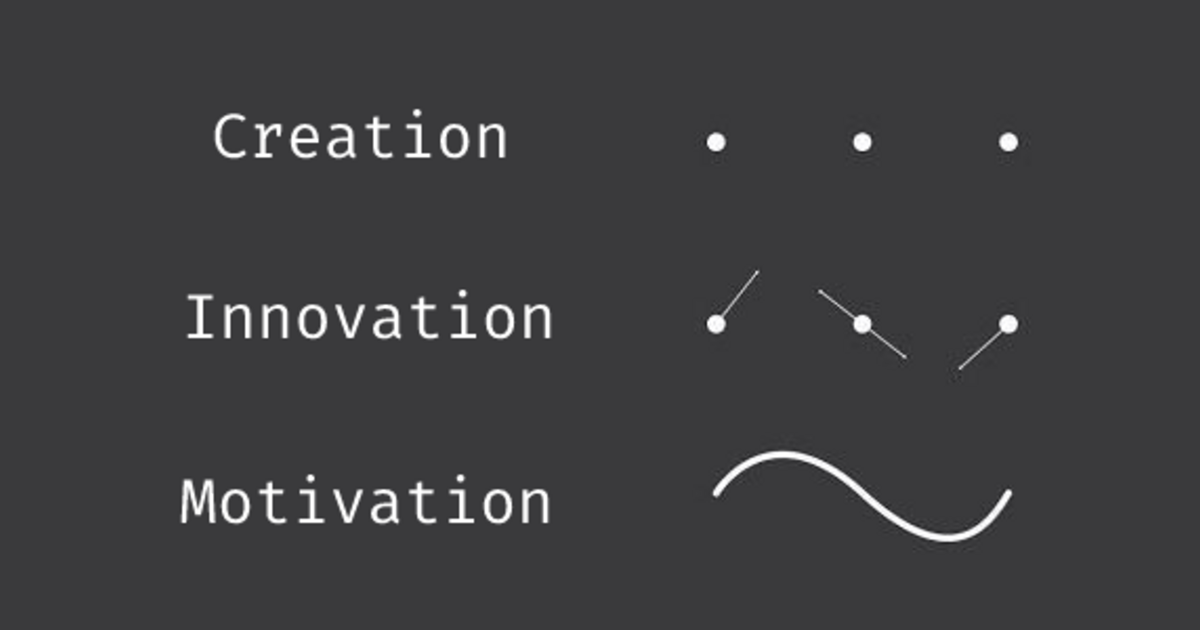
C.IM is a general, mainly English-speaking Mastodon instance.
Administered by:
Server stats:
2.8Kactive users
c.im: About · Status · Profiles directory · Privacy policy
Mastodon: About · Get the app · Keyboard shortcuts · View source code · v4.3.6
#save
4 posts · 4 participants · 0 posts today
Steve Thompson PhD<p>Maybe Don’t Take for Granted That You’ll Be Able to Vote in the Midterms</p><p><a href="https://slate.com/news-and-politics/2025/03/republicans-save-act-women-voters-midterms.html" rel="nofollow noopener noreferrer" translate="no" target="_blank"><span class="invisible">https://</span><span class="ellipsis">slate.com/news-and-politics/20</span><span class="invisible">25/03/republicans-save-act-women-voters-midterms.html</span></a></p><p>It’s the latest step in the MAGA plan to overhaul U.S. elections, by which “overhaul” means “disenfranchise millions”: The “Safeguard American Voter Eligibility Act,” or SAVE Act, will be put to a vote in the House on Thursday. This week’s vote will follow President Donald Trump’s unconstitutional power grab of an executive order on voting last week...</p><p><a href="https://mastodon.social/tags/USA" class="mention hashtag" rel="nofollow noopener noreferrer" target="_blank">#<span>USA</span></a> <a href="https://mastodon.social/tags/elections" class="mention hashtag" rel="nofollow noopener noreferrer" target="_blank">#<span>elections</span></a> <a href="https://mastodon.social/tags/SAVE" class="mention hashtag" rel="nofollow noopener noreferrer" target="_blank">#<span>SAVE</span></a> <a href="https://mastodon.social/tags/GOP" class="mention hashtag" rel="nofollow noopener noreferrer" target="_blank">#<span>GOP</span></a> <a href="https://mastodon.social/tags/election26" class="mention hashtag" rel="nofollow noopener noreferrer" target="_blank">#<span>election26</span></a> <a href="https://mastodon.social/tags/press" class="mention hashtag" rel="nofollow noopener noreferrer" target="_blank">#<span>press</span></a></p>
sgt1372<p><a href="https://sfba.social/tags/SFGiants" class="mention hashtag" rel="nofollow noopener noreferrer" target="_blank">#<span>SFGiants</span></a> <a href="https://sfba.social/tags/MLB" class="mention hashtag" rel="nofollow noopener noreferrer" target="_blank">#<span>MLB</span></a> </p><p>The Giants come from behind to win their 1st game of the season 6-4.😊</p><p><a href="https://sfba.social/tags/Walker" class="mention hashtag" rel="nofollow noopener noreferrer" target="_blank">#<span>Walker</span></a> makes it a little more interesting than necessary in the bottom of the 9th but he gets the <a href="https://sfba.social/tags/Save" class="mention hashtag" rel="nofollow noopener noreferrer" target="_blank">#<span>Save</span></a> & the Giants save <a href="https://sfba.social/tags/Webb" class="mention hashtag" rel="nofollow noopener noreferrer" target="_blank">#<span>Webb</span></a> from the loss & spoil the <a href="https://sfba.social/tags/HomeOpener" class="mention hashtag" rel="nofollow noopener noreferrer" target="_blank">#<span>HomeOpener</span></a> for the <a href="https://sfba.social/tags/Reds" class="mention hashtag" rel="nofollow noopener noreferrer" target="_blank">#<span>Reds</span></a>. </p><p>Go Giants!!!! 🥳🥳🥳</p>
SLUB Dresden<p>Das filmische Gedächtnis Dresdens: <span class="h-card" translate="no"><a href="https://wisskomm.social/@SLUBDresden" class="u-url mention" rel="nofollow noopener noreferrer" target="_blank">@<span>SLUBDresden</span></a></span> und Museen der Stadt <a href="https://wisskomm.social/tags/Dresden" class="mention hashtag" rel="nofollow noopener noreferrer" target="_blank">#<span>Dresden</span></a> erwerben Film- und Kamerasammlung von Ernst Hirsch.</p><p>📽️ Damit ist erstrangige Langzeitdokumentation über Dresden mit Aufnahmen von 1903 bis in die 1990er Jahre für Öffentlichkeit gesichert.</p><p>🔑 Mit Hilfe des Landesprogrammes zur Sicherung des audio-visuellen Erbes in Sachsen <a href="https://wisskomm.social/tags/SAVE" class="mention hashtag" rel="nofollow noopener noreferrer" target="_blank">#<span>SAVE</span></a> wird <a href="https://wisskomm.social/tags/Filmsammlung" class="mention hashtag" rel="nofollow noopener noreferrer" target="_blank">#<span>Filmsammlung</span></a> Hirschs wissenschaftlich erschlossen und digitalisiert.</p><p>Zur Pressemitteilung >> <a href="https://slubdd.de/ernsthirsch" rel="nofollow noopener noreferrer" translate="no" target="_blank"><span class="invisible">https://</span><span class="">slubdd.de/ernsthirsch</span><span class="invisible"></span></a></p><p>📸 Oliver Killig</p>
PS Jen<p>Yesterday I started working on a small <a href="https://mstdn.social/tags/painting" class="mention hashtag" rel="nofollow noopener noreferrer" target="_blank">#<span>painting</span></a> on heavy paper. I decided to again work directly from the small acrylic tubes using them like pens to develop strokes with a thick/thin layer and was using some old masking tape but it would not release without unforgivable tearing and so the whole exercise was as if I had forgotten to hit <a href="https://mstdn.social/tags/save" class="mention hashtag" rel="nofollow noopener noreferrer" target="_blank">#<span>save</span></a>. <a href="https://mstdn.social/tags/art" class="mention hashtag" rel="nofollow noopener noreferrer" target="_blank">#<span>art</span></a></p>
WordofTheHour<p><a href="https://mastodon.social/tags/save" class="mention hashtag" rel="nofollow noopener noreferrer" target="_blank">#<span>save</span></a> : to rescue from a state of condemnation and spiritual death, and bring into a state of spiritual life</p><p>- French: sauve</p><p>- German: speichern, sparen, retten</p><p>- Portuguese: salvar</p><p>- Spanish: salvar, guardar</p><p>------------</p><p>Join our new Discord Server for language learners @ <a href="https://wordofthehour.org/discord" rel="nofollow noopener noreferrer" translate="no" target="_blank"><span class="invisible">https://</span><span class="">wordofthehour.org/discord</span><span class="invisible"></span></a></p>
Olly 👾<p>More Voyager Instruments shut down to eke out Power Supplies</p><p>The shutdowns were already planned to take place as the venerable probes enter the final years of their operational life. The team hopes that if it takes action now, the robotic spacecraft could still be operating with at least one science instrument into the 2030s.</p><p><a href="https://www.jpl.nasa.gov/news/nasa-turns-off-two-voyager-science-instruments-to-extend-mission/" rel="nofollow noopener noreferrer" translate="no" target="_blank"><span class="invisible">https://www.</span><span class="ellipsis">jpl.nasa.gov/news/nasa-turns-o</span><span class="invisible">ff-two-voyager-science-instruments-to-extend-mission/</span></a></p><p><a href="https://nerdculture.de/tags/voyager" class="mention hashtag" rel="nofollow noopener noreferrer" target="_blank">#<span>voyager</span></a> <a href="https://nerdculture.de/tags/save" class="mention hashtag" rel="nofollow noopener noreferrer" target="_blank">#<span>save</span></a> <a href="https://nerdculture.de/tags/energy" class="mention hashtag" rel="nofollow noopener noreferrer" target="_blank">#<span>energy</span></a> <a href="https://nerdculture.de/tags/nasa" class="mention hashtag" rel="nofollow noopener noreferrer" target="_blank">#<span>nasa</span></a> <a href="https://nerdculture.de/tags/space" class="mention hashtag" rel="nofollow noopener noreferrer" target="_blank">#<span>space</span></a> <a href="https://nerdculture.de/tags/science" class="mention hashtag" rel="nofollow noopener noreferrer" target="_blank">#<span>science</span></a> <a href="https://nerdculture.de/tags/engineer" class="mention hashtag" rel="nofollow noopener noreferrer" target="_blank">#<span>engineer</span></a> <a href="https://nerdculture.de/tags/media" class="mention hashtag" rel="nofollow noopener noreferrer" target="_blank">#<span>media</span></a> <a href="https://nerdculture.de/tags/tech" class="mention hashtag" rel="nofollow noopener noreferrer" target="_blank">#<span>tech</span></a> <a href="https://nerdculture.de/tags/news" class="mention hashtag" rel="nofollow noopener noreferrer" target="_blank">#<span>news</span></a></p>
The Chaotic Good 🏳️⚧️🏳️🌈🖖<p>Trying to <a href="https://lgbtqia.space/tags/save" class="mention hashtag" rel="nofollow noopener noreferrer" target="_blank">#<span>save</span></a> <a href="https://lgbtqia.space/tags/money" class="mention hashtag" rel="nofollow noopener noreferrer" target="_blank">#<span>money</span></a> by not shopping this week for food. Eating what’s in the cupboards. </p><p>Used the last of our carrots and potatoes, plus a packet of vegetarian sausages, some herbs and spices, vegetarian gravy, tinned kidney beans and a handful of brown rice. </p><p>Hopefully it’ll last.</p>
Prainbow (she/her) 🏔️Colorado<p>Looking for an action to focus on? We need to stop the SAVE Act. Read here, then make your calls, protest signs... whatever action is best for you. <br><a href="https://mastodon.social/tags/SAVE" class="mention hashtag" rel="nofollow noopener noreferrer" target="_blank">#<span>SAVE</span></a> <a href="https://mastodon.social/tags/Coup" class="mention hashtag" rel="nofollow noopener noreferrer" target="_blank">#<span>Coup</span></a> <a href="https://mastodon.social/tags/VoterSuppression" class="mention hashtag" rel="nofollow noopener noreferrer" target="_blank">#<span>VoterSuppression</span></a> <a href="https://mastodon.social/tags/Action" class="mention hashtag" rel="nofollow noopener noreferrer" target="_blank">#<span>Action</span></a> <a href="https://mastodon.social/tags/Activism" class="mention hashtag" rel="nofollow noopener noreferrer" target="_blank">#<span>Activism</span></a><br><a href="https://indivisibleteam.medium.com/maga-has-a-bill-that-would-disenfranchise-someone-you-know-64cf24d0fcf5" rel="nofollow noopener noreferrer" translate="no" target="_blank"><span class="invisible">https://</span><span class="ellipsis">indivisibleteam.medium.com/mag</span><span class="invisible">a-has-a-bill-that-would-disenfranchise-someone-you-know-64cf24d0fcf5</span></a></p>
Chuck Darwin<p>The proposed <br />Safeguard American Voter Eligibility Act, or <a href="https://c.im/tags/SAVE" class="mention hashtag" rel="tag">#<span>SAVE</span></a> <a href="https://c.im/tags/Act" class="mention hashtag" rel="tag">#<span>Act</span></a>, <br />now considered a priority for Republicans in the House, <br />will make it harder, if not practically impossible, for millions of women to vote. <br />The SAVE Act would require documentation, such as a passport or birth certificate matching your current legal name to allow a person to register to vote. <br />These requirements would pose a challenge to broad swaths of the country, but would fall especially hard on women. <br />Eight in 10 married women in opposite-sex marriages took their spouse’s last name, <br />and the bill could exclude over 69 millionmarried American women whose names do not match their birth certificate. <br />One Brennan Center for Justice study found that one third of American women do not have access to any documents with their current legal name. <br />About half of Americans do not have a passport, a costly process that adds a financial burden for those who have had any name change throughout their lives.</p><p>The SAVE Act pretends to create guardrails against noncitizen voter fraud -- a vanishingly small problem that the nonpartisan Brennan Center found in only 0.0001 percent of jurisdictions surveyed after the 2016 election. <br />Even The Heritage Foundation, which promotes the phantom crisis of noncitizen voting and Donald Trump’s lie that Democrats were purposely letting migrants into the country so they could vote, <br />can’t fudge the numbers to back up its claims. <br />The Heritage Foundation has tracked election fraud cases for decades, <br />finding only 85 cases of alleged noncitizen voting between 2002–2023.</p><p>The SAVE Act is also unnecessary as it is already quite illegal for noncitizens to vote in federal elections. <br />So the law, which won’t help solve an already nearly nonexistent problem, makes very little sense<br />—unless, of course, disenfranchising millions of women is the point.<br /><a href="https://newrepublic.com/article/191420/christian-nationalism-save-act-voter-suppression" target="_blank" rel="nofollow noopener noreferrer" translate="no"><span class="invisible">https://</span><span class="ellipsis">newrepublic.com/article/191420</span><span class="invisible">/christian-nationalism-save-act-voter-suppression</span></a></p>
INTENTIONALLY blank<p>Friendly reminder...</p><p>You can report censorship and attacks on your local library by right wing trolls here:</p><p><a href="https://www.ala.org/tools/challengesupport" rel="nofollow noopener noreferrer" translate="no" target="_blank"><span class="invisible">https://www.</span><span class="">ala.org/tools/challengesupport</span><span class="invisible"></span></a></p><p>Here is a list of organizations that may also be able to help you/your community save programs and materials from the chopping block:</p><p>Freedom to Read Foundation <br>Little Free Library <br>Comic Book Legal Defense Fund<br>EveryLibrary Institute <br>PEN America<br>American Booksellers for Free Expression <br>The National Coalition Against Censorship</p><p>..........</p><p>Contact orgs that want to help. Archive media and information you enjoy or care about whenever you can.</p><p><a href="https://universeodon.com/tags/Freedom" class="mention hashtag" rel="nofollow noopener noreferrer" target="_blank">#<span>Freedom</span></a> <a href="https://universeodon.com/tags/FreeThought" class="mention hashtag" rel="nofollow noopener noreferrer" target="_blank">#<span>FreeThought</span></a> <a href="https://universeodon.com/tags/FreeExpression" class="mention hashtag" rel="nofollow noopener noreferrer" target="_blank">#<span>FreeExpression</span></a> <a href="https://universeodon.com/tags/Save" class="mention hashtag" rel="nofollow noopener noreferrer" target="_blank">#<span>Save</span></a> <a href="https://universeodon.com/tags/Archive" class="mention hashtag" rel="nofollow noopener noreferrer" target="_blank">#<span>Archive</span></a> <a href="https://universeodon.com/tags/FreedomtoRead" class="mention hashtag" rel="nofollow noopener noreferrer" target="_blank">#<span>FreedomtoRead</span></a> <a href="https://universeodon.com/tags/Fight" class="mention hashtag" rel="nofollow noopener noreferrer" target="_blank">#<span>Fight</span></a> <a href="https://universeodon.com/tags/erasure" class="mention hashtag" rel="nofollow noopener noreferrer" target="_blank">#<span>erasure</span></a> and <a href="https://universeodon.com/tags/revision" class="mention hashtag" rel="nofollow noopener noreferrer" target="_blank">#<span>revision</span></a>.</p>
getmisch<p>I did my chants for the nice young woman at the dollar store and she said "It's going to be a rough four years" and I laughed and said "Four years? We just elected our Putin! He's never leaving the White House" and her jaw dropped. Y'all, thinkin' we're gonna have a real election in four years, so adorbs you are. Either him or one of his sons, for the next 16 years, will be in the White House.<br><a href="https://masto.nyc/tags/prove" class="mention hashtag" rel="nofollow noopener noreferrer" target="_blank">#<span>prove</span></a> <a href="https://masto.nyc/tags/me" class="mention hashtag" rel="nofollow noopener noreferrer" target="_blank">#<span>me</span></a> <a href="https://masto.nyc/tags/wrong" class="mention hashtag" rel="nofollow noopener noreferrer" target="_blank">#<span>wrong</span></a> <a href="https://masto.nyc/tags/save" class="mention hashtag" rel="nofollow noopener noreferrer" target="_blank">#<span>save</span></a> <a href="https://masto.nyc/tags/democracy" class="mention hashtag" rel="nofollow noopener noreferrer" target="_blank">#<span>democracy</span></a> I <a href="https://masto.nyc/tags/dare" class="mention hashtag" rel="nofollow noopener noreferrer" target="_blank">#<span>dare</span></a> <a href="https://masto.nyc/tags/you" class="mention hashtag" rel="nofollow noopener noreferrer" target="_blank">#<span>you</span></a> <a href="https://masto.nyc/tags/double" class="mention hashtag" rel="nofollow noopener noreferrer" target="_blank">#<span>double</span></a> <a href="https://masto.nyc/tags/dog" class="mention hashtag" rel="nofollow noopener noreferrer" target="_blank">#<span>dog</span></a> <a href="https://masto.nyc/tags/down" class="mention hashtag" rel="nofollow noopener noreferrer" target="_blank">#<span>down</span></a> <a href="https://masto.nyc/tags/GOP" class="mention hashtag" rel="nofollow noopener noreferrer" target="_blank">#<span>GOP</span></a> <a href="https://masto.nyc/tags/GQP" class="mention hashtag" rel="nofollow noopener noreferrer" target="_blank">#<span>GQP</span></a> <a href="https://masto.nyc/tags/free" class="mention hashtag" rel="nofollow noopener noreferrer" target="_blank">#<span>free</span></a> & <a href="https://masto.nyc/tags/fair" class="mention hashtag" rel="nofollow noopener noreferrer" target="_blank">#<span>fair</span></a> <a href="https://masto.nyc/tags/elections" class="mention hashtag" rel="nofollow noopener noreferrer" target="_blank">#<span>elections</span></a></p>
Melonie’s Natural World 🌿<p>“A little kindness goes a long way! This rescued bear cub gets a second chance, reminding us that humanity still has hope. Every act of compassion makes a difference. 🐻❤️”
<a class="hashtag" href="https://bsky.app/search?q=%23Hope" rel="nofollow noopener noreferrer" target="_blank">#Hope</a> <a class="hashtag" href="https://bsky.app/search?q=%23Bear" rel="nofollow noopener noreferrer" target="_blank">#Bear</a> <a class="hashtag" href="https://bsky.app/search?q=%23Rescue" rel="nofollow noopener noreferrer" target="_blank">#Rescue</a> <a class="hashtag" href="https://bsky.app/search?q=%23Wildlife" rel="nofollow noopener noreferrer" target="_blank">#Wildlife</a> <a class="hashtag" href="https://bsky.app/search?q=%23Nature" rel="nofollow noopener noreferrer" target="_blank">#Nature</a> <a class="hashtag" href="https://bsky.app/search?q=%23Kindness" rel="nofollow noopener noreferrer" target="_blank">#Kindness</a> <a class="hashtag" href="https://bsky.app/search?q=%23Compassion" rel="nofollow noopener noreferrer" target="_blank">#Compassion</a> <a class="hashtag" href="https://bsky.app/search?q=%23Animals" rel="nofollow noopener noreferrer" target="_blank">#Animals</a> <a class="hashtag" href="https://bsky.app/search?q=%23Save" rel="nofollow noopener noreferrer" target="_blank">#Save</a> <a class="hashtag" href="https://bsky.app/search?q=%23Love" rel="nofollow noopener noreferrer" target="_blank">#Love</a> <a class="hashtag" href="https://bsky.app/search?q=%23Wild" rel="nofollow noopener noreferrer" target="_blank">#Wild</a> <a class="hashtag" href="https://bsky.app/search?q=%23Earth" rel="nofollow noopener noreferrer" target="_blank">#Earth</a> <a class="hashtag" href="https://bsky.app/search?q=%23Inspiration" rel="nofollow noopener noreferrer" target="_blank">#Inspiration</a> <a class="hashtag" href="https://bsky.app/search?q=%23Help" rel="nofollow noopener noreferrer" target="_blank">#Help</a> <a class="hashtag" href="https://bsky.app/search?q=%23Humanity" rel="nofollow noopener noreferrer" target="_blank">#Humanity</a></p>
Melonie’s Natural World 🌿<p>“Smokey’s retirement plan got canceled, and now he’s relying on your good choices. No pressure… but maybe skip the campfire?
<a class="hashtag" href="https://bsky.app/search?q=%23Nature" rel="nofollow noopener noreferrer" target="_blank">#Nature</a> <a class="hashtag" href="https://bsky.app/search?q=%23Forest" rel="nofollow noopener noreferrer" target="_blank">#Forest</a> <a class="hashtag" href="https://bsky.app/search?q=%23Fire" rel="nofollow noopener noreferrer" target="_blank">#Fire</a> <a class="hashtag" href="https://bsky.app/search?q=%23Safety" rel="nofollow noopener noreferrer" target="_blank">#Safety</a> <a class="hashtag" href="https://bsky.app/search?q=%23Wildlife" rel="nofollow noopener noreferrer" target="_blank">#Wildlife</a> <a class="hashtag" href="https://bsky.app/search?q=%23Camping" rel="nofollow noopener noreferrer" target="_blank">#Camping</a> <a class="hashtag" href="https://bsky.app/search?q=%23Hiking" rel="nofollow noopener noreferrer" target="_blank">#Hiking</a> <a class="hashtag" href="https://bsky.app/search?q=%23Outdoors" rel="nofollow noopener noreferrer" target="_blank">#Outdoors</a> <a class="hashtag" href="https://bsky.app/search?q=%23Protect" rel="nofollow noopener noreferrer" target="_blank">#Protect</a> <a class="hashtag" href="https://bsky.app/search?q=%23Eco" rel="nofollow noopener noreferrer" target="_blank">#Eco</a> <a class="hashtag" href="https://bsky.app/search?q=%23Wildfire" rel="nofollow noopener noreferrer" target="_blank">#Wildfire</a> <a class="hashtag" href="https://bsky.app/search?q=%23Trees" rel="nofollow noopener noreferrer" target="_blank">#Trees</a> <a class="hashtag" href="https://bsky.app/search?q=%23Environment" rel="nofollow noopener noreferrer" target="_blank">#Environment</a> <a class="hashtag" href="https://bsky.app/search?q=%23Smokey" rel="nofollow noopener noreferrer" target="_blank">#Smokey</a> <a class="hashtag" href="https://bsky.app/search?q=%23Save" rel="nofollow noopener noreferrer" target="_blank">#Save</a> <a class="hashtag" href="https://bsky.app/search?q=%23Prevention" rel="nofollow noopener noreferrer" target="_blank">#Prevention</a> <a class="hashtag" href="https://bsky.app/search?q=%23StaySafe" rel="nofollow noopener noreferrer" target="_blank">#StaySafe</a> <a class="hashtag" href="https://bsky.app/search?q=%23Green" rel="nofollow noopener noreferrer" target="_blank">#Green</a> <a class="hashtag" href="https://bsky.app/search?q=%23Earth" rel="nofollow noopener noreferrer" target="_blank">#Earth</a> <a class="hashtag" href="https://bsky.app/search?q=%23Responsible" rel="nofollow noopener noreferrer" target="_blank">#Responsible</a></p>
DaveyComments<p><a href="https://mastodon.social/tags/Save" class="mention hashtag" rel="nofollow noopener noreferrer" target="_blank">#<span>Save</span></a> the Prince Charles theatre in <a href="https://mastodon.social/tags/London" class="mention hashtag" rel="nofollow noopener noreferrer" target="_blank">#<span>London</span></a> - it's a institution! <a href="https://you.38degrees.org.uk/petitions/save-the-prince-charles-cinema?source=rawlink&utm_medium=socialshare&utm_source=rawlink&share=76530073-b8eb-4983-94e1-afec6595abc1" rel="nofollow noopener noreferrer" translate="no" target="_blank"><span class="invisible">https://</span><span class="ellipsis">you.38degrees.org.uk/petitions</span><span class="invisible">/save-the-prince-charles-cinema?source=rawlink&utm_medium=socialshare&utm_source=rawlink&share=76530073-b8eb-4983-94e1-afec6595abc1</span></a></p>
linkdrop<p>readeck/readeck: Readeck is a simple web application that lets you save the precious readable content of web pages you like and want to keep forever. - Codeberg.org <a href="https://codeberg.org/readeck/readeck" rel="nofollow noopener noreferrer" translate="no" target="_blank"><span class="invisible">https://</span><span class="">codeberg.org/readeck/readeck</span><span class="invisible"></span></a> <a href="https://troet.cafe/tags/read" class="mention hashtag" rel="nofollow noopener noreferrer" target="_blank">#<span>read</span></a>-it-later <a href="https://troet.cafe/tags/OpenSource" class="mention hashtag" rel="nofollow noopener noreferrer" target="_blank">#<span>OpenSource</span></a> <a href="https://troet.cafe/tags/codeberg" class="mention hashtag" rel="nofollow noopener noreferrer" target="_blank">#<span>codeberg</span></a> <a href="https://troet.cafe/tags/archive" class="mention hashtag" rel="nofollow noopener noreferrer" target="_blank">#<span>archive</span></a> <a href="https://troet.cafe/tags/article" class="mention hashtag" rel="nofollow noopener noreferrer" target="_blank">#<span>article</span></a> <a href="https://troet.cafe/tags/golang" class="mention hashtag" rel="nofollow noopener noreferrer" target="_blank">#<span>golang</span></a> <a href="https://troet.cafe/tags/read" class="mention hashtag" rel="nofollow noopener noreferrer" target="_blank">#<span>read</span></a> <a href="https://troet.cafe/tags/save" class="mention hashtag" rel="nofollow noopener noreferrer" target="_blank">#<span>save</span></a></p>
wiltrud katherina hackl<a href="https://pixelfed.social/discover/tags/travelling?src=hash" class="u-url hashtag" rel="nofollow noopener noreferrer" target="_blank">#travelling</a> <a href="https://pixelfed.social/discover/tags/publictransport?src=hash" class="u-url hashtag" rel="nofollow noopener noreferrer" target="_blank">#publictransport</a> <a href="https://pixelfed.social/discover/tags/winter?src=hash" class="u-url hashtag" rel="nofollow noopener noreferrer" target="_blank">#winter</a> <a href="https://pixelfed.social/discover/tags/sea?src=hash" class="u-url hashtag" rel="nofollow noopener noreferrer" target="_blank">#sea</a> <a href="https://pixelfed.social/discover/tags/river?src=hash" class="u-url hashtag" rel="nofollow noopener noreferrer" target="_blank">#river</a> <a href="https://pixelfed.social/discover/tags/save?src=hash" class="u-url hashtag" rel="nofollow noopener noreferrer" target="_blank">#save</a> <a href="https://pixelfed.social/discover/tags/croatia?src=hash" class="u-url hashtag" rel="nofollow noopener noreferrer" target="_blank">#croatia</a> <a href="https://pixelfed.social/discover/tags/slovenia?src=hash" class="u-url hashtag" rel="nofollow noopener noreferrer" target="_blank">#slovenia</a> <a href="https://pixelfed.social/discover/tags/train?src=hash" class="u-url hashtag" rel="nofollow noopener noreferrer" target="_blank">#train</a>
MissConstrue<p>Are you a <a href="https://mefi.social/tags/woman" class="mention hashtag" rel="nofollow noopener noreferrer" target="_blank">#<span>woman</span></a>? Do you marry someone and change your <a href="https://mefi.social/tags/name" class="mention hashtag" rel="nofollow noopener noreferrer" target="_blank">#<span>name</span></a>? Republicans would like you to know that they don’t think you should be able to vote. If the <a href="https://mefi.social/tags/SAVE" class="mention hashtag" rel="nofollow noopener noreferrer" target="_blank">#<span>SAVE</span></a> act passes, your driver’s license or REAL ID, isn’t good enough if your name doesn’t match your birth certificate. There are no provisions to allow for legal name changes for any reason, probably to punish trans people. But it means that up to 30% of American women will lose the right to vote with no recourse but legally changing their name back to their birth certificate name. ( Having once changed my name after a divorce, I can tell you that it is an absolute nightmare of bureaucracy. I’m not looking forward to the expense and hassle again.) </p><p>The gop hate women, they have always hated women, and why women continue to associate with them has baffled me for many decades. </p><p><a href="https://www.newsweek.com/married-women-stopped-voting-save-act-2029325" rel="nofollow noopener noreferrer" translate="no" target="_blank"><span class="invisible">https://www.</span><span class="ellipsis">newsweek.com/married-women-sto</span><span class="invisible">pped-voting-save-act-2029325</span></a></p><p><a href="https://mefi.social/tags/voting" class="mention hashtag" rel="nofollow noopener noreferrer" target="_blank">#<span>voting</span></a> <a href="https://mefi.social/tags/votingrights" class="mention hashtag" rel="nofollow noopener noreferrer" target="_blank">#<span>votingrights</span></a></p>
Eddy Wu 元晟🐧<p>2025/2/12 Media Summary <a href="https://social.xinghaizhandui.com/tags/crosspost" class="mention hashtag" rel="nofollow noopener noreferrer" target="_blank">#<span>crosspost</span></a><br><a href="https://social.xinghaizhandui.com/tags/Canned" class="mention hashtag" rel="nofollow noopener noreferrer" target="_blank">#<span>Canned</span></a> tuna recalls</p><p><a href="https://social.xinghaizhandui.com/tags/SAVE" class="mention hashtag" rel="nofollow noopener noreferrer" target="_blank">#<span>SAVE</span></a> Act</p><p><a href="https://social.xinghaizhandui.com/tags/Chicago" class="mention hashtag" rel="nofollow noopener noreferrer" target="_blank">#<span>Chicago</span></a> Weather</p><p>microsoft/data-formulator</p><p>hoppscotch/hoppscotch</p><p>Codeberg-Infrastructure/ci-status-pings</p><p>satvrn/zg</p><p>Miqra/moodle-local_treestudyplan</p><p>catseye/Chrysoberyl</p><p>xpr/cachyOS-dots</p><p>softcookiepp/nn-from-scratch</p><p>catseye/Eqthy</p><p>csgofirepro7/NewLoader</p><p>tothxa/widelands</p><p>emadadel/itt</p><p>Automatic_Llama/Me<br><a href="https://blog.wuyuansheng.com/2025/02/12/2025-2-12-media-summary-crosspost/" rel="nofollow noopener noreferrer" translate="no" target="_blank"><span class="invisible">https://</span><span class="ellipsis">blog.wuyuansheng.com/2025/02/1</span><span class="invisible">2/2025-2-12-media-summary-crosspost/</span></a><br><a href="https://social.xinghaizhandui.com/tags/Work" class="mention hashtag" rel="nofollow noopener noreferrer" target="_blank">#<span>Work</span></a></p>
EVSHIFT<p><a href="https://www.evshift.com/319036/save-money-reduce-carbon-make-a-difference-%f0%9f%8c%8d/" rel="nofollow noopener noreferrer" target="_blank"><span class="invisible">https://www.</span><span class="ellipsis">evshift.com/319036/save-money-</span><span class="invisible">reduce-carbon-make-a-difference-%f0%9f%8c%8d/</span></a> Save Money. Reduce Carbon. Make a Difference. 🌍 <a href="https://channels.im/tags/carbon" class="mention hashtag" rel="nofollow noopener noreferrer" target="_blank">#<span>carbon</span></a> <a href="https://channels.im/tags/difference" class="mention hashtag" rel="nofollow noopener noreferrer" target="_blank">#<span>difference</span></a> <a href="https://channels.im/tags/ElectricCars" class="mention hashtag" rel="nofollow noopener noreferrer" target="_blank">#<span>ElectricCars</span></a> <a href="https://channels.im/tags/ElectricVehicles" class="mention hashtag" rel="nofollow noopener noreferrer" target="_blank">#<span>ElectricVehicles</span></a> <a href="https://channels.im/tags/EV" class="mention hashtag" rel="nofollow noopener noreferrer" target="_blank">#<span>EV</span></a> <a href="https://channels.im/tags/Honda" class="mention hashtag" rel="nofollow noopener noreferrer" target="_blank">#<span>Honda</span></a> <a href="https://channels.im/tags/HondaVideo" class="mention hashtag" rel="nofollow noopener noreferrer" target="_blank">#<span>HondaVideo</span></a> <a href="https://channels.im/tags/Money" class="mention hashtag" rel="nofollow noopener noreferrer" target="_blank">#<span>Money</span></a> <a href="https://channels.im/tags/Reduce" class="mention hashtag" rel="nofollow noopener noreferrer" target="_blank">#<span>Reduce</span></a> <a href="https://channels.im/tags/Save" class="mention hashtag" rel="nofollow noopener noreferrer" target="_blank">#<span>Save</span></a></p>
ExploreLive feeds
Mastodon is the best way to keep up with what's happening.
Follow anyone across the fediverse and see it all in chronological order. No algorithms, ads, or clickbait in sight.
Create accountLoginDrag & drop to upload

