Rad Web Hosting<p>How to Install <a href="https://mastodon.social/tags/PeerTube" class="mention hashtag" rel="nofollow noopener noreferrer" target="_blank">#<span>PeerTube</span></a> on <a href="https://mastodon.social/tags/Ubuntu" class="mention hashtag" rel="nofollow noopener noreferrer" target="_blank">#<span>Ubuntu</span></a> VPS </p><p>This article provides an in-depth guide demonstrating how to install PeerTube on Ubuntu VPS.<br>What is PeerTube?<br>PeerTube is a decentralized, federated video hosting platform powered by WebTorrent and ActivityPub. It enables users to self-host video services and interact with other PeerTube ...<br>Continued 👉 <a href="https://blog.radwebhosting.com/how-to-install-peertube-on-ubuntu-vps/?utm_source=mastodon&utm_medium=social&utm_campaign=ReviveOldPost" rel="nofollow noopener noreferrer" translate="no" target="_blank"><span class="invisible">https://</span><span class="ellipsis">blog.radwebhosting.com/how-to-</span><span class="invisible">install-peertube-on-ubuntu-vps/?utm_source=mastodon&utm_medium=social&utm_campaign=ReviveOldPost</span></a> <a href="https://mastodon.social/tags/installguide" class="mention hashtag" rel="nofollow noopener noreferrer" target="_blank">#<span>installguide</span></a> <a href="https://mastodon.social/tags/fediverse" class="mention hashtag" rel="nofollow noopener noreferrer" target="_blank">#<span>fediverse</span></a> <a href="https://mastodon.social/tags/nodejs" class="mention hashtag" rel="nofollow noopener noreferrer" target="_blank">#<span>nodejs</span></a> <a href="https://mastodon.social/tags/selfhosting" class="mention hashtag" rel="nofollow noopener noreferrer" target="_blank">#<span>selfhosting</span></a> <a href="https://mastodon.social/tags/videostreaming" class="mention hashtag" rel="nofollow noopener noreferrer" target="_blank">#<span>videostreaming</span></a> <a href="https://mastodon.social/tags/opensource" class="mention hashtag" rel="nofollow noopener noreferrer" target="_blank">#<span>opensource</span></a> <a href="https://mastodon.social/tags/letsencrypt" class="mention hashtag" rel="nofollow noopener noreferrer" target="_blank">#<span>letsencrypt</span></a> <a href="https://mastodon.social/tags/selfhosted" class="mention hashtag" rel="nofollow noopener noreferrer" target="_blank">#<span>selfhosted</span></a> <a href="https://mastodon.social/tags/decentralized" class="mention hashtag" rel="nofollow noopener noreferrer" target="_blank">#<span>decentralized</span></a> <a href="https://mastodon.social/tags/vpsguide" class="mention hashtag" rel="nofollow noopener noreferrer" target="_blank">#<span>vpsguide</span></a></p>
Recent searches
No recent searches
Search options
Only available when logged in.
c.im is one of the many independent Mastodon servers you can use to participate in the fediverse.
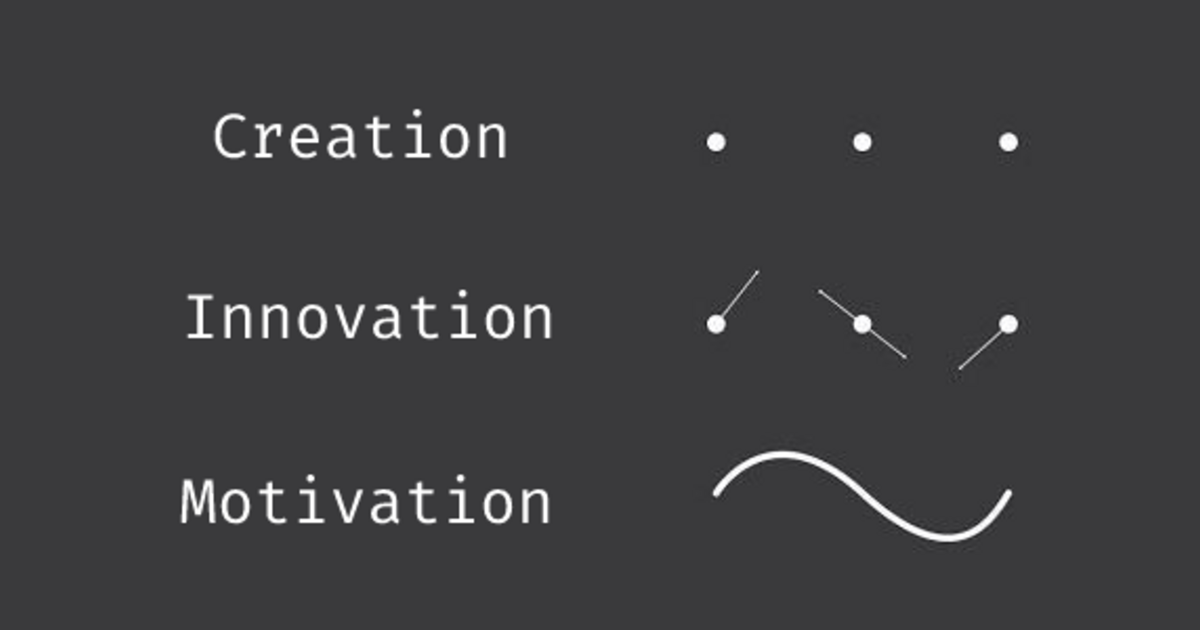
C.IM is a general, mainly English-speaking Mastodon instance.
Administered by:
Server stats:
2.9Kactive users
c.im: About · Status · Profiles directory · Privacy policy
Mastodon: About · Get the app · Keyboard shortcuts · View source code · v4.3.6
#installguide
5 posts · 5 participants · 1 post today
Rad Web Hosting<p>How to Host Your Own <a href="https://mastodon.social/tags/Mastodon" class="mention hashtag" rel="nofollow noopener noreferrer" target="_blank">#<span>Mastodon</span></a> Server on a <a href="https://mastodon.social/tags/VPS" class="mention hashtag" rel="nofollow noopener noreferrer" target="_blank">#<span>VPS</span></a> (5 Minute Quick-Start Guide) </p><p>This article provides a guide for how to host your own Mastodon server on a VPS.</p><p>Running your own Mastodon server on a VPS is an excellent way to enjoy an efficient and secure Mastodon experience.<br>What is Mastodon?<br>Mastodon is a <a href="https://mastodon.social/tags/decentralized" class="mention hashtag" rel="nofollow noopener noreferrer" target="_blank">#<span>decentralized</span></a> social media platform that enables users to post ...<br>Continued 👉 <a href="https://blog.radwebhosting.com/how-to-host-your-own-mastodon-server-on-a-vps/?utm_source=mastodon&utm_medium=social&utm_campaign=ReviveOldPost" rel="nofollow noopener noreferrer" translate="no" target="_blank"><span class="invisible">https://</span><span class="ellipsis">blog.radwebhosting.com/how-to-</span><span class="invisible">host-your-own-mastodon-server-on-a-vps/?utm_source=mastodon&utm_medium=social&utm_campaign=ReviveOldPost</span></a> <a href="https://mastodon.social/tags/installguide" class="mention hashtag" rel="nofollow noopener noreferrer" target="_blank">#<span>installguide</span></a> <a href="https://mastodon.social/tags/selfhosting" class="mention hashtag" rel="nofollow noopener noreferrer" target="_blank">#<span>selfhosting</span></a> <a href="https://mastodon.social/tags/rubyonrails" class="mention hashtag" rel="nofollow noopener noreferrer" target="_blank">#<span>rubyonrails</span></a> <a href="https://mastodon.social/tags/selfhosted" class="mention hashtag" rel="nofollow noopener noreferrer" target="_blank">#<span>selfhosted</span></a> <a href="https://mastodon.social/tags/rubygems" class="mention hashtag" rel="nofollow noopener noreferrer" target="_blank">#<span>rubygems</span></a> <a href="https://mastodon.social/tags/activitypub" class="mention hashtag" rel="nofollow noopener noreferrer" target="_blank">#<span>activitypub</span></a></p>
Rad Web Hosting<p>How to Install <a href="https://mastodon.social/tags/GitLab" class="mention hashtag" rel="nofollow noopener noreferrer" target="_blank">#<span>GitLab</span></a> on <a href="https://mastodon.social/tags/AlmaLinux" class="mention hashtag" rel="nofollow noopener noreferrer" target="_blank">#<span>AlmaLinux</span></a> 9 Easily In this tutorial we are going to show you in detail how to install Gitlab on AlmaLinux 9 OS.</p><p>GitLab is open-source <a href="https://mastodon.social/tags/software" class="mention hashtag" rel="nofollow noopener noreferrer" target="_blank">#<span>software</span></a> written in Ruby, Go and JavaScript operated by GitLab Inc. GitLab offers a wide range of features such as CI/CD (Continuous Integration, Continuous Delivery) which makes the work of developers and administrators straightforward and simple.</p><p>Installing ...<br>Continued👇 <a href="https://mastodon.social/tags/dedicatedserver" class="mention hashtag" rel="nofollow noopener noreferrer" target="_blank">#<span>dedicatedserver</span></a> <a href="https://mastodon.social/tags/installguide" class="mention hashtag" rel="nofollow noopener noreferrer" target="_blank">#<span>installguide</span></a></p>
Rad Web Hosting<p>How to Install <a href="https://mastodon.social/tags/Pixelfed" class="mention hashtag" rel="nofollow noopener noreferrer" target="_blank">#<span>Pixelfed</span></a> on <a href="https://mastodon.social/tags/Ubuntu" class="mention hashtag" rel="nofollow noopener noreferrer" target="_blank">#<span>Ubuntu</span></a> VPS (8 Step Quick-Start Guide) </p><p>This article provides a guide for how to install Pixelfed on Ubuntu VPS.<br>What is Pixelfed?<br>PixelFed is a decentralized, open-source photo-sharing platform similar to Instagram but built on the <a href="https://mastodon.social/tags/Fediverse" class="mention hashtag" rel="nofollow noopener noreferrer" target="_blank">#<span>Fediverse</span></a> (federated social networks using the <a href="https://mastodon.social/tags/ActivityPub" class="mention hashtag" rel="nofollow noopener noreferrer" target="_blank">#<span>ActivityPub</span></a> protocol). It allows users to host their own instances and interact with users across different ...<br>Continued👇 <a href="https://mastodon.social/tags/installguide" class="mention hashtag" rel="nofollow noopener noreferrer" target="_blank">#<span>installguide</span></a> <a href="https://mastodon.social/tags/selfhosting" class="mention hashtag" rel="nofollow noopener noreferrer" target="_blank">#<span>selfhosting</span></a> <a href="https://mastodon.social/tags/vpsguide" class="mention hashtag" rel="nofollow noopener noreferrer" target="_blank">#<span>vpsguide</span></a></p>
Rad Web Hosting<p>Step-by-Step Guide to Install <a href="https://mastodon.social/tags/NetBox" class="mention hashtag" rel="nofollow noopener noreferrer" target="_blank">#<span>NetBox</span></a> on <a href="https://mastodon.social/tags/Ubuntu" class="mention hashtag" rel="nofollow noopener noreferrer" target="_blank">#<span>Ubuntu</span></a> VPS </p><p>This article provides a step-by-step guide to install NetBox on Ubuntu VPS server.<br>What is NetBox?<br>NetBox is a powerful and versatile open-source tool that allows you to efficiently manage your network infrastructure. In this comprehensive guide, we will walk you through the process of installing NetBox on your Ubuntu VPS. By following ...<br>Continued in First Comment 👇 <a href="https://mastodon.social/tags/ipaddressmanagement" class="mention hashtag" rel="nofollow noopener noreferrer" target="_blank">#<span>ipaddressmanagement</span></a> <a href="https://mastodon.social/tags/letsencrypt" class="mention hashtag" rel="nofollow noopener noreferrer" target="_blank">#<span>letsencrypt</span></a> <a href="https://mastodon.social/tags/installguide" class="mention hashtag" rel="nofollow noopener noreferrer" target="_blank">#<span>installguide</span></a></p>
Rad Web Hosting<p>How to Install and Configure <a href="https://mastodon.social/tags/Syncthing" class="mention hashtag" rel="nofollow noopener noreferrer" target="_blank">#<span>Syncthing</span></a> on <a href="https://mastodon.social/tags/Debian" class="mention hashtag" rel="nofollow noopener noreferrer" target="_blank">#<span>Debian</span></a> VPS Server Easily (in 30 Minutes or Less) </p><p>This article presents a comprehensive guide detailing how to install and configure Syncthing on Debian VPS server. Upon conclusion, you will be able to install Syncthing on Debian VPS.<br>How to Install and Configure Syncthing on Debian VPS Server<br>Introduction<br>Overview of Syncthing</p><p>Syncthing is an ...<br>Keep reading 👉 <a href="https://blog.radwebhosting.com/install-and-configure-syncthing-on-debian-vps/?utm_source=mastodon&utm_medium=social&utm_campaign=ReviveOldPost" rel="nofollow noopener noreferrer" translate="no" target="_blank"><span class="invisible">https://</span><span class="ellipsis">blog.radwebhosting.com/install</span><span class="invisible">-and-configure-syncthing-on-debian-vps/?utm_source=mastodon&utm_medium=social&utm_campaign=ReviveOldPost</span></a> <a href="https://mastodon.social/tags/vpsguide" class="mention hashtag" rel="nofollow noopener noreferrer" target="_blank">#<span>vpsguide</span></a> <a href="https://mastodon.social/tags/selfhosting" class="mention hashtag" rel="nofollow noopener noreferrer" target="_blank">#<span>selfhosting</span></a> <a href="https://mastodon.social/tags/installguide" class="mention hashtag" rel="nofollow noopener noreferrer" target="_blank">#<span>installguide</span></a> <a href="https://mastodon.social/tags/selfhosted" class="mention hashtag" rel="nofollow noopener noreferrer" target="_blank">#<span>selfhosted</span></a></p>
Rad Web Hosting<p>How to Install <a href="https://mastodon.social/tags/PeerTube" class="mention hashtag" rel="nofollow noopener noreferrer" target="_blank">#<span>PeerTube</span></a> on <a href="https://mastodon.social/tags/Ubuntu" class="mention hashtag" rel="nofollow noopener noreferrer" target="_blank">#<span>Ubuntu</span></a> VPS </p><p>This article provides an in-depth guide demonstrating how to install PeerTube on Ubuntu VPS.<br>What is PeerTube?<br>PeerTube is a decentralized, federated video hosting platform powered by WebTorrent and ActivityPub. It enables users to self-host video services and interact with other ...<br>Keep reading 👉 <a href="https://blog.radwebhosting.com/how-to-install-peertube-on-ubuntu-vps/?utm_source=mastodon&utm_medium=social&utm_campaign=ReviveOldPost" rel="nofollow noopener noreferrer" translate="no" target="_blank"><span class="invisible">https://</span><span class="ellipsis">blog.radwebhosting.com/how-to-</span><span class="invisible">install-peertube-on-ubuntu-vps/?utm_source=mastodon&utm_medium=social&utm_campaign=ReviveOldPost</span></a> <a href="https://mastodon.social/tags/installguide" class="mention hashtag" rel="nofollow noopener noreferrer" target="_blank">#<span>installguide</span></a> <a href="https://mastodon.social/tags/opensource" class="mention hashtag" rel="nofollow noopener noreferrer" target="_blank">#<span>opensource</span></a> <a href="https://mastodon.social/tags/decentralized" class="mention hashtag" rel="nofollow noopener noreferrer" target="_blank">#<span>decentralized</span></a> <a href="https://mastodon.social/tags/selfhosting" class="mention hashtag" rel="nofollow noopener noreferrer" target="_blank">#<span>selfhosting</span></a> <a href="https://mastodon.social/tags/letsencrypt" class="mention hashtag" rel="nofollow noopener noreferrer" target="_blank">#<span>letsencrypt</span></a> <a href="https://mastodon.social/tags/vpsguide" class="mention hashtag" rel="nofollow noopener noreferrer" target="_blank">#<span>vpsguide</span></a> <a href="https://mastodon.social/tags/selfhosted" class="mention hashtag" rel="nofollow noopener noreferrer" target="_blank">#<span>selfhosted</span></a> <a href="https://mastodon.social/tags/videostreaming" class="mention hashtag" rel="nofollow noopener noreferrer" target="_blank">#<span>videostreaming</span></a> <a href="https://mastodon.social/tags/fediverse" class="mention hashtag" rel="nofollow noopener noreferrer" target="_blank">#<span>fediverse</span></a> <a href="https://mastodon.social/tags/nodejs" class="mention hashtag" rel="nofollow noopener noreferrer" target="_blank">#<span>nodejs</span></a></p>
Rad Web Hosting<p>How to Install and Run <a href="https://mastodon.social/tags/ArchiveBox" class="mention hashtag" rel="nofollow noopener noreferrer" target="_blank">#<span>ArchiveBox</span></a> on <a href="https://mastodon.social/tags/Ubuntu" class="mention hashtag" rel="nofollow noopener noreferrer" target="_blank">#<span>Ubuntu</span></a> <a href="https://mastodon.social/tags/VPS" class="mention hashtag" rel="nofollow noopener noreferrer" target="_blank">#<span>VPS</span></a> Server </p><p>This article provides a guide for how to install and run ArchiveBox on Ubuntu VPS server.<br>What is ArchiveBox?<br>ArchiveBox is a powerful, self-hosted internet archiving solution to collect, save, and view websites offline. Without active preservation effort, everything on the internet eventually disappears or degrades.</p><p>In this blog post, ...<br>Keep reading 👉 <a href="https://blog.radwebhosting.com/how-to-install-and-run-archivebox-on-ubuntu-vps-server/?utm_source=mastodon&utm_medium=social&utm_campaign=ReviveOldPost" rel="nofollow noopener noreferrer" translate="no" target="_blank"><span class="invisible">https://</span><span class="ellipsis">blog.radwebhosting.com/how-to-</span><span class="invisible">install-and-run-archivebox-on-ubuntu-vps-server/?utm_source=mastodon&utm_medium=social&utm_campaign=ReviveOldPost</span></a> <a href="https://mastodon.social/tags/vpsguide" class="mention hashtag" rel="nofollow noopener noreferrer" target="_blank">#<span>vpsguide</span></a> <a href="https://mastodon.social/tags/selfhosting" class="mention hashtag" rel="nofollow noopener noreferrer" target="_blank">#<span>selfhosting</span></a> <a href="https://mastodon.social/tags/opensource" class="mention hashtag" rel="nofollow noopener noreferrer" target="_blank">#<span>opensource</span></a> <a href="https://mastodon.social/tags/installguide" class="mention hashtag" rel="nofollow noopener noreferrer" target="_blank">#<span>installguide</span></a></p>
Rad Web Hosting<p>How to Install <a href="https://mastodon.social/tags/Pixelfed" class="mention hashtag" rel="nofollow noopener noreferrer" target="_blank">#<span>Pixelfed</span></a> on <a href="https://mastodon.social/tags/Ubuntu" class="mention hashtag" rel="nofollow noopener noreferrer" target="_blank">#<span>Ubuntu</span></a> VPS (8 Step Quick-Start Guide) </p><p>This article provides a guide for how to install Pixelfed on Ubuntu VPS.<br>What is Pixelfed?<br>PixelFed is a decentralized, open-source photo-sharing platform similar to Instagram but built on the <a href="https://mastodon.social/tags/Fediverse" class="mention hashtag" rel="nofollow noopener noreferrer" target="_blank">#<span>Fediverse</span></a> (federated social networks using the <a href="https://mastodon.social/tags/ActivityPub" class="mention hashtag" rel="nofollow noopener noreferrer" target="_blank">#<span>ActivityPub</span></a> protocol). It allows users to host their own instances and interact with users across ...<br>Keep reading 👉 <a href="https://blog.radwebhosting.com/how-to-install-pixelfed-on-ubuntu-vps/?utm_source=mastodon&utm_medium=social&utm_campaign=ReviveOldPost" rel="nofollow noopener noreferrer" translate="no" target="_blank"><span class="invisible">https://</span><span class="ellipsis">blog.radwebhosting.com/how-to-</span><span class="invisible">install-pixelfed-on-ubuntu-vps/?utm_source=mastodon&utm_medium=social&utm_campaign=ReviveOldPost</span></a> <a href="https://mastodon.social/tags/vpsguide" class="mention hashtag" rel="nofollow noopener noreferrer" target="_blank">#<span>vpsguide</span></a> <a href="https://mastodon.social/tags/selfhosting" class="mention hashtag" rel="nofollow noopener noreferrer" target="_blank">#<span>selfhosting</span></a> <a href="https://mastodon.social/tags/installguide" class="mention hashtag" rel="nofollow noopener noreferrer" target="_blank">#<span>installguide</span></a></p>
Rad Web Hosting<p>How to Install <a href="https://mastodon.social/tags/Docker" class="mention hashtag" rel="nofollow noopener noreferrer" target="_blank">#<span>Docker</span></a> Engine on <a href="https://mastodon.social/tags/Ubuntu" class="mention hashtag" rel="nofollow noopener noreferrer" target="_blank">#<span>Ubuntu</span></a> <a href="https://mastodon.social/tags/VPS" class="mention hashtag" rel="nofollow noopener noreferrer" target="_blank">#<span>VPS</span></a> Server This article provides a guide for how to install Docker Engine on Ubuntu VPS server.<br>What is Docker?<br>Docker is an application that utilizes OS-level virtualization to provide software in bundles called containers. While you can run Docker on any VPS, Ubuntu remains its most popular OS of choice.</p><p>Containers provide an application's code, dependencies, libraries, and ...<br>Keep reading 👉 <a href="https://blog.radwebhosting.com/how-to-install-docker-engine-on-ubuntu-vps-server/?utm_source=mastodon&utm_medium=social&utm_campaign=ReviveOldPost" rel="nofollow noopener noreferrer" translate="no" target="_blank"><span class="invisible">https://</span><span class="ellipsis">blog.radwebhosting.com/how-to-</span><span class="invisible">install-docker-engine-on-ubuntu-vps-server/?utm_source=mastodon&utm_medium=social&utm_campaign=ReviveOldPost</span></a> <a href="https://mastodon.social/tags/vpsguide" class="mention hashtag" rel="nofollow noopener noreferrer" target="_blank">#<span>vpsguide</span></a> <a href="https://mastodon.social/tags/kvmvps" class="mention hashtag" rel="nofollow noopener noreferrer" target="_blank">#<span>kvmvps</span></a> <a href="https://mastodon.social/tags/installguide" class="mention hashtag" rel="nofollow noopener noreferrer" target="_blank">#<span>installguide</span></a></p>
Rad Web Hosting<p>How to Install <a href="https://mastodon.social/tags/GitLab" class="mention hashtag" rel="nofollow noopener noreferrer" target="_blank">#<span>GitLab</span></a> on <a href="https://mastodon.social/tags/AlmaLinux" class="mention hashtag" rel="nofollow noopener noreferrer" target="_blank">#<span>AlmaLinux</span></a> 9 Easily In this tutorial we are going to show you in step-by-step detail how to install Gitlab on AlmaLinux 9 OS.</p><p>GitLab is open-source <a href="https://mastodon.social/tags/software" class="mention hashtag" rel="nofollow noopener noreferrer" target="_blank">#<span>software</span></a> written in Ruby, Go and JavaScript operated by GitLab Inc. GitLab offers a wide range of features such as CI/CD (Continuous Integration, Continuous Delivery) which makes the work of developers and administrators straightforward and ...<br>Keep reading 👉 <a href="https://blog.radwebhosting.com/how-to-install-gitlab-on-almalinux-9-easily/?utm_source=mastodon&utm_medium=social&utm_campaign=ReviveOldPost" rel="nofollow noopener noreferrer" translate="no" target="_blank"><span class="invisible">https://</span><span class="ellipsis">blog.radwebhosting.com/how-to-</span><span class="invisible">install-gitlab-on-almalinux-9-easily/?utm_source=mastodon&utm_medium=social&utm_campaign=ReviveOldPost</span></a> <a href="https://mastodon.social/tags/dedicatedserver" class="mention hashtag" rel="nofollow noopener noreferrer" target="_blank">#<span>dedicatedserver</span></a> <a href="https://mastodon.social/tags/installguide" class="mention hashtag" rel="nofollow noopener noreferrer" target="_blank">#<span>installguide</span></a></p>
Rad Web Hosting<p>How to Host Your Own <a href="https://mastodon.social/tags/Mastodon" class="mention hashtag" rel="nofollow noopener noreferrer" target="_blank">#<span>Mastodon</span></a> Server on a <a href="https://mastodon.social/tags/VPS" class="mention hashtag" rel="nofollow noopener noreferrer" target="_blank">#<span>VPS</span></a> (5 Minute Quick-Start Guide) </p><p>This article provides a guide for how to host your own Mastodon server on a VPS.</p><p>Running your own Mastodon server on a VPS is an excellent way to enjoy an efficient and secure Mastodon experience.<br>What is Mastodon?<br>Mastodon is a <a href="https://mastodon.social/tags/decentralized" class="mention hashtag" rel="nofollow noopener noreferrer" target="_blank">#<span>decentralized</span></a> social media platform that enables users to post ...<br>Keep reading 👉 <a href="https://blog.radwebhosting.com/how-to-host-your-own-mastodon-server-on-a-vps/?utm_source=mastodon&utm_medium=social&utm_campaign=ReviveOldPost" rel="nofollow noopener noreferrer" translate="no" target="_blank"><span class="invisible">https://</span><span class="ellipsis">blog.radwebhosting.com/how-to-</span><span class="invisible">host-your-own-mastodon-server-on-a-vps/?utm_source=mastodon&utm_medium=social&utm_campaign=ReviveOldPost</span></a> <a href="https://mastodon.social/tags/activitypub" class="mention hashtag" rel="nofollow noopener noreferrer" target="_blank">#<span>activitypub</span></a> <a href="https://mastodon.social/tags/rubyonrails" class="mention hashtag" rel="nofollow noopener noreferrer" target="_blank">#<span>rubyonrails</span></a> <a href="https://mastodon.social/tags/installguide" class="mention hashtag" rel="nofollow noopener noreferrer" target="_blank">#<span>installguide</span></a> <a href="https://mastodon.social/tags/selfhosting" class="mention hashtag" rel="nofollow noopener noreferrer" target="_blank">#<span>selfhosting</span></a> <a href="https://mastodon.social/tags/selfhosted" class="mention hashtag" rel="nofollow noopener noreferrer" target="_blank">#<span>selfhosted</span></a> <a href="https://mastodon.social/tags/rubygems" class="mention hashtag" rel="nofollow noopener noreferrer" target="_blank">#<span>rubygems</span></a></p>
Rad Web Hosting<p>How to Install <a href="https://mastodon.social/tags/BigBlueButton" class="mention hashtag" rel="nofollow noopener noreferrer" target="_blank">#<span>BigBlueButton</span></a> on <a href="https://mastodon.social/tags/Ubuntu" class="mention hashtag" rel="nofollow noopener noreferrer" target="_blank">#<span>Ubuntu</span></a> VPS </p><p>This article provides a comprehensive guide for how to install BigBlueButton on Ubuntu VPS server.<br>What is BigBlueButton?<br>BigBlueButton is an open-source web conferencing system designed primarily for online learning and virtual classrooms. It provides a platform for hosting live classes, meetings, and webinars, offering various features tailored to education ...<br>Keep reading 👉 <a href="https://blog.radwebhosting.com/how-to-install-bigbluebutton-on-ubuntu-vps/?utm_source=mastodon&utm_medium=social&utm_campaign=ReviveOldPost" rel="nofollow noopener noreferrer" translate="no" target="_blank"><span class="invisible">https://</span><span class="ellipsis">blog.radwebhosting.com/how-to-</span><span class="invisible">install-bigbluebutton-on-ubuntu-vps/?utm_source=mastodon&utm_medium=social&utm_campaign=ReviveOldPost</span></a> <a href="https://mastodon.social/tags/selfhosting" class="mention hashtag" rel="nofollow noopener noreferrer" target="_blank">#<span>selfhosting</span></a> <a href="https://mastodon.social/tags/installguide" class="mention hashtag" rel="nofollow noopener noreferrer" target="_blank">#<span>installguide</span></a> <a href="https://mastodon.social/tags/lms" class="mention hashtag" rel="nofollow noopener noreferrer" target="_blank">#<span>lms</span></a> <a href="https://mastodon.social/tags/opensource" class="mention hashtag" rel="nofollow noopener noreferrer" target="_blank">#<span>opensource</span></a></p>
Rad Web Hosting<p>Self-hosted Status Page: How to Deploy <a href="https://mastodon.social/tags/Cachet" class="mention hashtag" rel="nofollow noopener noreferrer" target="_blank">#<span>Cachet</span></a> on <a href="https://mastodon.social/tags/AlmaLinux" class="mention hashtag" rel="nofollow noopener noreferrer" target="_blank">#<span>AlmaLinux</span></a> VPS </p><p>This article provides a guide for creating a self-hosted Status Page, including how to deploy Cachet Status Page on <a href="https://mastodon.social/tags/AlmaLinux" class="mention hashtag" rel="nofollow noopener noreferrer" target="_blank">#<span>AlmaLinux</span></a> VPS.<br>What is Cachet Status Page?</p><p>Cachet is an open-source status page system that allows organizations to communicate the status of their services to their customers or users in a ...<br>Keep reading 👉 <a href="https://blog.radwebhosting.com/self-hosted-status-page-how-to-deploy-cachet-on-almalinux-vps/?utm_source=mastodon&utm_medium=social&utm_campaign=ReviveOldPost" rel="nofollow noopener noreferrer" translate="no" target="_blank"><span class="invisible">https://</span><span class="ellipsis">blog.radwebhosting.com/self-ho</span><span class="invisible">sted-status-page-how-to-deploy-cachet-on-almalinux-vps/?utm_source=mastodon&utm_medium=social&utm_campaign=ReviveOldPost</span></a> <a href="https://mastodon.social/tags/letsencrypt" class="mention hashtag" rel="nofollow noopener noreferrer" target="_blank">#<span>letsencrypt</span></a> <a href="https://mastodon.social/tags/vpsguide" class="mention hashtag" rel="nofollow noopener noreferrer" target="_blank">#<span>vpsguide</span></a> <a href="https://mastodon.social/tags/opensource" class="mention hashtag" rel="nofollow noopener noreferrer" target="_blank">#<span>opensource</span></a> <a href="https://mastodon.social/tags/installguide" class="mention hashtag" rel="nofollow noopener noreferrer" target="_blank">#<span>installguide</span></a> <a href="https://mastodon.social/tags/selfhosting" class="mention hashtag" rel="nofollow noopener noreferrer" target="_blank">#<span>selfhosting</span></a> <a href="https://mastodon.social/tags/statuspage" class="mention hashtag" rel="nofollow noopener noreferrer" target="_blank">#<span>statuspage</span></a></p>
Rad Web Hosting<p>Self-Hosting a <a href="https://mastodon.social/tags/Bluesky" class="mention hashtag" rel="nofollow noopener noreferrer" target="_blank">#<span>Bluesky</span></a> Personal Data Server on <a href="https://mastodon.social/tags/Ubuntu" class="mention hashtag" rel="nofollow noopener noreferrer" target="_blank">#<span>Ubuntu</span></a> VPS This article provides a guide for self-hosting a Bluesky Personal Data Server on Ubuntu VPS.<br>What is Bluesky?<br>Bluesky is a decentralized social networking protocol designed to create a more open and user-controlled internet. It was initially funded by Twitter in 2019 but later became an independent organization. Bluesky aims to move away from ...<br>Keep reading 👉 <a href="https://blog.radwebhosting.com/self-hosting-a-bluesky-personal-data-server-on-ubuntu-vps/?utm_source=mastodon&utm_medium=social&utm_campaign=ReviveOldPost" rel="nofollow noopener noreferrer" translate="no" target="_blank"><span class="invisible">https://</span><span class="ellipsis">blog.radwebhosting.com/self-ho</span><span class="invisible">sting-a-bluesky-personal-data-server-on-ubuntu-vps/?utm_source=mastodon&utm_medium=social&utm_campaign=ReviveOldPost</span></a> <a href="https://mastodon.social/tags/installguide" class="mention hashtag" rel="nofollow noopener noreferrer" target="_blank">#<span>installguide</span></a> <a href="https://mastodon.social/tags/vpsguide" class="mention hashtag" rel="nofollow noopener noreferrer" target="_blank">#<span>vpsguide</span></a> <a href="https://mastodon.social/tags/selfhosting" class="mention hashtag" rel="nofollow noopener noreferrer" target="_blank">#<span>selfhosting</span></a> <a href="https://mastodon.social/tags/selfhosted" class="mention hashtag" rel="nofollow noopener noreferrer" target="_blank">#<span>selfhosted</span></a></p>
Rad Web Hosting<p>7 Quick Steps to Install <a href="https://mastodon.social/tags/CyberPanel" class="mention hashtag" rel="nofollow noopener noreferrer" target="_blank">#<span>CyberPanel</span></a> on Cloud <a href="https://mastodon.social/tags/VPS" class="mention hashtag" rel="nofollow noopener noreferrer" target="_blank">#<span>VPS</span></a> This article provides a guide for how to install CyberPanel on cloud VPS server from Rad Web Hosting.<br>What is CyberPanel?<br>CyberPanel is a high-performance panel designed to be simple and easy to use with an intuitive web interface. It is built on the LiteSpeed web server to maximize performance and the free version (which we will use) uses OpenLiteSpeed ...<br>Keep reading 👉 <a href="https://blog.radwebhosting.com/install-cyberpanel-on-cloud-vps/?utm_source=mastodon&utm_medium=social&utm_campaign=ReviveOldPost" rel="nofollow noopener noreferrer" translate="no" target="_blank"><span class="invisible">https://</span><span class="ellipsis">blog.radwebhosting.com/install</span><span class="invisible">-cyberpanel-on-cloud-vps/?utm_source=mastodon&utm_medium=social&utm_campaign=ReviveOldPost</span></a> <a href="https://mastodon.social/tags/controlpanel" class="mention hashtag" rel="nofollow noopener noreferrer" target="_blank">#<span>controlpanel</span></a> <a href="https://mastodon.social/tags/installguide" class="mention hashtag" rel="nofollow noopener noreferrer" target="_blank">#<span>installguide</span></a> <a href="https://mastodon.social/tags/opensource" class="mention hashtag" rel="nofollow noopener noreferrer" target="_blank">#<span>opensource</span></a> <a href="https://mastodon.social/tags/centos" class="mention hashtag" rel="nofollow noopener noreferrer" target="_blank">#<span>centos</span></a></p>
Rad Web Hosting<p>How to Install <a href="https://mastodon.social/tags/BigBlueButton" class="mention hashtag" rel="nofollow noopener noreferrer" target="_blank">#<span>BigBlueButton</span></a> on <a href="https://mastodon.social/tags/Ubuntu" class="mention hashtag" rel="nofollow noopener noreferrer" target="_blank">#<span>Ubuntu</span></a> VPS </p><p>This article provides a comprehensive guide for how to install BigBlueButton on Ubuntu VPS server.<br>What is BigBlueButton?<br>BigBlueButton is an open-source web conferencing system designed primarily for online learning and virtual classrooms. It provides a platform for hosting live classes, meetings, and webinars, offering various features tailored to education ...<br>Keep reading 👉 <a href="https://blog.radwebhosting.com/how-to-install-bigbluebutton-on-ubuntu-vps/?utm_source=mastodon&utm_medium=social&utm_campaign=ReviveOldPost" rel="nofollow noopener noreferrer" translate="no" target="_blank"><span class="invisible">https://</span><span class="ellipsis">blog.radwebhosting.com/how-to-</span><span class="invisible">install-bigbluebutton-on-ubuntu-vps/?utm_source=mastodon&utm_medium=social&utm_campaign=ReviveOldPost</span></a> <a href="https://mastodon.social/tags/opensource" class="mention hashtag" rel="nofollow noopener noreferrer" target="_blank">#<span>opensource</span></a> <a href="https://mastodon.social/tags/installguide" class="mention hashtag" rel="nofollow noopener noreferrer" target="_blank">#<span>installguide</span></a> <a href="https://mastodon.social/tags/selfhosting" class="mention hashtag" rel="nofollow noopener noreferrer" target="_blank">#<span>selfhosting</span></a> <a href="https://mastodon.social/tags/lms" class="mention hashtag" rel="nofollow noopener noreferrer" target="_blank">#<span>lms</span></a></p>
Rad Web Hosting<p>How to Install <a href="https://mastodon.social/tags/Pixelfed" class="mention hashtag" rel="nofollow noopener noreferrer" target="_blank">#<span>Pixelfed</span></a> on <a href="https://mastodon.social/tags/Ubuntu" class="mention hashtag" rel="nofollow noopener noreferrer" target="_blank">#<span>Ubuntu</span></a> VPS (8 Step Quick-Start Guide) </p><p>This article provides a guide for how to install Pixelfed on Ubuntu VPS.<br>What is Pixelfed?<br>PixelFed is a decentralized, open-source photo-sharing platform similar to Instagram but built on the <a href="https://mastodon.social/tags/Fediverse" class="mention hashtag" rel="nofollow noopener noreferrer" target="_blank">#<span>Fediverse</span></a> (federated social networks using the <a href="https://mastodon.social/tags/ActivityPub" class="mention hashtag" rel="nofollow noopener noreferrer" target="_blank">#<span>ActivityPub</span></a> protocol). It allows users to host their own instances and interact with users across ...<br>Keep reading 👉 <a href="https://blog.radwebhosting.com/how-to-install-pixelfed-on-ubuntu-vps/?utm_source=mastodon&utm_medium=social&utm_campaign=ReviveOldPost" rel="nofollow noopener noreferrer" translate="no" target="_blank"><span class="invisible">https://</span><span class="ellipsis">blog.radwebhosting.com/how-to-</span><span class="invisible">install-pixelfed-on-ubuntu-vps/?utm_source=mastodon&utm_medium=social&utm_campaign=ReviveOldPost</span></a> <a href="https://mastodon.social/tags/vpsguide" class="mention hashtag" rel="nofollow noopener noreferrer" target="_blank">#<span>vpsguide</span></a> <a href="https://mastodon.social/tags/installguide" class="mention hashtag" rel="nofollow noopener noreferrer" target="_blank">#<span>installguide</span></a> <a href="https://mastodon.social/tags/selfhosting" class="mention hashtag" rel="nofollow noopener noreferrer" target="_blank">#<span>selfhosting</span></a></p>
Rad Web Hosting<p>How to Install <a href="https://mastodon.social/tags/Webmin" class="mention hashtag" rel="nofollow noopener noreferrer" target="_blank">#<span>Webmin</span></a> on <a href="https://mastodon.social/tags/VPS" class="mention hashtag" rel="nofollow noopener noreferrer" target="_blank">#<span>VPS</span></a> Server Using Virtualizor </p><p>This article provides a guide for server administrators who want to install Webmin on VPS server with VPS Panel.</p><p>What is Webmin?</p><p>Webmin is a free and open source server control panel software, distributed under the BSD license, with support for web, DNS, database, FTP and email ...<br>Keep reading 👉 <a href="https://blog.radwebhosting.com/how-to-install-webmin-on-vps-server-using-virtualizor/?utm_source=mastodon&utm_medium=social&utm_campaign=ReviveOldPost" rel="nofollow noopener noreferrer" translate="no" target="_blank"><span class="invisible">https://</span><span class="ellipsis">blog.radwebhosting.com/how-to-</span><span class="invisible">install-webmin-on-vps-server-using-virtualizor/?utm_source=mastodon&utm_medium=social&utm_campaign=ReviveOldPost</span></a> <a href="https://mastodon.social/tags/clickserverinstallation" class="mention hashtag" rel="nofollow noopener noreferrer" target="_blank">#<span>clickserverinstallation</span></a> <a href="https://mastodon.social/tags/vpspanel" class="mention hashtag" rel="nofollow noopener noreferrer" target="_blank">#<span>vpspanel</span></a> <a href="https://mastodon.social/tags/opensource" class="mention hashtag" rel="nofollow noopener noreferrer" target="_blank">#<span>opensource</span></a> <a href="https://mastodon.social/tags/vpsplatform" class="mention hashtag" rel="nofollow noopener noreferrer" target="_blank">#<span>vpsplatform</span></a> <a href="https://mastodon.social/tags/vpsguide" class="mention hashtag" rel="nofollow noopener noreferrer" target="_blank">#<span>vpsguide</span></a> <a href="https://mastodon.social/tags/installguide" class="mention hashtag" rel="nofollow noopener noreferrer" target="_blank">#<span>installguide</span></a> <a href="https://mastodon.social/tags/controlpanel" class="mention hashtag" rel="nofollow noopener noreferrer" target="_blank">#<span>controlpanel</span></a></p>
Rad Web Hosting<p>New Post: How to Install Directus on AlmaLinux VPS<br><a href="https://mastodon.social/tags/almalinux" class="mention hashtag" rel="nofollow noopener noreferrer" target="_blank">#<span>almalinux</span></a> <a href="https://mastodon.social/tags/certbot" class="mention hashtag" rel="nofollow noopener noreferrer" target="_blank">#<span>certbot</span></a> <a href="https://mastodon.social/tags/cms" class="mention hashtag" rel="nofollow noopener noreferrer" target="_blank">#<span>cms</span></a> <a href="https://mastodon.social/tags/cmsapps" class="mention hashtag" rel="nofollow noopener noreferrer" target="_blank">#<span>cmsapps</span></a> <a href="https://mastodon.social/tags/directus" class="mention hashtag" rel="nofollow noopener noreferrer" target="_blank">#<span>directus</span></a> <a href="https://mastodon.social/tags/headless" class="mention hashtag" rel="nofollow noopener noreferrer" target="_blank">#<span>headless</span></a> <a href="https://mastodon.social/tags/installguide" class="mention hashtag" rel="nofollow noopener noreferrer" target="_blank">#<span>installguide</span></a> <a href="https://mastodon.social/tags/letsencrypt" class="mention hashtag" rel="nofollow noopener noreferrer" target="_blank">#<span>letsencrypt</span></a> <a href="https://mastodon.social/tags/nodejs" class="mention hashtag" rel="nofollow noopener noreferrer" target="_blank">#<span>nodejs</span></a> <a href="https://mastodon.social/tags/npm" class="mention hashtag" rel="nofollow noopener noreferrer" target="_blank">#<span>npm</span></a> <a href="https://mastodon.social/tags/postgresql" class="mention hashtag" rel="nofollow noopener noreferrer" target="_blank">#<span>postgresql</span></a> <a href="https://mastodon.social/tags/selfhosting" class="mention hashtag" rel="nofollow noopener noreferrer" target="_blank">#<span>selfhosting</span></a> <a href="https://mastodon.social/tags/selfhosted" class="mention hashtag" rel="nofollow noopener noreferrer" target="_blank">#<span>selfhosted</span></a> <a href="https://mastodon.social/tags/vps" class="mention hashtag" rel="nofollow noopener noreferrer" target="_blank">#<span>vps</span></a> <a href="https://mastodon.social/tags/vpsguide" class="mention hashtag" rel="nofollow noopener noreferrer" target="_blank">#<span>vpsguide</span></a> <a href="https://mastodon.social/tags/Cloud" class="mention hashtag" rel="nofollow noopener noreferrer" target="_blank">#<span>Cloud</span></a> <a href="https://mastodon.social/tags/Guides" class="mention hashtag" rel="nofollow noopener noreferrer" target="_blank">#<span>Guides</span></a> <a href="https://mastodon.social/tags/VPS" class="mention hashtag" rel="nofollow noopener noreferrer" target="_blank">#<span>VPS</span></a><br><a href="https://blog.radwebhosting.com/how-to-install-directus-on-almalinux-vps" rel="nofollow noopener noreferrer" translate="no" target="_blank"><span class="invisible">https://</span><span class="ellipsis">blog.radwebhosting.com/how-to-</span><span class="invisible">install-directus-on-almalinux-vps</span></a></p>
ExploreLive feeds
Mastodon is the best way to keep up with what's happening.
Follow anyone across the fediverse and see it all in chronological order. No algorithms, ads, or clickbait in sight.
Create accountLoginDrag & drop to upload

