Kyle<p>I've recently joined Mastodon after leaving BlueSky because of the whole thing with Turkey, and it being an American-based company.</p><p>I left Twitter after Elmo bought it after 13 years of having an account.</p><p>So, here I am, looking to follow other people who may have similar interests in me and other cool things. I'll post more things later. Let me know who to follow!</p><p><a href="https://mas.to/tags/Gaming" class="mention hashtag" rel="nofollow noopener noreferrer" target="_blank">#<span>Gaming</span></a> <a href="https://mas.to/tags/WebDevelopment" class="mention hashtag" rel="nofollow noopener noreferrer" target="_blank">#<span>WebDevelopment</span></a> <a href="https://mas.to/tags/HTML" class="mention hashtag" rel="nofollow noopener noreferrer" target="_blank">#<span>HTML</span></a> <a href="https://mas.to/tags/JavaScript" class="mention hashtag" rel="nofollow noopener noreferrer" target="_blank">#<span>JavaScript</span></a> <a href="https://mas.to/tags/React" class="mention hashtag" rel="nofollow noopener noreferrer" target="_blank">#<span>React</span></a> <a href="https://mas.to/tags/technology" class="mention hashtag" rel="nofollow noopener noreferrer" target="_blank">#<span>technology</span></a> <a href="https://mas.to/tags/music" class="mention hashtag" rel="nofollow noopener noreferrer" target="_blank">#<span>music</span></a> <a href="https://mas.to/tags/learning" class="mention hashtag" rel="nofollow noopener noreferrer" target="_blank">#<span>learning</span></a></p>
Recent searches
No recent searches
Search options
Only available when logged in.
c.im is one of the many independent Mastodon servers you can use to participate in the fediverse.
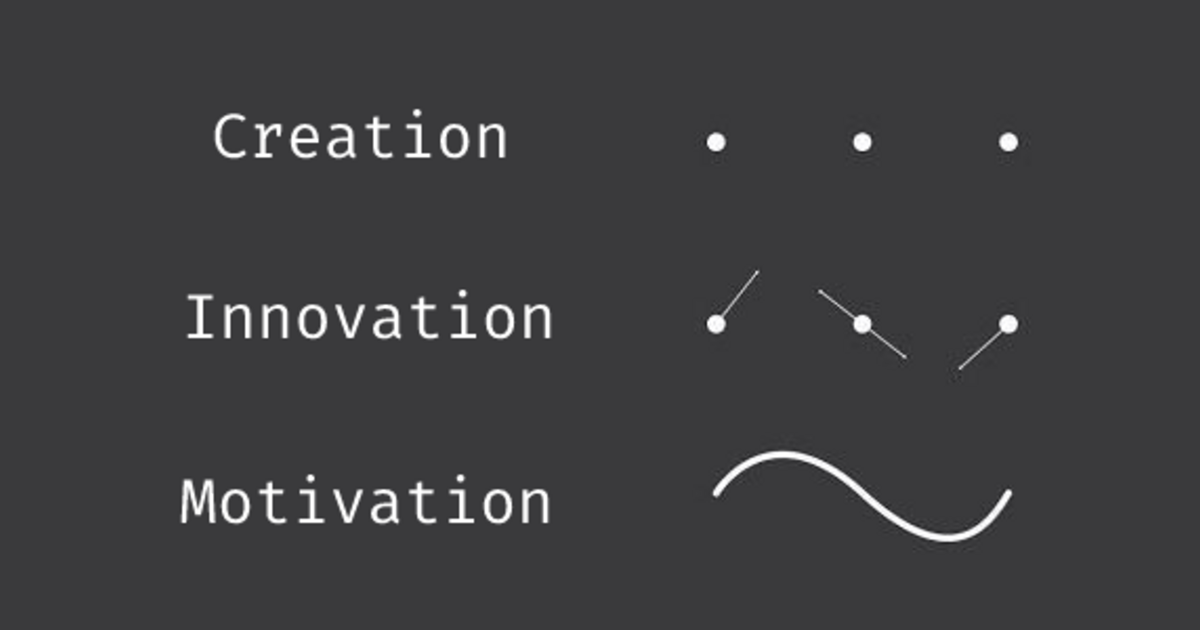
C.IM is a general, mainly English-speaking Mastodon instance.
Administered by:
Server stats:
2.8Kactive users
c.im: About · Status · Profiles directory · Privacy policy
Mastodon: About · Get the app · Keyboard shortcuts · View source code · v4.3.7
#React
72 posts · 48 participants · 14 posts today
A7 Radio - 100% Mix<p>🔴 <a href="https://mastodon.social/tags/A7Radio" class="mention hashtag" rel="nofollow noopener noreferrer" target="_blank">#<span>A7Radio</span></a> > <a href="https://mastodon.social/tags/Sport" class="mention hashtag" rel="nofollow noopener noreferrer" target="_blank">#<span>Sport</span></a> > <a href="https://mastodon.social/tags/F1" class="mention hashtag" rel="nofollow noopener noreferrer" target="_blank">#<span>F1</span></a> ✅ <br><a href="https://buff.ly/7aNbLPM" rel="nofollow noopener noreferrer" translate="no" target="_blank"><span class="invisible">https://</span><span class="">buff.ly/7aNbLPM</span><span class="invisible"></span></a></p><p> 📌 Ce <a href="https://mastodon.social/tags/GPArabieSaudite" class="mention hashtag" rel="nofollow noopener noreferrer" target="_blank">#<span>GPArabieSaudite</span></a> à montré de belles batailles !<br> L'arrivée était tendu entre Norris et Leclerc, mais c'est bien Piastri qui mouche Verstappen ! 🏁</p><p><a href="https://mastodon.social/tags/Mastodon" class="mention hashtag" rel="nofollow noopener noreferrer" target="_blank">#<span>Mastodon</span></a> <a href="https://mastodon.social/tags/Facebook" class="mention hashtag" rel="nofollow noopener noreferrer" target="_blank">#<span>Facebook</span></a> <a href="https://mastodon.social/tags/Twitter" class="mention hashtag" rel="nofollow noopener noreferrer" target="_blank">#<span>Twitter</span></a> <a href="https://mastodon.social/tags/Music" class="mention hashtag" rel="nofollow noopener noreferrer" target="_blank">#<span>Music</span></a> <a href="https://mastodon.social/tags/Streaming" class="mention hashtag" rel="nofollow noopener noreferrer" target="_blank">#<span>Streaming</span></a> <a href="https://mastodon.social/tags/France" class="mention hashtag" rel="nofollow noopener noreferrer" target="_blank">#<span>France</span></a> <a href="https://mastodon.social/tags/Highlights" class="mention hashtag" rel="nofollow noopener noreferrer" target="_blank">#<span>Highlights</span></a> <a href="https://mastodon.social/tags/Race" class="mention hashtag" rel="nofollow noopener noreferrer" target="_blank">#<span>Race</span></a> <a href="https://mastodon.social/tags/Sports" class="mention hashtag" rel="nofollow noopener noreferrer" target="_blank">#<span>Sports</span></a> <a href="https://mastodon.social/tags/Tv" class="mention hashtag" rel="nofollow noopener noreferrer" target="_blank">#<span>Tv</span></a> <a href="https://mastodon.social/tags/React" class="mention hashtag" rel="nofollow noopener noreferrer" target="_blank">#<span>React</span></a> <a href="https://mastodon.social/tags/Formule1" class="mention hashtag" rel="nofollow noopener noreferrer" target="_blank">#<span>Formule1</span></a> <a href="https://mastodon.social/tags/SaudiArabianGP" class="mention hashtag" rel="nofollow noopener noreferrer" target="_blank">#<span>SaudiArabianGP</span></a></p>
A7 Radio - 100% Mix<p>🔴 <a href="https://mastodon.social/tags/A7Radio" class="mention hashtag" rel="nofollow noopener noreferrer" target="_blank">#<span>A7Radio</span></a> > <a href="https://mastodon.social/tags/Sport" class="mention hashtag" rel="nofollow noopener noreferrer" target="_blank">#<span>Sport</span></a> > <a href="https://mastodon.social/tags/F1" class="mention hashtag" rel="nofollow noopener noreferrer" target="_blank">#<span>F1</span></a> ✅ <br><a href="https://buff.ly/7aNbLPM" rel="nofollow noopener noreferrer" translate="no" target="_blank"><span class="invisible">https://</span><span class="">buff.ly/7aNbLPM</span><span class="invisible"></span></a></p><p> 📌 Le <a href="https://mastodon.social/tags/GPArabieSaudite" class="mention hashtag" rel="nofollow noopener noreferrer" target="_blank">#<span>GPArabieSaudite</span></a> de Formule 1 ce dimanche à 19h ! <br>Verstappen retrouve la pôle, Piastri est 2ème et Russel 3ème. <br>Un départ qui promet une grosse tension au premier virage ! 🔥 </p><p>On se connecte en <a href="https://mastodon.social/tags/Music" class="mention hashtag" rel="nofollow noopener noreferrer" target="_blank">#<span>Music</span></a> ! Subscribe NOW ! 🏁</p><p><a href="https://mastodon.social/tags/Mastodon" class="mention hashtag" rel="nofollow noopener noreferrer" target="_blank">#<span>Mastodon</span></a> <a href="https://mastodon.social/tags/Facebook" class="mention hashtag" rel="nofollow noopener noreferrer" target="_blank">#<span>Facebook</span></a> <a href="https://mastodon.social/tags/Twitter" class="mention hashtag" rel="nofollow noopener noreferrer" target="_blank">#<span>Twitter</span></a> <a href="https://mastodon.social/tags/Music" class="mention hashtag" rel="nofollow noopener noreferrer" target="_blank">#<span>Music</span></a> <a href="https://mastodon.social/tags/Streaming" class="mention hashtag" rel="nofollow noopener noreferrer" target="_blank">#<span>Streaming</span></a> <a href="https://mastodon.social/tags/France" class="mention hashtag" rel="nofollow noopener noreferrer" target="_blank">#<span>France</span></a> <a href="https://mastodon.social/tags/Highlights" class="mention hashtag" rel="nofollow noopener noreferrer" target="_blank">#<span>Highlights</span></a> <a href="https://mastodon.social/tags/Race" class="mention hashtag" rel="nofollow noopener noreferrer" target="_blank">#<span>Race</span></a> <a href="https://mastodon.social/tags/Sports" class="mention hashtag" rel="nofollow noopener noreferrer" target="_blank">#<span>Sports</span></a> <a href="https://mastodon.social/tags/Tv" class="mention hashtag" rel="nofollow noopener noreferrer" target="_blank">#<span>Tv</span></a> <a href="https://mastodon.social/tags/React" class="mention hashtag" rel="nofollow noopener noreferrer" target="_blank">#<span>React</span></a> <a href="https://mastodon.social/tags/Formule1" class="mention hashtag" rel="nofollow noopener noreferrer" target="_blank">#<span>Formule1</span></a> <a href="https://mastodon.social/tags/SaudiArabianGP" class="mention hashtag" rel="nofollow noopener noreferrer" target="_blank">#<span>SaudiArabianGP</span></a></p>
Jeremiah Lee<p>For the love of people on shitty Wi-Fi, please stop using React for static websites.</p><p><a href="https://alpaca.gold/tags/WebDev" class="mention hashtag" rel="nofollow noopener noreferrer" target="_blank">#<span>WebDev</span></a> <a href="https://alpaca.gold/tags/React" class="mention hashtag" rel="nofollow noopener noreferrer" target="_blank">#<span>React</span></a> <a href="https://alpaca.gold/tags/NextJS" class="mention hashtag" rel="nofollow noopener noreferrer" target="_blank">#<span>NextJS</span></a></p>
A7 Radio - 100% Mix<p>🔴 <a href="https://mastodon.social/tags/A7Radio" class="mention hashtag" rel="nofollow noopener noreferrer" target="_blank">#<span>A7Radio</span></a> > <a href="https://mastodon.social/tags/Sport" class="mention hashtag" rel="nofollow noopener noreferrer" target="_blank">#<span>Sport</span></a> > <a href="https://mastodon.social/tags/Wrestlemania41" class="mention hashtag" rel="nofollow noopener noreferrer" target="_blank">#<span>Wrestlemania41</span></a> ✅ <br><a href="https://buff.ly/AsIsLjH" rel="nofollow noopener noreferrer" translate="no" target="_blank"><span class="invisible">https://</span><span class="">buff.ly/AsIsLjH</span><span class="invisible"></span></a> </p><p>📌 On termine avec le 3x Way Match Rollins Vs Reigns Vs Punk !⭐ </p><p>Reigns entre sous les couleurs du Sheild et pas du OTC. 👀 + le Fire Bruns de CM PUNK ! 🤯 </p><p>Le match est dingue. <br>Paul Heyman a un choix à faire.. et c'est CM PUNK !! <br>QU'IL TRAHIT pour REIGNS !! ET REIGNS POUR ROLLINS ! 😨 🤯 </p><p><a href="https://mastodon.social/tags/MastoCatch" class="mention hashtag" rel="nofollow noopener noreferrer" target="_blank">#<span>MastoCatch</span></a> <a href="https://mastodon.social/tags/Catch" class="mention hashtag" rel="nofollow noopener noreferrer" target="_blank">#<span>Catch</span></a> <a href="https://mastodon.social/tags/Wrestling" class="mention hashtag" rel="nofollow noopener noreferrer" target="_blank">#<span>Wrestling</span></a> <a href="https://mastodon.social/tags/Fedicatch" class="mention hashtag" rel="nofollow noopener noreferrer" target="_blank">#<span>Fedicatch</span></a> <a href="https://mastodon.social/tags/Music" class="mention hashtag" rel="nofollow noopener noreferrer" target="_blank">#<span>Music</span></a> <a href="https://mastodon.social/tags/Highlights" class="mention hashtag" rel="nofollow noopener noreferrer" target="_blank">#<span>Highlights</span></a> <a href="https://mastodon.social/tags/Sports" class="mention hashtag" rel="nofollow noopener noreferrer" target="_blank">#<span>Sports</span></a> <a href="https://mastodon.social/tags/Tv" class="mention hashtag" rel="nofollow noopener noreferrer" target="_blank">#<span>Tv</span></a> <a href="https://mastodon.social/tags/React" class="mention hashtag" rel="nofollow noopener noreferrer" target="_blank">#<span>React</span></a> <a href="https://mastodon.social/tags/Prowrestling" class="mention hashtag" rel="nofollow noopener noreferrer" target="_blank">#<span>Prowrestling</span></a> <a href="https://mastodon.social/tags/WWE" class="mention hashtag" rel="nofollow noopener noreferrer" target="_blank">#<span>WWE</span></a> <a href="https://mastodon.social/tags/Netflix" class="mention hashtag" rel="nofollow noopener noreferrer" target="_blank">#<span>Netflix</span></a> <a href="https://mastodon.social/tags/Wrestlemania" class="mention hashtag" rel="nofollow noopener noreferrer" target="_blank">#<span>Wrestlemania</span></a> <a href="https://mastodon.social/tags/Lasvegas" class="mention hashtag" rel="nofollow noopener noreferrer" target="_blank">#<span>Lasvegas</span></a></p>
Hack a Day (unofficial)<p><strong> Understanding React's Context API</strong></p><p><br>React's component architecture is powerful, but passing data through multiple levels of components can quickly become cumbersome. This is where the Context API and the useContext hook come in - they provide an elegant solution to share data across your component tree without the hassle of prop drilling. In this blog post, we'll explore what Context API is, why you should use it, and how to implement it effectively in your React applications.<br></p><p><strong> What is the React Context API?</strong></p><p><br>The React Context API is a built-in feature that allows you to share data (state, functions, values) across your component tree without having to manually pass props through every level. It effectively solves the "prop drilling" problem, where you need to pass data through many layers of components that don't actually need the data themselves but simply pass it down to lower components.</p><p>Think of Context as a direct communication channel between a provider (a parent component that supplies the data) and consumers (any descendant components that need access to that data).<br></p><p><strong> Why Use Context API?</strong></p><p><strong> 1. Eliminates Prop Drilling</strong></p><p><br>Passing props through multiple component layers creates unnecessary coupling and makes your code harder to maintain. Context lets you make data directly available to any component that needs it.<br></p><p><strong> 2. Simplifies State Management</strong></p><p><br>Unlike external libraries such as Redux, the Context API is built into React and requires minimal setup. No need for actions, reducers, or managing a separate store—just create a context and a provider.<br></p><p><strong> 3. Improves Code Readability and Maintainability</strong></p><p><br>By centralizing shared state and avoiding unnecessary prop chains, your component hierarchy becomes cleaner and more understandable, making your application easier to debug and maintain.<br></p><p><strong> 4. Lightweight and Built-In</strong></p><p><br>Being part of React itself means you don't need additional dependencies, keeping your bundle size smaller compared to external state management solutions.<br></p><p><strong> When to Use Context API</strong></p><p><br>Context API is perfect for:</p><ul><li>Global state (user authentication, theme preferences, language settings)</li><li>Sharing functions or handlers across deeply nested components</li><li>Managing global settings (e.g., dark/light mode)</li></ul><p>However, it's not meant to replace all prop passing or state management. Use it for data that is truly global or needs to be accessed by many components at different levels.<br></p><p><strong> Step-by-Step: Implementing Context API</strong></p><p><br>Let's walk through the implementation of Context API with a simple example for managing user authentication:<br></p><p><strong> 1. Create a Context</strong></p><p><br>First, we create a context object:</p><p>// UserContext.js<br>import React, { createContext } from 'react';</p><p>const UserContext = createContext();</p><p>export default UserContext;</p><p><strong> 2. Create a Provider Component</strong></p><p><br>Next, we create a provider component that will manage the state:</p><p>// UserProvider.js<br>import React, { useState } from 'react';<br>import UserContext from './UserContext';</p><p>const UserProvider = ({ children }) => {<br> const [user, setUser] = useState(null);</p><p> // Login function to update user state<br> const login = (userData) => {<br> setUser(userData);<br> };</p><p> // Logout function to clear user state<br> const logout = () => {<br> setUser(null);<br> };</p><p> // Memoize the context value to prevent unnecessary re-renders<br> const value = React.useMemo(() => ({<br> user,<br> login,<br> logout<br> }), [user]);</p><p> return (<br> <UserContext.Provider value={value}><br> {children}<br> </UserContext.Provider><br> );<br>};</p><p>export default UserProvider;</p><p><strong> 3. Wrap Your App with the Provider</strong></p><p><br>In your main file (e.g., <code>index.js</code> or <code>App.js</code>):</p><p>import React from 'react';<br>import ReactDOM from 'react-dom';<br>import App from './App';<br>import UserProvider from './context/UserProvider';</p><p>ReactDOM.render(<br> <UserProvider><br> <App /><br> </UserProvider>,<br> document.getElementById('root')<br>);</p><p><strong> 4. Consume the Context Using useContext</strong></p><p><br>Now, any component in your app can access the user data and functions:</p><p>// Profile.js<br>import React, { useContext } from 'react';<br>import UserContext from '../context/UserContext';</p><p>const Profile = () => {<br> const { user, logout } = useContext(UserContext);</p><p> return (<br> <div><br> {user ? (<br> <><br> <h2>Welcome, {user.name}</h2><br> <button onClick={logout}>Logout</button><br> </><br> ) : (<br> <p>Please log in to view your profile</p><br> )}<br> </div><br> );<br>};</p><p>export default Profile;</p><p><strong> Best Practices for Efficient Context Updates</strong></p><p><br>To ensure optimal performance when working with Context, follow these best practices:<br></p><p><strong> 1. Memoize Context Values</strong></p><p><br>Always use <code>useMemo</code> to memoize your context values to prevent unnecessary re-renders:</p><p>const value = useMemo(() => ({ user, setUser }), [user]);</p><p><strong> 2. Split Contexts by Concern</strong></p><p><br>Instead of a single mega-context, create multiple contexts for different concerns (e.g., separate contexts for theme, authentication, app settings):</p><p>// ThemeContext.js<br>const ThemeContext = createContext();</p><p>// UserContext.js<br>const UserContext = createContext();</p><p>// In your app:<br><ThemeProvider><br> <UserProvider><br> <App /><br> </UserProvider><br></ThemeProvider></p><p><strong> 3. Centralize Updates</strong></p><p><br>Keep state update logic in the provider and pass update functions down through context:</p><p>const UserProvider = ({ children }) => {<br> const [user, setUser] = useState(null);</p><p> const updateUserProfile = (updates) => {<br> setUser(prev => ({ ...prev, ...updates }));<br> };</p><p> // Pass the update function in context<br> const value = useMemo(() => ({<br> user,<br> updateUserProfile<br> }), [user]);</p><p> return (<br> <UserContext.Provider value={value}><br> {children}<br> </UserContext.Provider><br> );<br>};</p><p><strong> 4. Use Local State for Temporary Data</strong></p><p><br>Not all state needs to be in context. Keep temporary or component-specific state local:</p><p>const ProfileForm = () => {<br> const { user, updateUserProfile } = useContext(UserContext);<br> const [formData, setFormData] = useState(user);</p><p> const handleSubmit = (e) => {<br> e.preventDefault();<br> updateUserProfile(formData); // Only update context when form is submitted<br> };</p><p> // ...rest of component<br>};</p><p><strong> Context API vs. Redux: When to Use Each</strong></p>FeatureContext APIReduxSetup ComplexitySimple, minimal boilerplateMore complex, requires actions/reducersBuilt-inYesNo (external library)PerformanceGood for small/medium appsBetter for large/complex appsCode ReadabilityHighCan become verboseDebuggingLimited toolsExcellent dev toolsLearning CurveLowModerate to high<p><br>The Context API is ideal for:</p><ul><li>Small to medium-sized applications</li><li>Simpler global state needs</li><li>Projects where you want to minimize dependencies</li></ul><p>Redux might be better for:</p><ul><li>Large applications with complex state logic</li><li>Applications requiring time-travel debugging</li><li>Projects with extensive async operations</li></ul><p><br></p><p><strong> Conclusion</strong></p><p><br>The Context API and useContext hook provide a powerful, built-in solution for state management in React applications. By eliminating prop drilling and centralizing your shared state, you can write cleaner, more maintainable code with minimal setup.</p><p>While it's not a replacement for all state management solutions, Context API is perfect for handling global data like user authentication, themes, and application settings. When used following the best practices outlined above, it can significantly simplify your React application's architecture while maintaining good performance.</p><p>Start implementing Context in your React applications today, and experience the benefits of streamlined state management!<a href="https://www.urbanmind.net/search?tag=webdev" class="mention hashtag" rel="nofollow noopener noreferrer" target="_blank">#<span>webdev</span></a> <a href="https://www.urbanmind.net/search?tag=javascript" class="mention hashtag" rel="nofollow noopener noreferrer" target="_blank">#<span>javascript</span></a> <a href="https://www.urbanmind.net/search?tag=react" class="mention hashtag" rel="nofollow noopener noreferrer" target="_blank">#<span>react</span></a> <a href="https://www.urbanmind.net/search?tag=frontend" class="mention hashtag" rel="nofollow noopener noreferrer" target="_blank">#<span>frontend</span></a> <a href="https://www.urbanmind.net/search?tag=software" class="mention hashtag" rel="nofollow noopener noreferrer" target="_blank">#<span>software</span></a> <a href="https://www.urbanmind.net/search?tag=coding" class="mention hashtag" rel="nofollow noopener noreferrer" target="_blank">#<span>coding</span></a> <a href="https://www.urbanmind.net/search?tag=development" class="mention hashtag" rel="nofollow noopener noreferrer" target="_blank">#<span>development</span></a> <a href="https://www.urbanmind.net/search?tag=engineering" class="mention hashtag" rel="nofollow noopener noreferrer" target="_blank">#<span>engineering</span></a> <a href="https://www.urbanmind.net/search?tag=inclusive" class="mention hashtag" rel="nofollow noopener noreferrer" target="_blank">#<span>inclusive</span></a> <a href="https://www.urbanmind.net/search?tag=community" class="mention hashtag" rel="nofollow noopener noreferrer" target="_blank">#<span>community</span></a><br><a href="https://dev.to/bholu_tiwari/understanding-reacts-context-api-and-usecontext-hook-1jcg" rel="nofollow noopener noreferrer" target="_blank">Understanding React's Context API and useContext Hook</a></p>
A7 Radio - 100% Mix<p>🔴 <a href="https://mastodon.social/tags/A7Radio" class="mention hashtag" rel="nofollow noopener noreferrer" target="_blank">#<span>A7Radio</span></a> > <a href="https://mastodon.social/tags/Sport" class="mention hashtag" rel="nofollow noopener noreferrer" target="_blank">#<span>Sport</span></a> > <a href="https://mastodon.social/tags/Wrestlemania41" class="mention hashtag" rel="nofollow noopener noreferrer" target="_blank">#<span>Wrestlemania41</span></a> ✅ <br><a href="https://buff.ly/AsIsLjH" rel="nofollow noopener noreferrer" translate="no" target="_blank"><span class="invisible">https://</span><span class="">buff.ly/AsIsLjH</span><span class="invisible"></span></a> </p><p>📌 Ray Fenix Vs El Grande Americano ⭐ <br>Pas spécialement emballé par ce match, mais il faut reconnaitre la performance des deux catcheurs. <br>La parodie El Americano est prise au sérieux, il remporte le match. </p><p><a href="https://mastodon.social/tags/MastoCatch" class="mention hashtag" rel="nofollow noopener noreferrer" target="_blank">#<span>MastoCatch</span></a> <a href="https://mastodon.social/tags/Catch" class="mention hashtag" rel="nofollow noopener noreferrer" target="_blank">#<span>Catch</span></a> <a href="https://mastodon.social/tags/Wrestling" class="mention hashtag" rel="nofollow noopener noreferrer" target="_blank">#<span>Wrestling</span></a> <a href="https://mastodon.social/tags/Fedicatch" class="mention hashtag" rel="nofollow noopener noreferrer" target="_blank">#<span>Fedicatch</span></a> <a href="https://mastodon.social/tags/Music" class="mention hashtag" rel="nofollow noopener noreferrer" target="_blank">#<span>Music</span></a> <a href="https://mastodon.social/tags/Highlights" class="mention hashtag" rel="nofollow noopener noreferrer" target="_blank">#<span>Highlights</span></a> <a href="https://mastodon.social/tags/Sports" class="mention hashtag" rel="nofollow noopener noreferrer" target="_blank">#<span>Sports</span></a> <a href="https://mastodon.social/tags/Tv" class="mention hashtag" rel="nofollow noopener noreferrer" target="_blank">#<span>Tv</span></a> <a href="https://mastodon.social/tags/React" class="mention hashtag" rel="nofollow noopener noreferrer" target="_blank">#<span>React</span></a> <a href="https://mastodon.social/tags/Prowrestling" class="mention hashtag" rel="nofollow noopener noreferrer" target="_blank">#<span>Prowrestling</span></a> <a href="https://mastodon.social/tags/WWE" class="mention hashtag" rel="nofollow noopener noreferrer" target="_blank">#<span>WWE</span></a> <a href="https://mastodon.social/tags/Netflix" class="mention hashtag" rel="nofollow noopener noreferrer" target="_blank">#<span>Netflix</span></a> <a href="https://mastodon.social/tags/Wrestlemania" class="mention hashtag" rel="nofollow noopener noreferrer" target="_blank">#<span>Wrestlemania</span></a> <a href="https://mastodon.social/tags/Lasvegas" class="mention hashtag" rel="nofollow noopener noreferrer" target="_blank">#<span>Lasvegas</span></a></p>
A7 Radio - 100% Mix<p>🔴 <a href="https://mastodon.social/tags/A7Radio" class="mention hashtag" rel="nofollow noopener noreferrer" target="_blank">#<span>A7Radio</span></a> > <a href="https://mastodon.social/tags/Sport" class="mention hashtag" rel="nofollow noopener noreferrer" target="_blank">#<span>Sport</span></a> > <a href="https://mastodon.social/tags/Wrestlemania41" class="mention hashtag" rel="nofollow noopener noreferrer" target="_blank">#<span>Wrestlemania41</span></a> ✅ <br><a href="https://buff.ly/AsIsLjH" rel="nofollow noopener noreferrer" translate="no" target="_blank"><span class="invisible">https://</span><span class="">buff.ly/AsIsLjH</span><span class="invisible"></span></a> </p><p>📌 <a href="https://mastodon.social/tags/US" class="mention hashtag" rel="nofollow noopener noreferrer" target="_blank">#<span>US</span></a> CHampionship Match ⭐ <br>LA Knight remet la ceinture en jeu contre Jacob Fatu ! </p><p>Fatu est en puissance depuis ses débuts et le montre une nouvelle fois, mais Knight n'a pas envie de laisser le titre !<br>Jacob éteint le Champion et capture le titre ! C'est mérité ! <a href="https://mastodon.social/tags/ANDNEW" class="mention hashtag" rel="nofollow noopener noreferrer" target="_blank">#<span>ANDNEW</span></a></p><p><a href="https://mastodon.social/tags/MastoCatch" class="mention hashtag" rel="nofollow noopener noreferrer" target="_blank">#<span>MastoCatch</span></a> <a href="https://mastodon.social/tags/Catch" class="mention hashtag" rel="nofollow noopener noreferrer" target="_blank">#<span>Catch</span></a> <a href="https://mastodon.social/tags/Wrestling" class="mention hashtag" rel="nofollow noopener noreferrer" target="_blank">#<span>Wrestling</span></a> <a href="https://mastodon.social/tags/Fedicatch" class="mention hashtag" rel="nofollow noopener noreferrer" target="_blank">#<span>Fedicatch</span></a> <a href="https://mastodon.social/tags/Music" class="mention hashtag" rel="nofollow noopener noreferrer" target="_blank">#<span>Music</span></a> <a href="https://mastodon.social/tags/Highlights" class="mention hashtag" rel="nofollow noopener noreferrer" target="_blank">#<span>Highlights</span></a> <a href="https://mastodon.social/tags/Sports" class="mention hashtag" rel="nofollow noopener noreferrer" target="_blank">#<span>Sports</span></a> <a href="https://mastodon.social/tags/Tv" class="mention hashtag" rel="nofollow noopener noreferrer" target="_blank">#<span>Tv</span></a> <a href="https://mastodon.social/tags/React" class="mention hashtag" rel="nofollow noopener noreferrer" target="_blank">#<span>React</span></a> <a href="https://mastodon.social/tags/Prowrestling" class="mention hashtag" rel="nofollow noopener noreferrer" target="_blank">#<span>Prowrestling</span></a> <a href="https://mastodon.social/tags/WWE" class="mention hashtag" rel="nofollow noopener noreferrer" target="_blank">#<span>WWE</span></a> <a href="https://mastodon.social/tags/Netflix" class="mention hashtag" rel="nofollow noopener noreferrer" target="_blank">#<span>Netflix</span></a> <a href="https://mastodon.social/tags/Wrestlemania" class="mention hashtag" rel="nofollow noopener noreferrer" target="_blank">#<span>Wrestlemania</span></a> <a href="https://mastodon.social/tags/Lasvegas" class="mention hashtag" rel="nofollow noopener noreferrer" target="_blank">#<span>Lasvegas</span></a></p>
A7 Radio - 100% Mix<p>🔴 <a href="https://mastodon.social/tags/A7Radio" class="mention hashtag" rel="nofollow noopener noreferrer" target="_blank">#<span>A7Radio</span></a> > <a href="https://mastodon.social/tags/Sport" class="mention hashtag" rel="nofollow noopener noreferrer" target="_blank">#<span>Sport</span></a> > <a href="https://mastodon.social/tags/Wrestlemania41" class="mention hashtag" rel="nofollow noopener noreferrer" target="_blank">#<span>Wrestlemania41</span></a> ✅ <br><a href="https://buff.ly/AsIsLjH" rel="nofollow noopener noreferrer" translate="no" target="_blank"><span class="invisible">https://</span><span class="">buff.ly/AsIsLjH</span><span class="invisible"></span></a> </p><p>📌 World Tag Team Championship⭐ <br> War Machine défend les titres contre le Heel New Day. </p><p>Le Match est bon, le combat est sauvage, et Les New Day capturent les titres.. Kofi Kingston est le plus titré de l'histoire de la fédération 💥. <a href="https://mastodon.social/tags/AndNew" class="mention hashtag" rel="nofollow noopener noreferrer" target="_blank">#<span>AndNew</span></a> </p><p><a href="https://mastodon.social/tags/MastoCatch" class="mention hashtag" rel="nofollow noopener noreferrer" target="_blank">#<span>MastoCatch</span></a> <a href="https://mastodon.social/tags/Catch" class="mention hashtag" rel="nofollow noopener noreferrer" target="_blank">#<span>Catch</span></a> <a href="https://mastodon.social/tags/Wrestling" class="mention hashtag" rel="nofollow noopener noreferrer" target="_blank">#<span>Wrestling</span></a> <a href="https://mastodon.social/tags/Fedicatch" class="mention hashtag" rel="nofollow noopener noreferrer" target="_blank">#<span>Fedicatch</span></a> <a href="https://mastodon.social/tags/Music" class="mention hashtag" rel="nofollow noopener noreferrer" target="_blank">#<span>Music</span></a> <a href="https://mastodon.social/tags/Highlights" class="mention hashtag" rel="nofollow noopener noreferrer" target="_blank">#<span>Highlights</span></a> <a href="https://mastodon.social/tags/Sports" class="mention hashtag" rel="nofollow noopener noreferrer" target="_blank">#<span>Sports</span></a> <a href="https://mastodon.social/tags/Tv" class="mention hashtag" rel="nofollow noopener noreferrer" target="_blank">#<span>Tv</span></a> <a href="https://mastodon.social/tags/React" class="mention hashtag" rel="nofollow noopener noreferrer" target="_blank">#<span>React</span></a> <a href="https://mastodon.social/tags/Prowrestling" class="mention hashtag" rel="nofollow noopener noreferrer" target="_blank">#<span>Prowrestling</span></a> <a href="https://mastodon.social/tags/WWE" class="mention hashtag" rel="nofollow noopener noreferrer" target="_blank">#<span>WWE</span></a> <a href="https://mastodon.social/tags/Netflix" class="mention hashtag" rel="nofollow noopener noreferrer" target="_blank">#<span>Netflix</span></a> <a href="https://mastodon.social/tags/Wrestlemania" class="mention hashtag" rel="nofollow noopener noreferrer" target="_blank">#<span>Wrestlemania</span></a> <a href="https://mastodon.social/tags/Lasvegas" class="mention hashtag" rel="nofollow noopener noreferrer" target="_blank">#<span>Lasvegas</span></a></p>
A7 Radio - 100% Mix<p>🔴 <a href="https://mastodon.social/tags/A7Radio" class="mention hashtag" rel="nofollow noopener noreferrer" target="_blank">#<span>A7Radio</span></a> > <a href="https://mastodon.social/tags/Sport" class="mention hashtag" rel="nofollow noopener noreferrer" target="_blank">#<span>Sport</span></a> > <a href="https://mastodon.social/tags/Wrestlemania41" class="mention hashtag" rel="nofollow noopener noreferrer" target="_blank">#<span>Wrestlemania41</span></a> ✅ <br><a href="https://buff.ly/AsIsLjH" rel="nofollow noopener noreferrer" translate="no" target="_blank"><span class="invisible">https://</span><span class="">buff.ly/AsIsLjH</span><span class="invisible"></span></a> </p><p>📌 On démarre avec le match pour le World Heavyweight Championship ⭐ <br> Jey Uso fait ses preuves et résiste à la puissance du Champion Gunther. <br>Jey Uso parvient à faire ABANDONNER GUNTHER !!! 🔥 <a href="https://mastodon.social/tags/ANDNEW" class="mention hashtag" rel="nofollow noopener noreferrer" target="_blank">#<span>ANDNEW</span></a> </p><p><a href="https://mastodon.social/tags/MastoCatch" class="mention hashtag" rel="nofollow noopener noreferrer" target="_blank">#<span>MastoCatch</span></a> <a href="https://mastodon.social/tags/Catch" class="mention hashtag" rel="nofollow noopener noreferrer" target="_blank">#<span>Catch</span></a> <a href="https://mastodon.social/tags/Wrestling" class="mention hashtag" rel="nofollow noopener noreferrer" target="_blank">#<span>Wrestling</span></a> <a href="https://mastodon.social/tags/Fedicatch" class="mention hashtag" rel="nofollow noopener noreferrer" target="_blank">#<span>Fedicatch</span></a> <a href="https://mastodon.social/tags/Music" class="mention hashtag" rel="nofollow noopener noreferrer" target="_blank">#<span>Music</span></a> <a href="https://mastodon.social/tags/Highlights" class="mention hashtag" rel="nofollow noopener noreferrer" target="_blank">#<span>Highlights</span></a> <a href="https://mastodon.social/tags/Sports" class="mention hashtag" rel="nofollow noopener noreferrer" target="_blank">#<span>Sports</span></a> <a href="https://mastodon.social/tags/Tv" class="mention hashtag" rel="nofollow noopener noreferrer" target="_blank">#<span>Tv</span></a> <a href="https://mastodon.social/tags/React" class="mention hashtag" rel="nofollow noopener noreferrer" target="_blank">#<span>React</span></a> <a href="https://mastodon.social/tags/Prowrestling" class="mention hashtag" rel="nofollow noopener noreferrer" target="_blank">#<span>Prowrestling</span></a> <a href="https://mastodon.social/tags/WWE" class="mention hashtag" rel="nofollow noopener noreferrer" target="_blank">#<span>WWE</span></a> <a href="https://mastodon.social/tags/Netflix" class="mention hashtag" rel="nofollow noopener noreferrer" target="_blank">#<span>Netflix</span></a> <a href="https://mastodon.social/tags/Wrestlemania" class="mention hashtag" rel="nofollow noopener noreferrer" target="_blank">#<span>Wrestlemania</span></a> <a href="https://mastodon.social/tags/Lasvegas" class="mention hashtag" rel="nofollow noopener noreferrer" target="_blank">#<span>Lasvegas</span></a></p>
A7 Radio - 100% Mix<p>🔴 <a href="https://mastodon.social/tags/A7Radio" class="mention hashtag" rel="nofollow noopener noreferrer" target="_blank">#<span>A7Radio</span></a> > <a href="https://mastodon.social/tags/Sport" class="mention hashtag" rel="nofollow noopener noreferrer" target="_blank">#<span>Sport</span></a> > <a href="https://mastodon.social/tags/Wrestlemania41" class="mention hashtag" rel="nofollow noopener noreferrer" target="_blank">#<span>Wrestlemania41</span></a> ✅ <br><a href="https://buff.ly/HssT7Qc" rel="nofollow noopener noreferrer" translate="no" target="_blank"><span class="invisible">https://</span><span class="">buff.ly/HssT7Qc</span><span class="invisible"></span></a> </p><p>📌 C'est le Week-end de <a href="https://mastodon.social/tags/Wrestlemania" class="mention hashtag" rel="nofollow noopener noreferrer" target="_blank">#<span>Wrestlemania</span></a> ⭐ <br>Edition explosive qui nous attend dans ce week-end SURCHARGE d'évènements ! 🔥 </p><p>Préparez vous, beaucoup de résultats font être dans votre fil ! 🔄 </p><p><a href="https://mastodon.social/tags/MastoCatch" class="mention hashtag" rel="nofollow noopener noreferrer" target="_blank">#<span>MastoCatch</span></a> <a href="https://mastodon.social/tags/Streaming" class="mention hashtag" rel="nofollow noopener noreferrer" target="_blank">#<span>Streaming</span></a> <a href="https://mastodon.social/tags/Catch" class="mention hashtag" rel="nofollow noopener noreferrer" target="_blank">#<span>Catch</span></a> <a href="https://mastodon.social/tags/Wrestling" class="mention hashtag" rel="nofollow noopener noreferrer" target="_blank">#<span>Wrestling</span></a> <a href="https://mastodon.social/tags/Fedicatch" class="mention hashtag" rel="nofollow noopener noreferrer" target="_blank">#<span>Fedicatch</span></a> <a href="https://mastodon.social/tags/Music" class="mention hashtag" rel="nofollow noopener noreferrer" target="_blank">#<span>Music</span></a> <a href="https://mastodon.social/tags/Highlights" class="mention hashtag" rel="nofollow noopener noreferrer" target="_blank">#<span>Highlights</span></a> <a href="https://mastodon.social/tags/Rewatch" class="mention hashtag" rel="nofollow noopener noreferrer" target="_blank">#<span>Rewatch</span></a> <a href="https://mastodon.social/tags/Live" class="mention hashtag" rel="nofollow noopener noreferrer" target="_blank">#<span>Live</span></a> <a href="https://mastodon.social/tags/Sports" class="mention hashtag" rel="nofollow noopener noreferrer" target="_blank">#<span>Sports</span></a> <a href="https://mastodon.social/tags/Tv" class="mention hashtag" rel="nofollow noopener noreferrer" target="_blank">#<span>Tv</span></a> <a href="https://mastodon.social/tags/React" class="mention hashtag" rel="nofollow noopener noreferrer" target="_blank">#<span>React</span></a> <a href="https://mastodon.social/tags/Prowrestling" class="mention hashtag" rel="nofollow noopener noreferrer" target="_blank">#<span>Prowrestling</span></a> <a href="https://mastodon.social/tags/WWE" class="mention hashtag" rel="nofollow noopener noreferrer" target="_blank">#<span>WWE</span></a> <a href="https://mastodon.social/tags/Netflix" class="mention hashtag" rel="nofollow noopener noreferrer" target="_blank">#<span>Netflix</span></a> <a href="https://mastodon.social/tags/NowWatching" class="mention hashtag" rel="nofollow noopener noreferrer" target="_blank">#<span>NowWatching</span></a></p>
Codified<p>Finished the chapter on using a basic test framework. Surprisingly complete, looks like a good portion of the computational and visual elements can be tested.</p>
<p>There was a section on using Cypress for end-to-end testing but I glossed over that, will return to it when needed.</p>
<p>All in all a good read.</p>
<p><a href="https://books.ignifi.social/hashtag/6" rel="nofollow noopener noreferrer" target="_blank">#programming</a> <a href="https://books.ignifi.social/hashtag/4" rel="nofollow noopener noreferrer" target="_blank">#react</a> <a href="https://books.ignifi.social/hashtag/3" rel="nofollow noopener noreferrer" target="_blank">#web</a></p><p>(comment on <a href="https://books.ignifi.social/book/10930" rel="nofollow noopener noreferrer" target="_blank"><i>React Projects - Second Edition</i></a>)</p>
Leanpub<p>Building Large Scale Web Apps by Addy Osmani and Hassan Djirdeh is on sale on Leanpub! Its suggested price is $24.99; get it for $19.99 with this coupon: <a href="https://leanpub.com/sh/UeQXUhcT" rel="nofollow noopener noreferrer" translate="no" target="_blank"><span class="invisible">https://</span><span class="">leanpub.com/sh/UeQXUhcT</span><span class="invisible"></span></a> <a href="https://mastodon.social/tags/React" class="mention hashtag" rel="nofollow noopener noreferrer" target="_blank">#<span>React</span></a> <a href="https://mastodon.social/tags/Javascript" class="mention hashtag" rel="nofollow noopener noreferrer" target="_blank">#<span>Javascript</span></a></p>
A7 Radio - 100% Mix<p>🔴 <a href="https://mastodon.social/tags/A7Radio" class="mention hashtag" rel="nofollow noopener noreferrer" target="_blank">#<span>A7Radio</span></a> > <a href="https://mastodon.social/tags/Sport" class="mention hashtag" rel="nofollow noopener noreferrer" target="_blank">#<span>Sport</span></a> > <a href="https://mastodon.social/tags/Smackdown" class="mention hashtag" rel="nofollow noopener noreferrer" target="_blank">#<span>Smackdown</span></a> ✅ <br><a href="https://buff.ly/sNJWvae" rel="nofollow noopener noreferrer" translate="no" target="_blank"><span class="invisible">https://</span><span class="">buff.ly/sNJWvae</span><span class="invisible"></span></a></p><p>📌 American Made fait face à la Lucha Crew, un match de préparation pour <a href="https://mastodon.social/tags/Wrestlemania41" class="mention hashtag" rel="nofollow noopener noreferrer" target="_blank">#<span>Wrestlemania41</span></a>. ⭐ <br> Durant le match, Rey Mysterio semble s'être blessé à la jambe et reste à l'écart. <br>Les Luchados parviennent quand même à remporter le match ! </p><p><a href="https://mastodon.social/tags/MastoCatch" class="mention hashtag" rel="nofollow noopener noreferrer" target="_blank">#<span>MastoCatch</span></a> <a href="https://mastodon.social/tags/Facebook" class="mention hashtag" rel="nofollow noopener noreferrer" target="_blank">#<span>Facebook</span></a> <a href="https://mastodon.social/tags/Twitter" class="mention hashtag" rel="nofollow noopener noreferrer" target="_blank">#<span>Twitter</span></a> <a href="https://mastodon.social/tags/Music" class="mention hashtag" rel="nofollow noopener noreferrer" target="_blank">#<span>Music</span></a> <a href="https://mastodon.social/tags/Streaming" class="mention hashtag" rel="nofollow noopener noreferrer" target="_blank">#<span>Streaming</span></a> <a href="https://mastodon.social/tags/France" class="mention hashtag" rel="nofollow noopener noreferrer" target="_blank">#<span>France</span></a> <a href="https://mastodon.social/tags/Catch" class="mention hashtag" rel="nofollow noopener noreferrer" target="_blank">#<span>Catch</span></a> <a href="https://mastodon.social/tags/Wrestling" class="mention hashtag" rel="nofollow noopener noreferrer" target="_blank">#<span>Wrestling</span></a> <a href="https://mastodon.social/tags/Fedicatch" class="mention hashtag" rel="nofollow noopener noreferrer" target="_blank">#<span>Fedicatch</span></a> <a href="https://mastodon.social/tags/Highlights" class="mention hashtag" rel="nofollow noopener noreferrer" target="_blank">#<span>Highlights</span></a> <a href="https://mastodon.social/tags/Rewatch" class="mention hashtag" rel="nofollow noopener noreferrer" target="_blank">#<span>Rewatch</span></a> <a href="https://mastodon.social/tags/WWE" class="mention hashtag" rel="nofollow noopener noreferrer" target="_blank">#<span>WWE</span></a> <a href="https://mastodon.social/tags/Sports" class="mention hashtag" rel="nofollow noopener noreferrer" target="_blank">#<span>Sports</span></a> <a href="https://mastodon.social/tags/Tv" class="mention hashtag" rel="nofollow noopener noreferrer" target="_blank">#<span>Tv</span></a> <a href="https://mastodon.social/tags/React" class="mention hashtag" rel="nofollow noopener noreferrer" target="_blank">#<span>React</span></a> <a href="https://mastodon.social/tags/Prowrestling" class="mention hashtag" rel="nofollow noopener noreferrer" target="_blank">#<span>Prowrestling</span></a></p>
A7 Radio - 100% Mix<p>🔴 <a href="https://mastodon.social/tags/A7Radio" class="mention hashtag" rel="nofollow noopener noreferrer" target="_blank">#<span>A7Radio</span></a> > <a href="https://mastodon.social/tags/Sport" class="mention hashtag" rel="nofollow noopener noreferrer" target="_blank">#<span>Sport</span></a> > <a href="https://mastodon.social/tags/Smackdown" class="mention hashtag" rel="nofollow noopener noreferrer" target="_blank">#<span>Smackdown</span></a> ✅ <br><a href="https://buff.ly/sNJWvae" rel="nofollow noopener noreferrer" translate="no" target="_blank"><span class="invisible">https://</span><span class="">buff.ly/sNJWvae</span><span class="invisible"></span></a></p><p>📌 Le Champion des Etats Unis fait le tombé, mais qu'en sera t'il à <a href="https://mastodon.social/tags/Wrestlemania41" class="mention hashtag" rel="nofollow noopener noreferrer" target="_blank">#<span>Wrestlemania41</span></a>. ⭐ <br> La New Bloodline a besoin de titres pour continuer à être imposant, sinon, ils seront des clowns.. 🔥 </p><p><a href="https://mastodon.social/tags/MastoCatch" class="mention hashtag" rel="nofollow noopener noreferrer" target="_blank">#<span>MastoCatch</span></a> <a href="https://mastodon.social/tags/Facebook" class="mention hashtag" rel="nofollow noopener noreferrer" target="_blank">#<span>Facebook</span></a> <a href="https://mastodon.social/tags/Twitter" class="mention hashtag" rel="nofollow noopener noreferrer" target="_blank">#<span>Twitter</span></a> <a href="https://mastodon.social/tags/Music" class="mention hashtag" rel="nofollow noopener noreferrer" target="_blank">#<span>Music</span></a> <a href="https://mastodon.social/tags/Streaming" class="mention hashtag" rel="nofollow noopener noreferrer" target="_blank">#<span>Streaming</span></a> <a href="https://mastodon.social/tags/France" class="mention hashtag" rel="nofollow noopener noreferrer" target="_blank">#<span>France</span></a> <a href="https://mastodon.social/tags/Catch" class="mention hashtag" rel="nofollow noopener noreferrer" target="_blank">#<span>Catch</span></a> <a href="https://mastodon.social/tags/Wrestling" class="mention hashtag" rel="nofollow noopener noreferrer" target="_blank">#<span>Wrestling</span></a> <a href="https://mastodon.social/tags/Fedicatch" class="mention hashtag" rel="nofollow noopener noreferrer" target="_blank">#<span>Fedicatch</span></a> <a href="https://mastodon.social/tags/Highlights" class="mention hashtag" rel="nofollow noopener noreferrer" target="_blank">#<span>Highlights</span></a> <a href="https://mastodon.social/tags/Rewatch" class="mention hashtag" rel="nofollow noopener noreferrer" target="_blank">#<span>Rewatch</span></a> <a href="https://mastodon.social/tags/WWE" class="mention hashtag" rel="nofollow noopener noreferrer" target="_blank">#<span>WWE</span></a> <a href="https://mastodon.social/tags/Sports" class="mention hashtag" rel="nofollow noopener noreferrer" target="_blank">#<span>Sports</span></a> <a href="https://mastodon.social/tags/Tv" class="mention hashtag" rel="nofollow noopener noreferrer" target="_blank">#<span>Tv</span></a> <a href="https://mastodon.social/tags/React" class="mention hashtag" rel="nofollow noopener noreferrer" target="_blank">#<span>React</span></a> <a href="https://mastodon.social/tags/Prowrestling" class="mention hashtag" rel="nofollow noopener noreferrer" target="_blank">#<span>Prowrestling</span></a></p>
A7 Radio - 100% Mix<p>🔴 <a href="https://mastodon.social/tags/A7Radio" class="mention hashtag" rel="nofollow noopener noreferrer" target="_blank">#<span>A7Radio</span></a> > <a href="https://mastodon.social/tags/Sport" class="mention hashtag" rel="nofollow noopener noreferrer" target="_blank">#<span>Sport</span></a> > <a href="https://mastodon.social/tags/Smackdown" class="mention hashtag" rel="nofollow noopener noreferrer" target="_blank">#<span>Smackdown</span></a> ✅ <br><a href="https://buff.ly/sNJWvae" rel="nofollow noopener noreferrer" translate="no" target="_blank"><span class="invisible">https://</span><span class="">buff.ly/sNJWvae</span><span class="invisible"></span></a></p><p>📌 LA Knight est sur le ring pour promouvoir son match à <a href="https://mastodon.social/tags/Wrestlemania41" class="mention hashtag" rel="nofollow noopener noreferrer" target="_blank">#<span>Wrestlemania41</span></a>. ⭐ <br>Solo Sikoa entre pour l'affronter. Fatu intervient, évacué par Strowman ! <br>Allez le tag team Match est lancé ! 🔥 </p><p><a href="https://mastodon.social/tags/MastoCatch" class="mention hashtag" rel="nofollow noopener noreferrer" target="_blank">#<span>MastoCatch</span></a> <a href="https://mastodon.social/tags/Facebook" class="mention hashtag" rel="nofollow noopener noreferrer" target="_blank">#<span>Facebook</span></a> <a href="https://mastodon.social/tags/Twitter" class="mention hashtag" rel="nofollow noopener noreferrer" target="_blank">#<span>Twitter</span></a> <a href="https://mastodon.social/tags/Music" class="mention hashtag" rel="nofollow noopener noreferrer" target="_blank">#<span>Music</span></a> <a href="https://mastodon.social/tags/Streaming" class="mention hashtag" rel="nofollow noopener noreferrer" target="_blank">#<span>Streaming</span></a> <a href="https://mastodon.social/tags/France" class="mention hashtag" rel="nofollow noopener noreferrer" target="_blank">#<span>France</span></a> <a href="https://mastodon.social/tags/Catch" class="mention hashtag" rel="nofollow noopener noreferrer" target="_blank">#<span>Catch</span></a> <a href="https://mastodon.social/tags/Wrestling" class="mention hashtag" rel="nofollow noopener noreferrer" target="_blank">#<span>Wrestling</span></a> <a href="https://mastodon.social/tags/Fedicatch" class="mention hashtag" rel="nofollow noopener noreferrer" target="_blank">#<span>Fedicatch</span></a> <a href="https://mastodon.social/tags/Highlights" class="mention hashtag" rel="nofollow noopener noreferrer" target="_blank">#<span>Highlights</span></a> <a href="https://mastodon.social/tags/Rewatch" class="mention hashtag" rel="nofollow noopener noreferrer" target="_blank">#<span>Rewatch</span></a> <a href="https://mastodon.social/tags/WWE" class="mention hashtag" rel="nofollow noopener noreferrer" target="_blank">#<span>WWE</span></a> <a href="https://mastodon.social/tags/Sports" class="mention hashtag" rel="nofollow noopener noreferrer" target="_blank">#<span>Sports</span></a> <a href="https://mastodon.social/tags/Tv" class="mention hashtag" rel="nofollow noopener noreferrer" target="_blank">#<span>Tv</span></a> <a href="https://mastodon.social/tags/React" class="mention hashtag" rel="nofollow noopener noreferrer" target="_blank">#<span>React</span></a> <a href="https://mastodon.social/tags/Prowrestling" class="mention hashtag" rel="nofollow noopener noreferrer" target="_blank">#<span>Prowrestling</span></a></p>
A7 Radio - 100% Mix<p>🔴 <a href="https://mastodon.social/tags/A7Radio" class="mention hashtag" rel="nofollow noopener noreferrer" target="_blank">#<span>A7Radio</span></a> > <a href="https://mastodon.social/tags/Sport" class="mention hashtag" rel="nofollow noopener noreferrer" target="_blank">#<span>Sport</span></a> > <a href="https://mastodon.social/tags/Smackdown" class="mention hashtag" rel="nofollow noopener noreferrer" target="_blank">#<span>Smackdown</span></a> ✅ <br><a href="https://buff.ly/sNJWvae" rel="nofollow noopener noreferrer" translate="no" target="_blank"><span class="invisible">https://</span><span class="">buff.ly/sNJWvae</span><span class="invisible"></span></a></p><p>📌 WWE Tag Team Championship ⭐ <br>Les Streets Profits continuent leur rivalité avec MCMG.<br>Ils sont interrompu par DIY qui revient chercher les titres. <br>Un triple menace s'annonce !</p><p><a href="https://mastodon.social/tags/MastoCatch" class="mention hashtag" rel="nofollow noopener noreferrer" target="_blank">#<span>MastoCatch</span></a> <a href="https://mastodon.social/tags/Facebook" class="mention hashtag" rel="nofollow noopener noreferrer" target="_blank">#<span>Facebook</span></a> <a href="https://mastodon.social/tags/Twitter" class="mention hashtag" rel="nofollow noopener noreferrer" target="_blank">#<span>Twitter</span></a> <a href="https://mastodon.social/tags/Music" class="mention hashtag" rel="nofollow noopener noreferrer" target="_blank">#<span>Music</span></a> <a href="https://mastodon.social/tags/Streaming" class="mention hashtag" rel="nofollow noopener noreferrer" target="_blank">#<span>Streaming</span></a> <a href="https://mastodon.social/tags/France" class="mention hashtag" rel="nofollow noopener noreferrer" target="_blank">#<span>France</span></a> <a href="https://mastodon.social/tags/Catch" class="mention hashtag" rel="nofollow noopener noreferrer" target="_blank">#<span>Catch</span></a> <a href="https://mastodon.social/tags/Wrestling" class="mention hashtag" rel="nofollow noopener noreferrer" target="_blank">#<span>Wrestling</span></a> <a href="https://mastodon.social/tags/Fedicatch" class="mention hashtag" rel="nofollow noopener noreferrer" target="_blank">#<span>Fedicatch</span></a> <a href="https://mastodon.social/tags/Highlights" class="mention hashtag" rel="nofollow noopener noreferrer" target="_blank">#<span>Highlights</span></a> <a href="https://mastodon.social/tags/Rewatch" class="mention hashtag" rel="nofollow noopener noreferrer" target="_blank">#<span>Rewatch</span></a> <a href="https://mastodon.social/tags/WWE" class="mention hashtag" rel="nofollow noopener noreferrer" target="_blank">#<span>WWE</span></a> <a href="https://mastodon.social/tags/Sports" class="mention hashtag" rel="nofollow noopener noreferrer" target="_blank">#<span>Sports</span></a> <a href="https://mastodon.social/tags/Tv" class="mention hashtag" rel="nofollow noopener noreferrer" target="_blank">#<span>Tv</span></a> <a href="https://mastodon.social/tags/React" class="mention hashtag" rel="nofollow noopener noreferrer" target="_blank">#<span>React</span></a> <a href="https://mastodon.social/tags/Prowrestling" class="mention hashtag" rel="nofollow noopener noreferrer" target="_blank">#<span>Prowrestling</span></a></p>
A7 Radio - 100% Mix<p>🔴 <a href="https://mastodon.social/tags/A7Radio" class="mention hashtag" rel="nofollow noopener noreferrer" target="_blank">#<span>A7Radio</span></a> > <a href="https://mastodon.social/tags/Sport" class="mention hashtag" rel="nofollow noopener noreferrer" target="_blank">#<span>Sport</span></a> > <a href="https://mastodon.social/tags/Smackdown" class="mention hashtag" rel="nofollow noopener noreferrer" target="_blank">#<span>Smackdown</span></a> ✅ <br><a href="https://buff.ly/sNJWvae" rel="nofollow noopener noreferrer" translate="no" target="_blank"><span class="invisible">https://</span><span class="">buff.ly/sNJWvae</span><span class="invisible"></span></a></p><p>📌 André the Giant Battle Royal. <br>On a balancer tout le roster invisible et c'est... Carmelo Hayes qui est le dernier dans le ring ! Avenir prometteur ? </p><p><a href="https://mastodon.social/tags/MastoCatch" class="mention hashtag" rel="nofollow noopener noreferrer" target="_blank">#<span>MastoCatch</span></a> <a href="https://mastodon.social/tags/Facebook" class="mention hashtag" rel="nofollow noopener noreferrer" target="_blank">#<span>Facebook</span></a> <a href="https://mastodon.social/tags/Twitter" class="mention hashtag" rel="nofollow noopener noreferrer" target="_blank">#<span>Twitter</span></a> <a href="https://mastodon.social/tags/Music" class="mention hashtag" rel="nofollow noopener noreferrer" target="_blank">#<span>Music</span></a> <a href="https://mastodon.social/tags/Streaming" class="mention hashtag" rel="nofollow noopener noreferrer" target="_blank">#<span>Streaming</span></a> <a href="https://mastodon.social/tags/France" class="mention hashtag" rel="nofollow noopener noreferrer" target="_blank">#<span>France</span></a> <a href="https://mastodon.social/tags/Catch" class="mention hashtag" rel="nofollow noopener noreferrer" target="_blank">#<span>Catch</span></a> <a href="https://mastodon.social/tags/Wrestling" class="mention hashtag" rel="nofollow noopener noreferrer" target="_blank">#<span>Wrestling</span></a> <a href="https://mastodon.social/tags/Fedicatch" class="mention hashtag" rel="nofollow noopener noreferrer" target="_blank">#<span>Fedicatch</span></a> <a href="https://mastodon.social/tags/Highlights" class="mention hashtag" rel="nofollow noopener noreferrer" target="_blank">#<span>Highlights</span></a> <a href="https://mastodon.social/tags/Rewatch" class="mention hashtag" rel="nofollow noopener noreferrer" target="_blank">#<span>Rewatch</span></a> <a href="https://mastodon.social/tags/WWE" class="mention hashtag" rel="nofollow noopener noreferrer" target="_blank">#<span>WWE</span></a> <a href="https://mastodon.social/tags/Sports" class="mention hashtag" rel="nofollow noopener noreferrer" target="_blank">#<span>Sports</span></a> <a href="https://mastodon.social/tags/Tv" class="mention hashtag" rel="nofollow noopener noreferrer" target="_blank">#<span>Tv</span></a> <a href="https://mastodon.social/tags/React" class="mention hashtag" rel="nofollow noopener noreferrer" target="_blank">#<span>React</span></a> <a href="https://mastodon.social/tags/Prowrestling" class="mention hashtag" rel="nofollow noopener noreferrer" target="_blank">#<span>Prowrestling</span></a></p>
A7 Radio - 100% Mix<p>🔴 <a href="https://mastodon.social/tags/A7Radio" class="mention hashtag" rel="nofollow noopener noreferrer" target="_blank">#<span>A7Radio</span></a> > <a href="https://mastodon.social/tags/Sport" class="mention hashtag" rel="nofollow noopener noreferrer" target="_blank">#<span>Sport</span></a> > <a href="https://mastodon.social/tags/Smackdown" class="mention hashtag" rel="nofollow noopener noreferrer" target="_blank">#<span>Smackdown</span></a> ✅ <br><a href="https://buff.ly/sNJWvae" rel="nofollow noopener noreferrer" translate="no" target="_blank"><span class="invisible">https://</span><span class="">buff.ly/sNJWvae</span><span class="invisible"></span></a></p><p>📌 Seth Rollins débute l'épisode 🔥 <br>Il s'installe comme CM PUNK et prévoit de battre Reigns et Punk ce week-end ! <br>Il prévient qu'il repartira Gagnant, même s'il doit répéter les évènements avec The Shield. On remue le couteau..😥 </p><p><a href="https://mastodon.social/tags/MastoCatch" class="mention hashtag" rel="nofollow noopener noreferrer" target="_blank">#<span>MastoCatch</span></a> <a href="https://mastodon.social/tags/Facebook" class="mention hashtag" rel="nofollow noopener noreferrer" target="_blank">#<span>Facebook</span></a> <a href="https://mastodon.social/tags/Twitter" class="mention hashtag" rel="nofollow noopener noreferrer" target="_blank">#<span>Twitter</span></a> <a href="https://mastodon.social/tags/Music" class="mention hashtag" rel="nofollow noopener noreferrer" target="_blank">#<span>Music</span></a> <a href="https://mastodon.social/tags/Streaming" class="mention hashtag" rel="nofollow noopener noreferrer" target="_blank">#<span>Streaming</span></a> <a href="https://mastodon.social/tags/France" class="mention hashtag" rel="nofollow noopener noreferrer" target="_blank">#<span>France</span></a> <a href="https://mastodon.social/tags/Catch" class="mention hashtag" rel="nofollow noopener noreferrer" target="_blank">#<span>Catch</span></a> <a href="https://mastodon.social/tags/Wrestling" class="mention hashtag" rel="nofollow noopener noreferrer" target="_blank">#<span>Wrestling</span></a> <a href="https://mastodon.social/tags/Fedicatch" class="mention hashtag" rel="nofollow noopener noreferrer" target="_blank">#<span>Fedicatch</span></a> <a href="https://mastodon.social/tags/Highlights" class="mention hashtag" rel="nofollow noopener noreferrer" target="_blank">#<span>Highlights</span></a> <a href="https://mastodon.social/tags/Rewatch" class="mention hashtag" rel="nofollow noopener noreferrer" target="_blank">#<span>Rewatch</span></a> <a href="https://mastodon.social/tags/WWE" class="mention hashtag" rel="nofollow noopener noreferrer" target="_blank">#<span>WWE</span></a> <a href="https://mastodon.social/tags/Sports" class="mention hashtag" rel="nofollow noopener noreferrer" target="_blank">#<span>Sports</span></a> <a href="https://mastodon.social/tags/Tv" class="mention hashtag" rel="nofollow noopener noreferrer" target="_blank">#<span>Tv</span></a> <a href="https://mastodon.social/tags/React" class="mention hashtag" rel="nofollow noopener noreferrer" target="_blank">#<span>React</span></a> <a href="https://mastodon.social/tags/Prowrestling" class="mention hashtag" rel="nofollow noopener noreferrer" target="_blank">#<span>Prowrestling</span></a></p>
A7 Radio - 100% Mix<p>🔴 <a href="https://mastodon.social/tags/A7Radio" class="mention hashtag" rel="nofollow noopener noreferrer" target="_blank">#<span>A7Radio</span></a> > <a href="https://mastodon.social/tags/Sport" class="mention hashtag" rel="nofollow noopener noreferrer" target="_blank">#<span>Sport</span></a> > <a href="https://mastodon.social/tags/Smackdown" class="mention hashtag" rel="nofollow noopener noreferrer" target="_blank">#<span>Smackdown</span></a> ✅ <br><a href="https://buff.ly/sNJWvae" rel="nofollow noopener noreferrer" translate="no" target="_blank"><span class="invisible">https://</span><span class="">buff.ly/sNJWvae</span><span class="invisible"></span></a></p><p>📌 DERNIER ARRET AVANT <a href="https://mastodon.social/tags/WRESTLEMANIA" class="mention hashtag" rel="nofollow noopener noreferrer" target="_blank">#<span>WRESTLEMANIA</span></a> ! 🔥 <br>Are you Ready pour un épisode de fou ? </p><p>SUBSCRIBE NOW ! 🥳 </p><p><a href="https://mastodon.social/tags/MastoCatch" class="mention hashtag" rel="nofollow noopener noreferrer" target="_blank">#<span>MastoCatch</span></a> <a href="https://mastodon.social/tags/Facebook" class="mention hashtag" rel="nofollow noopener noreferrer" target="_blank">#<span>Facebook</span></a> <a href="https://mastodon.social/tags/Twitter" class="mention hashtag" rel="nofollow noopener noreferrer" target="_blank">#<span>Twitter</span></a> <a href="https://mastodon.social/tags/Music" class="mention hashtag" rel="nofollow noopener noreferrer" target="_blank">#<span>Music</span></a> <a href="https://mastodon.social/tags/Streaming" class="mention hashtag" rel="nofollow noopener noreferrer" target="_blank">#<span>Streaming</span></a> <a href="https://mastodon.social/tags/France" class="mention hashtag" rel="nofollow noopener noreferrer" target="_blank">#<span>France</span></a> <a href="https://mastodon.social/tags/Catch" class="mention hashtag" rel="nofollow noopener noreferrer" target="_blank">#<span>Catch</span></a> <a href="https://mastodon.social/tags/Wrestling" class="mention hashtag" rel="nofollow noopener noreferrer" target="_blank">#<span>Wrestling</span></a> <a href="https://mastodon.social/tags/Fedicatch" class="mention hashtag" rel="nofollow noopener noreferrer" target="_blank">#<span>Fedicatch</span></a> <a href="https://mastodon.social/tags/Highlights" class="mention hashtag" rel="nofollow noopener noreferrer" target="_blank">#<span>Highlights</span></a> <a href="https://mastodon.social/tags/Rewatch" class="mention hashtag" rel="nofollow noopener noreferrer" target="_blank">#<span>Rewatch</span></a> <a href="https://mastodon.social/tags/WWE" class="mention hashtag" rel="nofollow noopener noreferrer" target="_blank">#<span>WWE</span></a> <a href="https://mastodon.social/tags/Sports" class="mention hashtag" rel="nofollow noopener noreferrer" target="_blank">#<span>Sports</span></a> <a href="https://mastodon.social/tags/Tv" class="mention hashtag" rel="nofollow noopener noreferrer" target="_blank">#<span>Tv</span></a> <a href="https://mastodon.social/tags/React" class="mention hashtag" rel="nofollow noopener noreferrer" target="_blank">#<span>React</span></a> <a href="https://mastodon.social/tags/Prowrestling" class="mention hashtag" rel="nofollow noopener noreferrer" target="_blank">#<span>Prowrestling</span></a></p>
ExploreLive feeds
Mastodon is the best way to keep up with what's happening.
Follow anyone across the fediverse and see it all in chronological order. No algorithms, ads, or clickbait in sight.
Create accountLoginDrag & drop to upload

