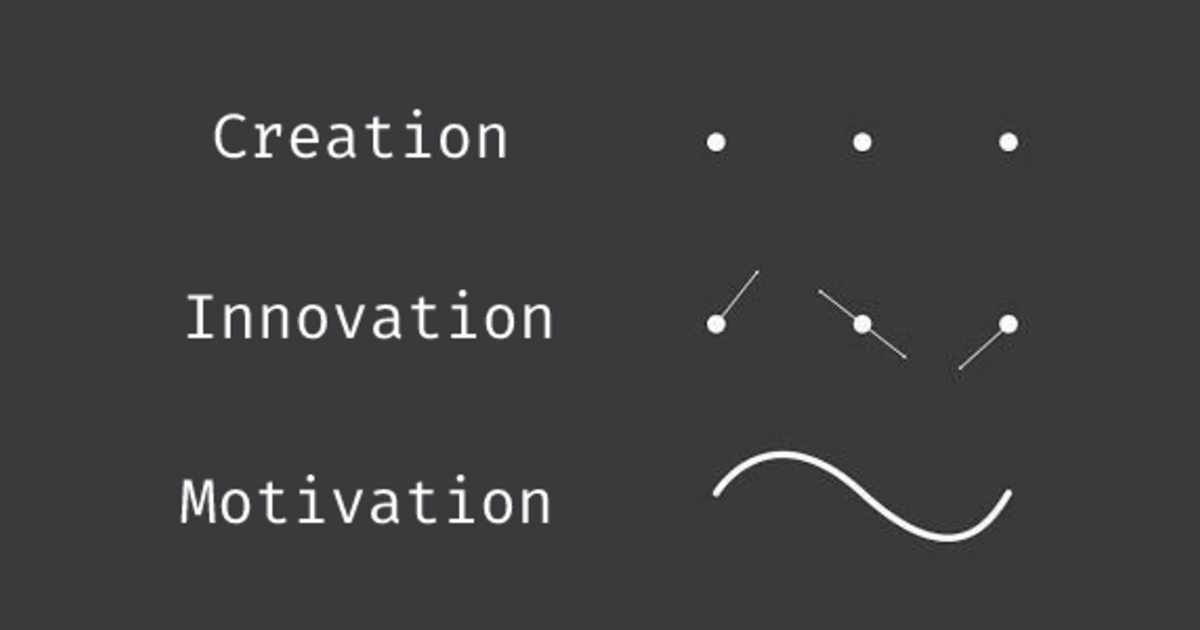Recent searches
Search options
@krs Thanks for your inspiration. I spent a couple hours really diving in and things seem to be all good for now.
The most irritating thing has always been recording, unsuccessfully. Audacity is my preferred tool for that and I suppose it's rather antiquated.
First, I read up about pipewire vs pulse vs jack vs alsa. My pipewire install did not have the pulse or jack compatibility layer installed and that probably wasn't helping. Fixed that!
Hooked up an external USB audio interface. (My onboard audio quality is terrible.) Opened settings panel in KDE which let me enable the USB and disable the onboard and HDMI devices. I could play sound on the external sound card!
Fired up Audacity to record from Line-In and... silence. KDE settings panel had no config for this, just a generic input which was not muted, and turned up, but still silence.
Ran pavucontrol to try to see if I could tell what was going on. Audacity seemingly has no direct pipewire (or pulseaudio?) support, apparently using PortAudio which i believe just talks directly to alsa.
Ran trusty old alsamixer and saw all the glorious inputs and outputs (digital, analog, mic, speaker, headphone, line, etc). Alsamixer let me choose which input to use as the active/default input and set levels of each independently. And... it works!
Then I tried to break it by unplugging the USB sound card, rebooting, plugging it back into a different port, etc. and everything is good so far.
At least I have a (little) more understanding of house it akk interacts beneath the surface. And more importantly, sound input and outputs are working. I have a lot of old records and cassettes I can digitize now. :)
Thanks