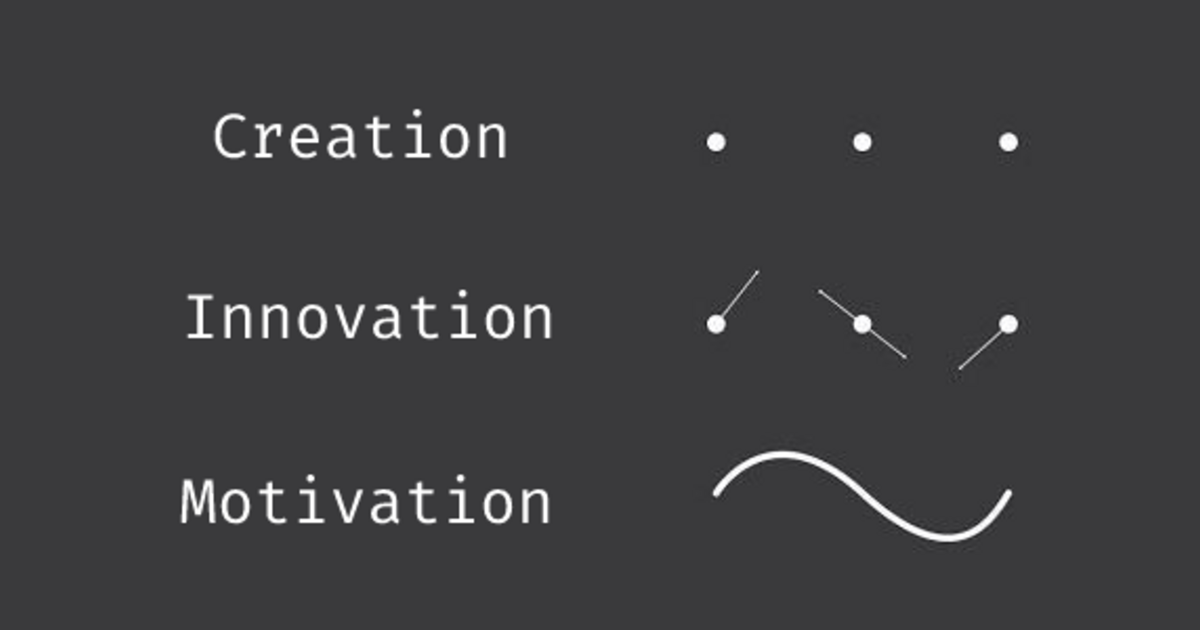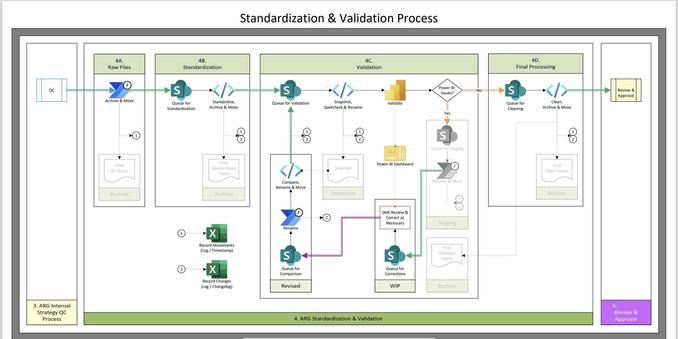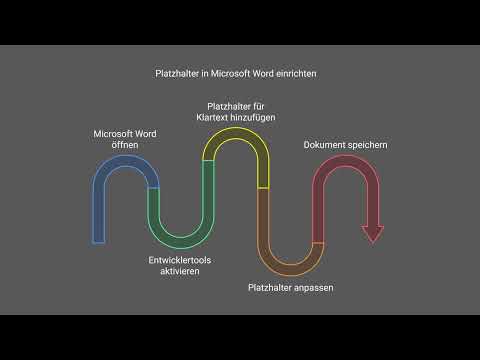I've been working on a small side project in #PowerAutomate and #PowerApps environments to see what it's all about. There's two things to say: Firstly, PowerApps is a lot of fun. Secondly, #Microsoft #CoPilot is incredibly helpful when learning by doing.
Recent searches
Search options
#PowerAutomate
All my #PowerAutomate flows have just vanished from the UI, and they’re not working in the background as they should.
This is a very bad April Fools prank, #Microsoft…
EDIT: They’re suddenly back. But any tasks that should have been triggered (eg any forms that were submitted or approvals that were actioned) will have silently failed in the meantime. Yay.
Automate Invoice Processing with AI in Power Automate!
Use GPT-powered prompts to extract key details from invoices—no coding needed!
Save time & reduce errors
Seamless AI Builder & SharePoint integration
Supports PDFs, images & scanned docs
AI boosts efficiency & accuracy so you can focus on what matters. Start automating now!
Watch the full tutorial
▶︎ https://www.hubsite365.com/en-ww/citizen-developer/?id=c8fc1dfc-470a-f011-bae3-6045bdf57e1e&topic=8daf8386-bb75-ea11-a811-000d3a210788&theater=true
Power Automate Generative Actions: First Look at This New AI Feature
Excited to share the latest from Microsoft! Introducing the new
Generative Actions preview in Power Automate, part of our Power Platform suite, aimed to revolutionize your workflow creations! Explore how AI can automate tasks effortlessly, allowing intricate workflows without the hassle! Let's dive into how it makes automation easy and intelligent—changing how we work.
On my 4th iteration of this process, having to overhaul it after discovering #Microsoft #PowerAutomate triggers for #SharePoint won’t fire on file movements w/in the same library . This doesn’t do exactly what I want but it’s close enough.
Now I just gotta build out all these #flows, #VBA #scripts, #PowerBI analyses, & the #PBI #dashboard.
Making more work for myself than is necessary, but I don’t want to be embarrassed by a sloppy, inconsistent product.
The moment when you’ve been testing your #PowerAutomate flows with files from your desktop and finally are having success after several days, but suddenly discover #SharePoint connectors don’t recognize file moves as creations/modifications if moved within the same library, meaning everything you’ve built is now complete garbage.
Seriously, #Microsoft. WTF.
The lengths to which I will go to avoid repetitive, monotonous grunt work.
This month, Hyperautomation has been in hyperfocus, as I've been learning more about priorities for improving efficiency AND effectiveness across the government, along with more recent technical updates on integrating AI Copilot & Agent capabilities at scale. #Hyperautomation #MSBizApps #AIFTW #EfficiencyANDEffectiveness #PowerPlatform #PowerAutomate https://www.linkedin.com/pulse/leading-change-hyperautomation-hyperfocus-nivine-k-zakhari-i7ete/

Get Started with Power Automate Desktop: Tutorial for Beginners (2025)
Are you ready to dive into the world of Robotic Process Automation (RPA) and boost your productivity in 2025?
Set up and configure Power Automate Desktop effortlessly
Build RPA workflows for web automation, Excel, and Outlook
Master web scraping, error handling, and process logging
Power Automate Desktop is your go-to tool for automating repetitive tasks and streamlining workflows. Whether you're a beginner or looking to enhance your skills, this tutorial is your gateway to mastering automation.
Unlock the Power of AI Recorder in Power Automate Desktop!
Simplify Automation: Learn to use AI Recorder with Power Automate Desktop to automate tasks effortlessly.
Excel & Web Automation: Master automating Excel data extraction and web input for seamless workflows.
Boost Productivity: Optimize your processes with AI-powered scripting and focus on strategic activities.
Transform repetitive tasks into efficient automated processes with the AI Recorder, also known as "Record with Copilot." For a step-by-step guide, check out the tutorial by Anders Jensen [MVP].
Power Up Your Skills! Free Demo on Power Apps & Power Automate
Join Now: https://bit.ly/4bd9O31
Attend the #FreeDemo on #PowerApps & #PowerAutomate by Mr. Rajesh.
Demo on: 8th March 2025 @ 9:00 AM IST
Meeting ID: 459 294 881427
Passcode: JY3sw7nr
Contact us: +91 7032290546
WhatsApp: https://wa.me/c/917032290546
Visit our Blog: https://toppowerautomatetraining.blogspot.com/
Visit: https://www.visualpath.in/online-powerapps-training.html
How to Extracts archive(zip) file Automatically into a SharePoint Library
Trigger the Flow Upon File Upload
Utilize the “When a file is created (properties only)” trigger.
Specify the SharePoint site and document library for ZIP uploads.
Check the File Type
Implement a “Condition” action to verify ZIP archives.
Set the condition to check if the file’s extension equals .zip.
Extract the ZIP File
Use the “Extract archive to folder” action in OneDrive for Business.
Provide file content and designate a OneDrive folder for extraction.
In some of my lectures at #FHAachen, I ask students to create tutorials or blog posts instead of taking a traditional exam at the end of the term.
Here’s one of the results from this term - a really nice tutorial on using #Word templates in #PowerAutomate flows, created by one of my students.
Seeing outcomes like this is exactly what makes me happy at the end of a course!
"A critical server-side request forgery (SSRF) vulnerability in Microsoft #powerplatform #SharePoint connector allowed attackers to harvest user credentials and impersonate victims across multiple services, including #PowerApps #PowerAutomate Copilot Studio, and Copilot 365."
https://cybersecuritynews.com/microsoft-sharepoint-connector-vulnerability

Power Automate: Hello, I can help you with automating stuff you do on Windows!
Me: I want to do something when a Bluetooth device disconnects.
PA: Fuck you
PA: Also you need an online MS account.
Friday #PowerAutomate Flow tip of the day.
If you want to test your error handling you have implemented via scope (try/catch) you can have your flow fail by using Compose Action (https://lnkd.in/dJXUKHua)
with an Expression of div(9/0).
It leads to an undefined result and a failed flow.
AI-Powered Flow Repair in Power Automate Desktop - Exciting News for Automation Enthusiasts!
Discover how AI Self-Healing Selectors work in real-time
Watch a step-by-step demo of AI fixing broken flows
Learn to enable and use this innovative feature
AI-Powered Flow Repair is revolutionizing desktop automation by enhancing the resilience and reliability of workflows.
Holy Fuck, wer will denn freiwillig mit #Microsoft #PowerAutomate arbeiten?! #rant
Don't usually meddle in #M$ land, but I've been trying to build a bot in using #PowerAutomate for #Teams. I though these were 'flagship' products, but documentation is contradictory, tooling is broken and they NEVER admit when a feature isn't available everywhere. How do people work like this?
From Chaos to Control: Transforming Workflows with Automation
Elantis is hosting a webinar on Tuesday January 28th demonstrating the value of automating workflows with Power Automate. This will be the first of a 5-part webinar series on the Power Platform.