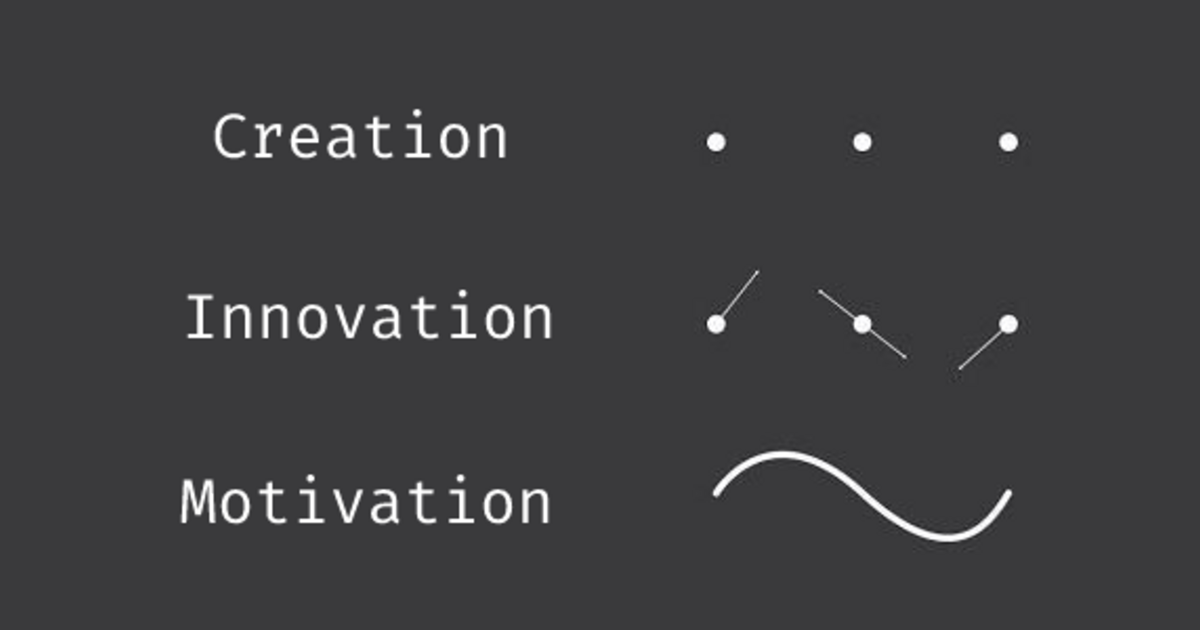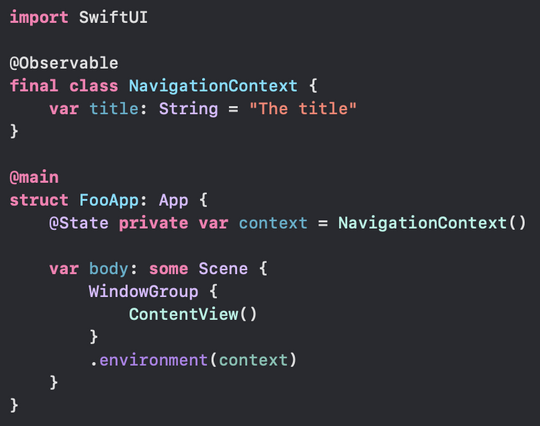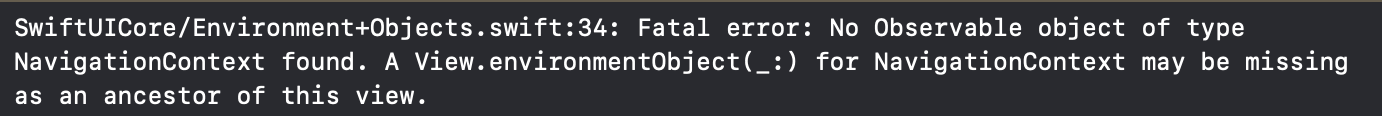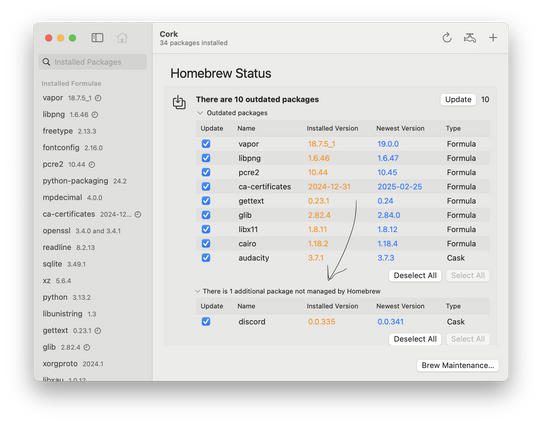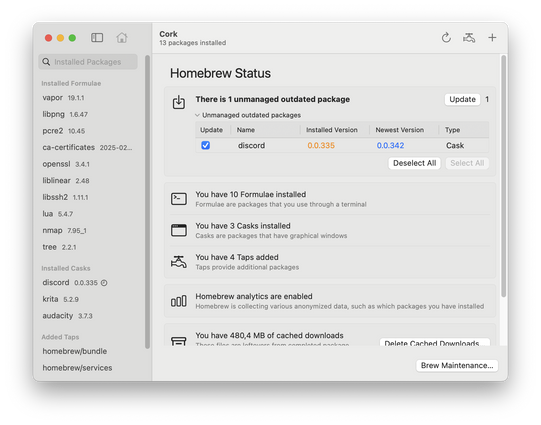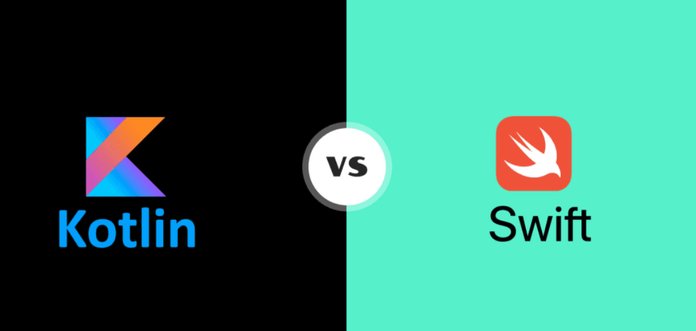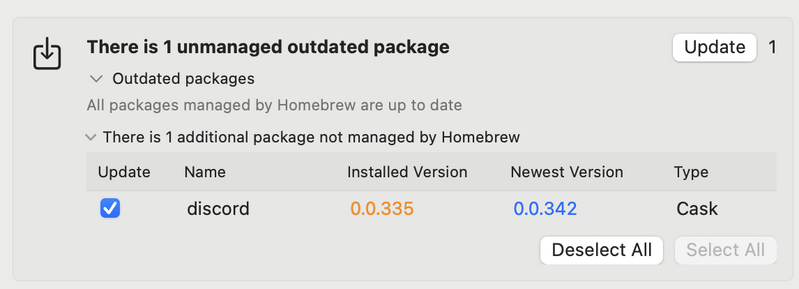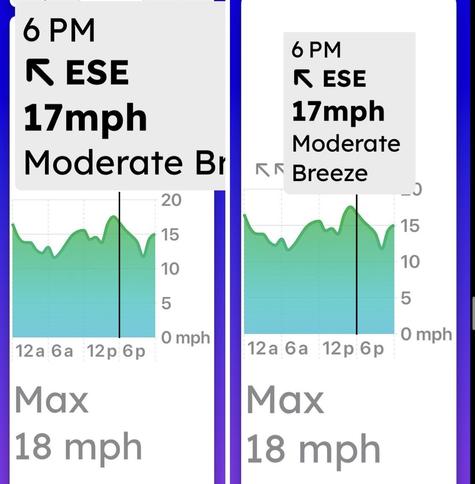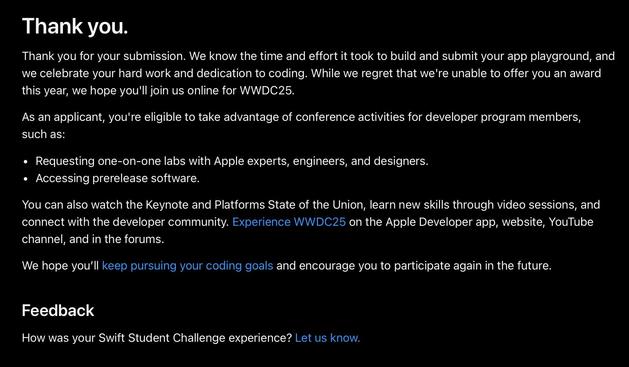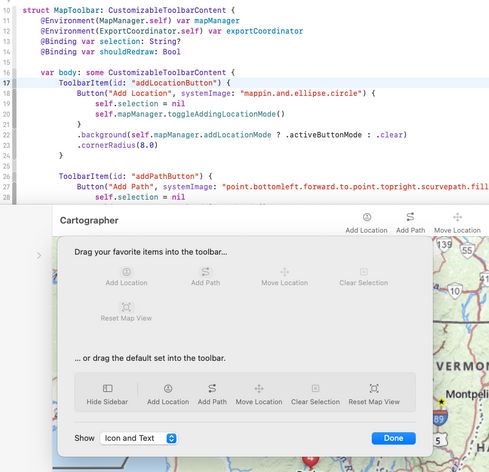Once again I have stumbled onto something I don’t understand.
In the entry point for my app I set a NavigationContext in the environment, and when I run the app and navigate between views, at some random point, it throws the error in the second image, and the debugger indicates it is on the “struct FooApp: App {“ line.
What is going on? Help!
In the subviews I am accessing the context from the env like so: “@ Environment(NavigationContext.self) var context”.