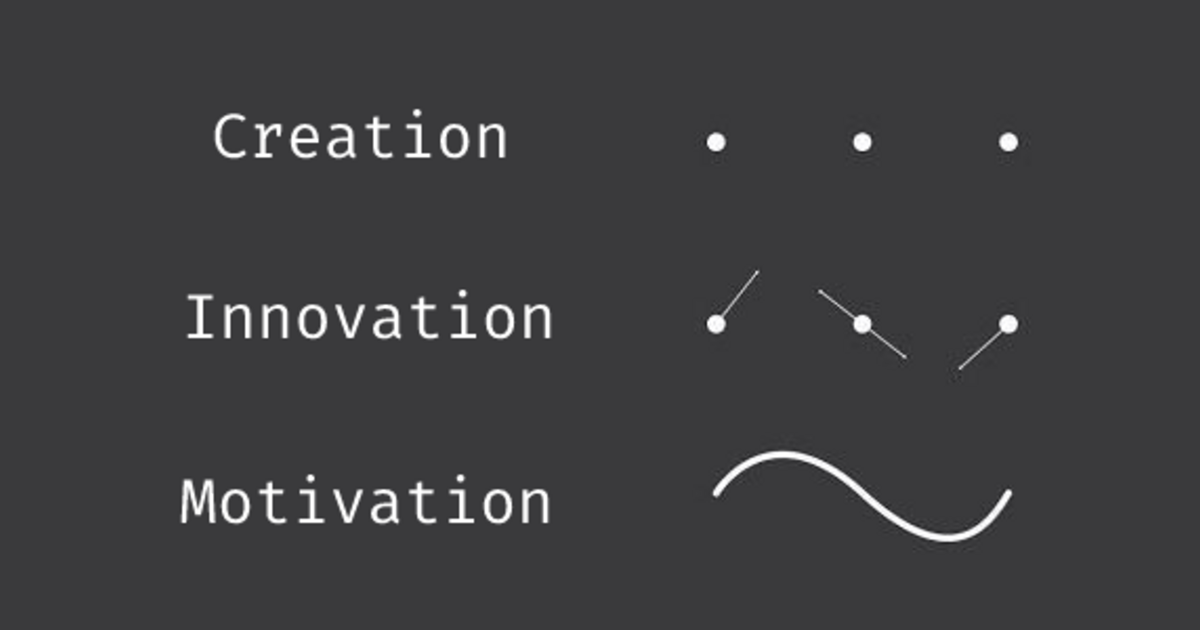Recent searches
Search options
#adapters
PSA to people who use SBCs:
Ebay sellers seem to mislead would-be buyers into believing that the USB <-> SATA adapters they sell contain a ASmedia controller (which tend to be better compatible with e.g. Raspberry Pis and Odroids) while they ship ones with Jmicron chips instead.
In most circumstances (like when connecting to a PC with any OS) it would be a nitpick (JMicron versus ASmedia) but not in this case.
It is not the end of the world but still slightly annoying. #SBC #RPi #Odroid #adapters #ASmedia #Ebay #USB #SATA #JMicron #FirstWorldProblems
Using 120 film in 100-year-old folding cameras
I’ve had a number of vintage Kodak folding cameras for a while now, and back in November I added another that I’ve been after for a long time, the massive Kodak 3-A Folding Pocket camera, to the collection. (It still tickles me how a giant heavy camera like the 3-A could ever be considered as a ‘pocket’ camera.)
The Kodak 3-A Folding Pocket cameraSoon after receiving the 3-A I finally got my act together and ordered some adapters from camerhack.it so that I could use 120 film with these cameras, since hunting down rolls of 122 or 116 film would be fruitless or expensive (or both). I have three vintage cameras that I would like to use with 120 film, the Kodak 1-A Autographic Jr, which takes 116 film, the Kodak 3-A Folding Pocket camera, which takes 122 film, and a roll film back for the KW Patent Etui, which takes 118 film.
A selection of 120 film adapters from CamerHack.itI ordered the three sizes of adapter from camerhack.it and they arrived last week. So this past weekend I’ve had great fun preparing the cameras to use with 120 film. The first thing I needed to do with each folding camera was make a mask to cover the film gate so the films don’t curl. I’ve been studying various options and the best one seems to be to make a rectangular mask that fits over the whole of the film gate.
120 roll film paper in the back of the Kodak 1-A Autographic Jr folding camera.120 roll film loaded into the back of the Kodak 1-A Autographic Jr with 116 CamerHack adapters.120 roll film loaded into the back of the Kodak 1-A Autographic Jr with 122 CamerHack adapters.I measured the dimensions of the film gate and calculated the width of the space needed to overlap the edges of the 120 film by about 5mm each side. To get the dimensions right I used the paper backing from a roll of 120 film. This was probably a little too much, but I wanted to make certain that the film would run smoothly through the camera and be supported all around. The material was thin plastic from a cheap envelope, but quite sturdy. To minimise the chances of the plastic scratching the film I sanded the edges of the frame with sandpaper. I hope this will be enough.
The film mask for using 120 roll film in the Kodak 1-A Autographic Jr.The film mask for using 120 roll film in the Kodak 3-A Folding Pocket camera.I checked the fit of the mask and glued it into place in the back of each camera (there’s no going back now). I also added a thin wedge of magic sponge to the space under the wind-on spool, which I hope will ensure there are no ‘fat’ rolls and the 120 film will wrap tightly around the take-up spool. This is a lesson I learned from using the Agfa Clack on the Frugal Film Project a couple of years ago.
The 120 film mask mounted in the Kodak 1-A Autographic Jr.The 120 film mask mounted in the Kodak 3-A Folding Pocket camera.The final step was to calculate the number of turns I need to wind on the film to get nicely separated frames. I know that I’ll get about five frames from the 1-A, and four from the 3-A, but how many turns of the wind-on knob will I need with my cameras? Camerhack.it have a nice guide on their website for each of the adapters, but for my cameras it was a little bit off, so here is what I found. Bear in mind that this was with just the paper roll, no film included so these might be in error, but this is what I will try with the first roll, which will be purely experimental anyway.
The 118 roll film back for use in the KW Patent Etui.After checking the two cameras I turned to the 118 film back. This doesn’t actually need a mask installed, it is fitted with a dark slide, but of course I need to check the number of turns. The 120 roll with adapters fitted snugly in the film back and I wound on the film until I could see the ‘start’ line in the window. I then started turning and marking the paper where I thought each frame would be. I reckon that I’ll get about seven frames out of a single roll of 120 film, but I think this is an overestimate. The first roll will certainly be interesting.
120 roll film loaded into the 118 film back with 118 CamerHack adapters.With film mounted in the 118 film back, I started counting from when the arrow was visible in the window.The weather forecast for the next few days is unsettled, with rain and winds forecast, but next week hopefully I’ll be able to take these cameras out on a test run. I’m certainly looking forward to seeing the results.
A Summary of the half turns needed to use 120 film in the different vintage cameras.If you are on Mastodon, you can now follow this blog directly. Just go to Mastodon and follow my WordPress account at @keithdevereux.wordpress.com. All new posts will be automatically updated to your timeline on Mastodon.
Disclaimer: I am not a fan of #Musk and I do not own a #Tesla.
I encourage you to look at the "google map" equivalent for your route on a Tesla nav system. I suspect you will see more charging stations than you expect.
The above is a friendly suggestion, sorry this got so long, feel free to skip to the end!
This was my experience....
I recently did a trip with a friend just to the east of your maps in his new Tesla Model Y. (St. George, UT was the furthest west). I was amazed at how many Tesla-branded #charging stations there were, and how integrated they are with the vehicle. You tell the dash nav system where you want to go and it will route you based on your current charge, the distance, need for re-charge(s), and charging station locations.
The route info reads something like this... "drive 100 miles to this station in a museum parking lot, you will arrive with 20% charge (and 4 of 6 chargers should be open), charge for at least 23 minutes (to 65%), then complete your journey... you should arrive with 15% charge." We drove hundreds of miles over three weeks and it was correct every time. In that period we diverted our route once due to power concerns (off a very small highway in remote Utah).
Then you throw in the fact that there are independent chargers (both Tesla and non-Tesla) at many #hotels (usually the juice is free!)--and sometimes even restaurants and parking garages. My friend has #adapters for most non-Tesla chargers. (I think you can by an adapter to allow your Kia to use Tesla chargers... if not now, soon?)
I'm on my third #Prius and I had NO IDEA how robust the Tesla charging network is. I felt like I was seeing a parallel universe for the first time. It's basically squirreled away in obscure parking lots and "back alleys". This makes sense, using space that is otherwise underused and local businesses benefit because drivers have 20-60 min of time to kill while they charge.
For example, Green River UT, a town of less than 1000 off of I-70, has 8-12 stations in the parking lot of the John Wesley Powell River History Museum (worth a visit!). We pulled in, plugged in, went across the street to the Tamarisk Restaurant to eat dinner (nice place!), and by the time we were done the battery was full.
That said there are several BAD THINGS about actually DRIVING a Tesla.
The most telling is that it's sensors are not as good as in my 2021 Prius. The Tesla MISREADS SIGNS and/or has bad data about speed limits. It will "touch the brakes" on it's own if it thinks the speed limit is 35 when it's actually 55. No way to turn this off as far as I know.
My Prius rarely misses a standard white speed sign. The current speed limit just appears on the dash. The car takes no action on its own. It DOES apply the brakes automatically IF the forward-looking radar detects something like a car turning in front of me. Alas, the Tesla has NO RADAR, because the CEO told the engineers he wanted a "pure video" system (quoting my friend). I have no idea how it performs in a dense fog?! Give me radar any day!
So, if the Tesla gets "frightened" by some figment of its video imagination, it will slam on the brakes for no good reason. This happened out of the blue even on the freeway, but also predictably on winding roads going up and down. It "can't SEE the road ahead" when you crest a hill, so it hits the brakes.
It also has this spooky "ghost car" display next to the steering wheel that frequently "sees" people and vehicles that ARE NOT THERE! Look at the screen shot I took in Arches Natl Park... I was stopped by the side of the road and there were NO people and NO semi-truck in front of me. I would NEVER engage the "full auto-drive" mode based on the above. It is insane that it is even allowed!
<rant over>