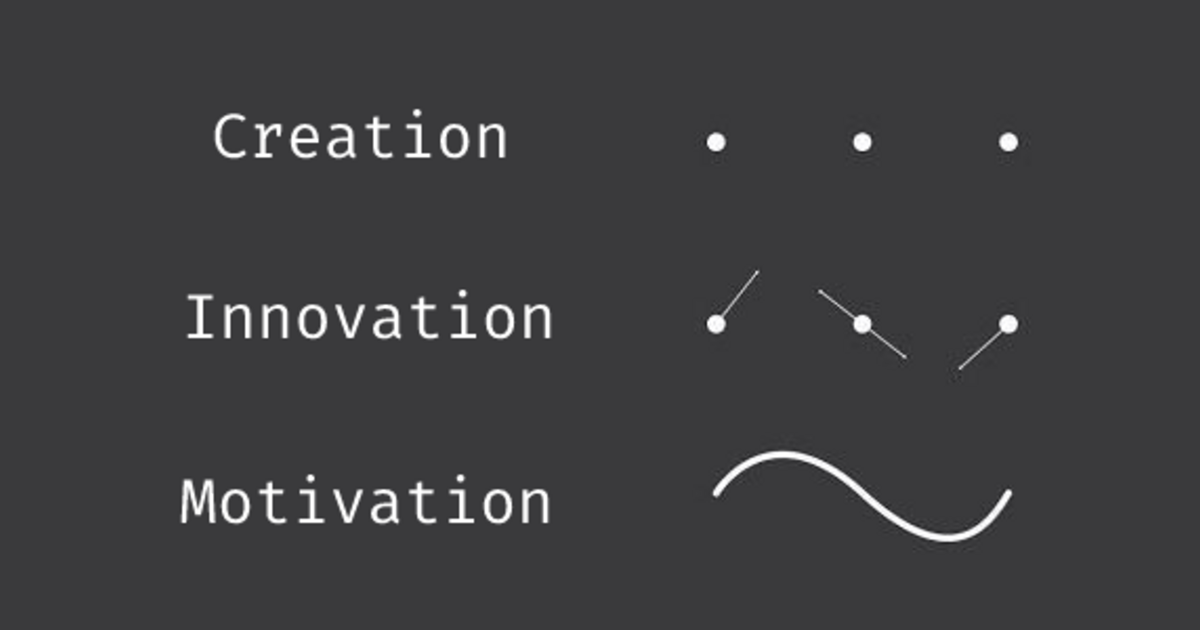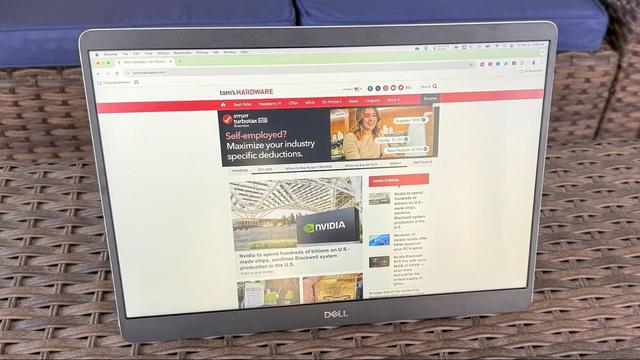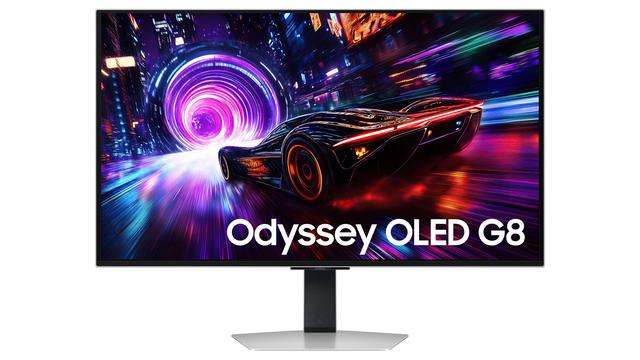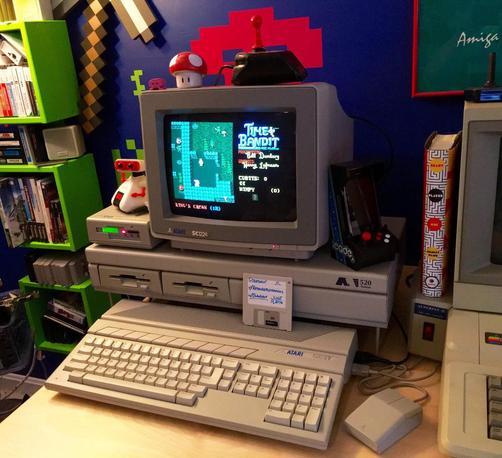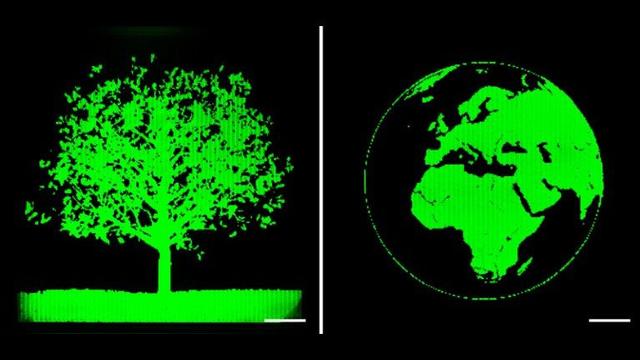Acer's 27-inch 1440p 300 Hz gaming monitor hits an all-time low price of $219 - The Acer Nitro XV272U F3bmiiprx is currently available at A... - https://www.tomshardware.com/monitors/gaming-monitors/acers-27-inch-1440p-300-hz-gaming-monitor-hits-an-all-time-low-price-of-usd219 #gamingmonitors #monitors