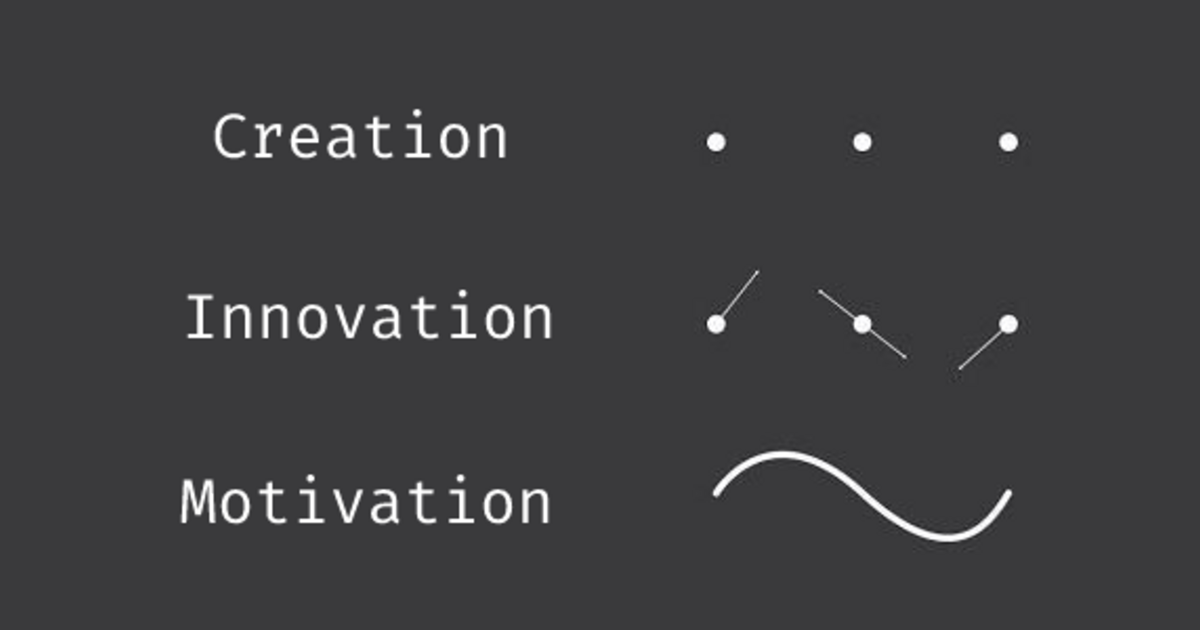Recent searches
Search options
#toml
I have tried them all.
And I finally stick with #sozu + #letsencrypt!
It's a webserver/proxy with:
- hot reload
- builtin metrics
- minimal #toml configuration
You should give it a shot.
It is fairly quick to configure and get running.
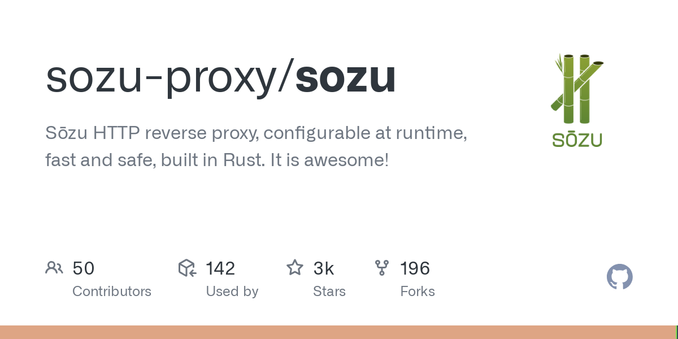
#helix vs #neovim. spot the differences!
the main one isn't really visible, though: helix has a built-in #treesitter, and it does a great job at highlighting #rust out of the box, with zero configuration and dependencies!
this way, i don't have 20 plugins in #lua and/or #vimscript running in the background and autoupdating from #github - awesome! config is plain #toml - no need to write it in turing-complete languages which i only know poorly
shout out @bobulous https://www.bobulous.org.uk/coding/Helix-crib-sheet.html
Run pipelines in the terminal.
#pipelight is a cli/engine that runs pipelines in the terminal.(pssst: it's #foss and #rust
)
It has json AND pretty tree outputs so you can inspect every process outputs fairly quickly.
Supports #yaml, #toml, #hcl, #javascript and some other languages.
#sysadmin #devops #cicd #developers
Every buzz word are thereso you don't miss it, thk me later
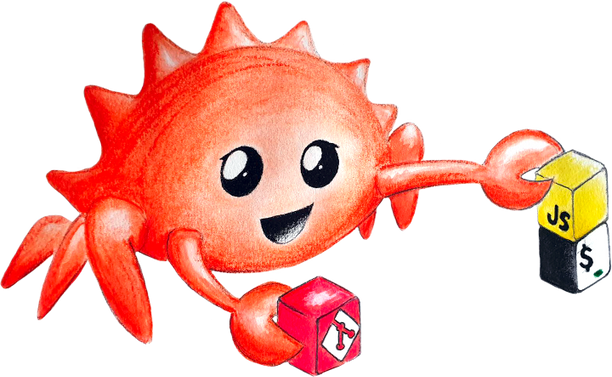
#JSONCrack: Visualize Complex Data with Interactive Graphs
• #JSONCrack transforms #JSON, #YAML, #CSV, #XML & #TOML into navigable interactive graphs with dark/light modes
If you are into TOML, support for Scala 3 derivation was recently added to this library. I personally will stick with HOCON. By the way, does anyone use SConfig instead of the original Java implementation from TypeSafe? #scala #toml #hocon https://github.com/indoorvivants/toml-scala
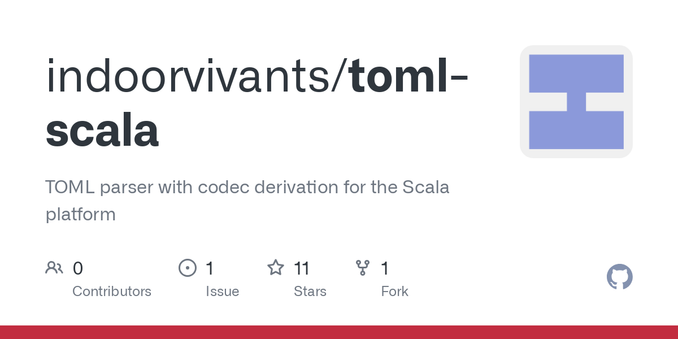
Would anyone who knows #Traefik and #YAML or #TOML be willing to help me out? I'm trying to get Traefik set up with my new domain but running into trouble, and I'm not sure what I'm doing wrong. I can send you my traefik.toml and dashboard.yml files.
#SelfHosted #SelfHosting #Linux #Tech #Technology
@selfhost @selfhosting @selfhosted
Using TOML for config and using the results to construct pydantic dataclasses means I get type-validation and required-keys-validation "for free". This is quite nice.
Here's an example of a content .md file: https://codeberg.org/youronlyone/content/raw/branch/main/snoworld/en-ph/blog/posts/2022/20220920-extraordinary-attorney-woo-and-autism.md
The information between the two sets of +++ are the frontmatter area. +++ refers to #TOML method while --- is #YAML. (I personally prefer the former, as in the example.)
To have categories and tags (a.k.a. "taxonomies") you only have to add:
categories = ["cat1", "cat2"]
tags = ["tag1, "tag2"]
Most themes have "categories" and "tags". If it isn't showing, it the theme probably doesn't support it. In which case, you have to add it manually.
This is where the /layout/ folder comes into play.
Each theme author places their code in different files, depending on how they want to organize their code.
Files in the /layout/_default/ folder will always be used when Hugo generates your site. If, say, baseof.html is not in the theme, Hugo will generate an error.
Files in the /layout/partials/ folder are only used when another file calls it. Say, in the baseof.html file, it calls the file /partials/meta.html.
---
As to making a new post.
My personal method is to copy my template file located in /archetypes/post.md folder, into my /content/ folder, and rename it accordingly.
The automated way is: hugo new (see: https://gohugo.io/commands/hugo_new/ )
This command will copy the appropariate template file (/arghetypes/ folder) into your /content/ folder and rename the new .md file. You can then edit the file's frontmatter and add your content.
After that, you can generate Hugo again, and upload the files.
If you are using, for example, git, you can push it, and let your host (for example, netlify or cloudflare pages), or your server, pull the latest git commit and automatically re-build Hugo. This way, you don't have to re-upload your /public/ directory for every update.
---
There are "headless CMS" (as it is called) which supports Hugo. What they do is they provide some form of CMS style content editing. It's like a GUI for Hugo.
However, these are third-party projects, and unfortunately, I'm not familiar with them (I don't use them).
Headless CMS (a.k.a. frontend) are useful to remove the techie-ness of static-site generators like Hugo.
^_^