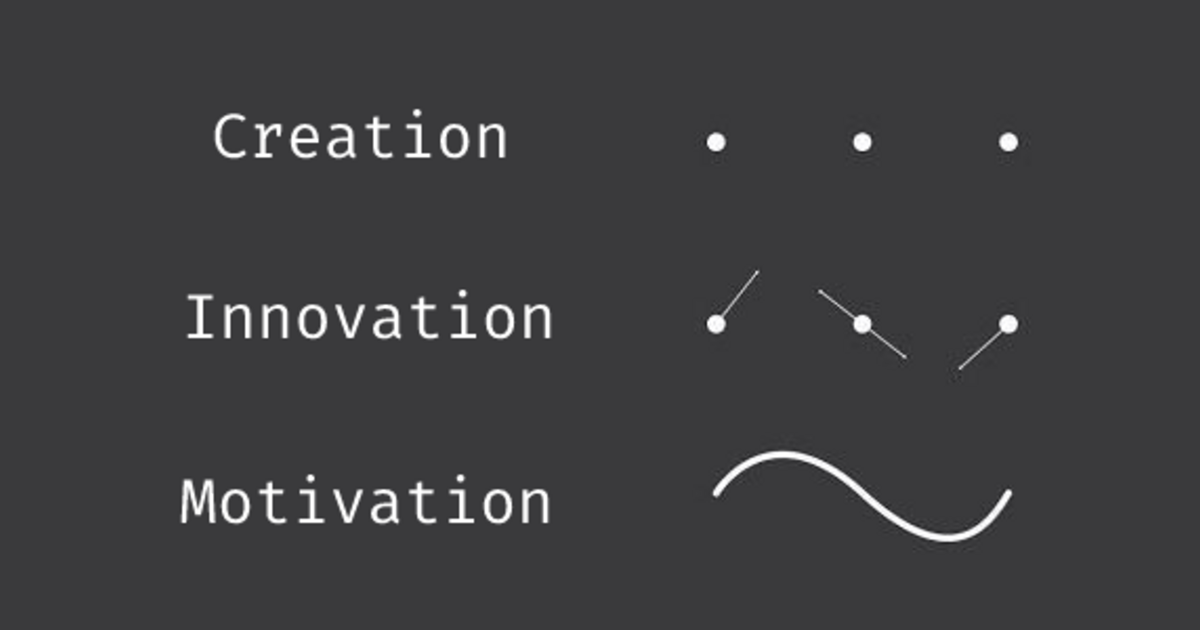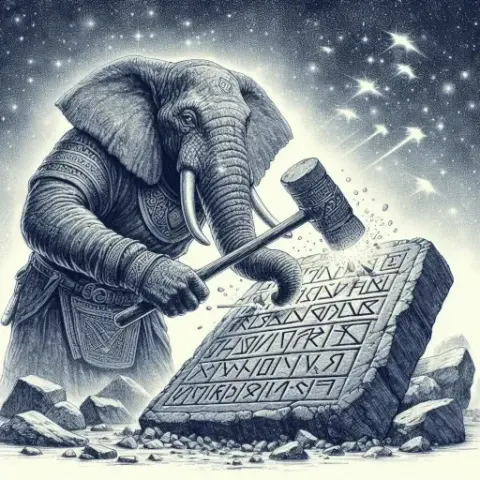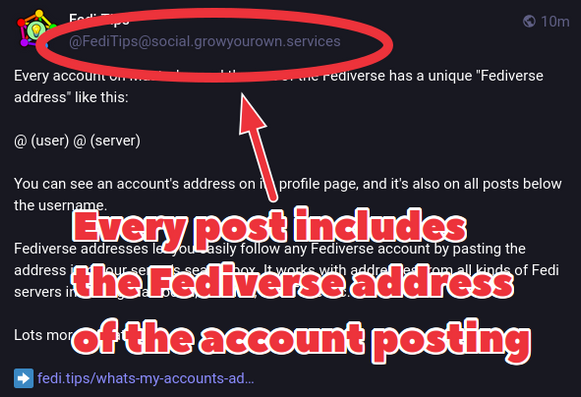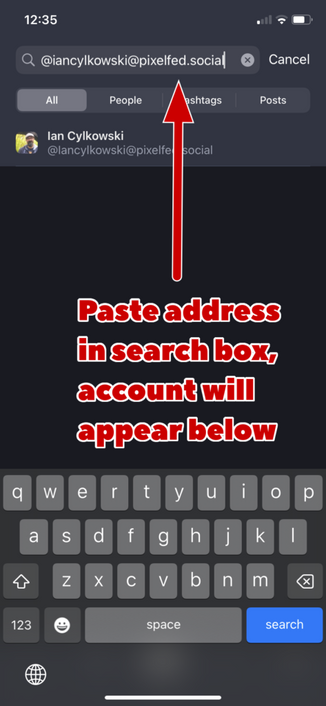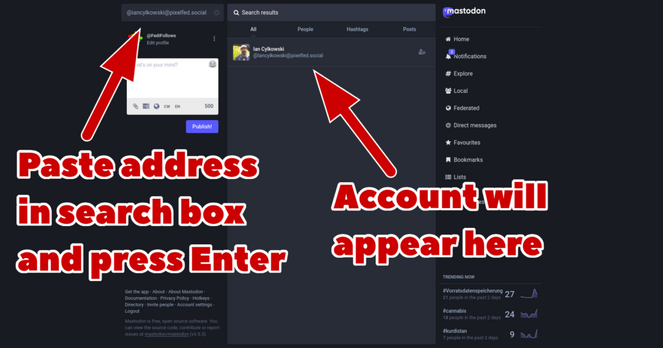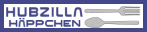Es ist übrigens ein guter Zeitpunkt um die Hashtags #zeitumstellung und #sommerzeit zu muten.
Recent searches
Search options
#feditips
Is there, or could there be, a “federating bot” that auto follows any account that pings it, with a copy living on any server that wants to host it, and all of them relay to each other? I.e. any server owner could decide to have the bot sign up on their instance, and then any new server owner could ping one of them from a dummy account, which would then relay the ping to the others, which all then follow the dummy, federating the new server. Nu?
#FediTips @FediTips
There is a really good privacy feature on Mastodon and the rest of the Fediverse:
When you post a link on Mastodon etc, it remains exactly as you posted it. There is no analytics or tracking going on, no one is monitoring clicks on links.
By contrast, on Twitter/X and Bluesky the links people post are redirected so clicks can be monitored. We don't know exactly what Musk or Bluesky do with this info, but they do it by redirecting all links to sites they control (t.co & go.bsky.app).
Anyone else having issues with lists? Posts are still appearing in my home timeline despite selecting the option not to… used to work… #feditips #fediverse #mastodon #help @Mastodon @MastodonEngineering
Hubzilla weist viele Features auf, die bei anderen Fediverse-Diensten fehlen oder nur eingeschränkt existieren...
..:: WEITERLESEN ::..
#FediTips #FediverseTips #hubzilla #hubzilla-häppchen
Alle kontoer på Mastodon, Pixelfed og andre steder i fediverset har en unik “adresse”, der ser sådan her ud:
@ (brugernavn) @ (server)
Fx er min adresse @malte@forum.fedi.dk
Du kan se en kontos adresse på dens profilside og hvis brugeren kommer fra en anden server end din egen, vises den typisk også ved deres brugernavn.
Fediverse-adresser gør det muligt at følge alle mulige kontoer i fediverset uanset hvor folk befinder sig.
Du skal bare kopiere adressen ind i din egen servers søgefelt og så følge kontoen.
Det virker for:
- Mastodon
- Pixelfed
- Peertube
- Forummer (der kører på NodeBB, som fx Farvel Big Tech)
- Goodreads-alternativet Bookwyrm (fx den danske minreol)
- Wordpress-blogs der har fediverse-plugin installeret
- Friendica, som fx friendica.dk
- Med mere!
Check guide på engelsk her: https://fedi.tips/whats-my-accounts-address-how-do-i-follow-other-peoples-addresses-how-can-people-follow-my-address
Every account on Mastodon and the rest of the Fediverse has a unique "Fediverse address" like this:
@ (user) @ (server)
You can see an account's address on its profile page, and it's also on all posts below the username.
Fediverse addresses let you easily follow any Fediverse account by pasting the address into your server's search box. It works with addresses from all kinds of Fedi servers including Mastodon, Pixelfed, PeerTube etc.
Lots more info at:

Here’s a flip trip
The “Notes” feature is the most underused tool on Flipboard
Here’s what you can do with Notes:Offer summaries or key takeaways from your longer posts.
Post behind-the-scenes details, quick tips, or industry insights that aren’t in your articles.
#flipboard #flipboardmarketing #feditips
https://flip.it/4M2uHg

Here’s a flip trip
The “Notes” feature is the most underused tool
Flipboard
Here’s what you can do with Notes:
Offer summaries or key takeaways from your longer posts.
Post behind-the-scenes details, quick tips, or industry insights that aren’t in your articles.
#flipboard #flipboardmarketing #feditips
Posted into LEARNING AND USING FLIPBOARD EDU @learning-and-using-flipboard-edu-JanetteSpeyer
A really cool feature of the Fedi is you can reply to a toy toot as a DM. So much more context than “I read your thread about such-and-such .”
#FediTips
Hey @FediTips any ideas what is fedi alternative for #linkedin ?
#feditips #mastodon #fediverse
Be careful which accounts you tag in your posts or DMs. If you tag an account with an @ mention, that account will be able to see your post or DM no matter what visibility you are using.
If you want to mention an account without that account seeing your post, you can (for example) replace the @ symbols with the word AT. Alternatively, you can remove the @ symbols or put spaces around them to stop them working.
Mit Hubzilla ist es möglich, auch auf geschützte Inhalte zuzugreifen... alles durch das ausgeklügelte Authentifizierungs-System...
..:: WEITERLESEN ::..
Noch keinen Hubzilla-Account? Dann aber los...
#FediTips #FediverseTips #hubzilla #hubzilla-häppchen
Idk who on the Fedi needed to hear this, but when you follow two+ users who interact with each other, you get not just their own posts, but you also get their replies to each others posts in your feed!
I knew about this at one point, but I didn't follow enough people who interacted with each other to ever experience it. It's a nice little bonus to my timeline & imo a very social feature of the fedi (at least mastodon, idk if other fedi does it exactly this way).
Are you receiving too many emails from Mastodon? You can adjust the settings for email notifications to suit your needs:
1. Log in through your server’s website
2. Click on Preferences
3. Click "E-mail Notifications" on the left of the screen (if you’re on the mobile website, click ☰ and then "E-mail Notifications" in the menu)
4. UN-tick the boxes you don't want in the section "Events for e-mail notifications"
5. Click the "Save Changes" button at the top of the screen
Huh?
I keep forgetting that you can share a QR code. I'm going to print this out and turn it into stickers, and place them around town haha!
This is your periodic reminder that when posting a link of any sort you should include at least a sentence or two describing what it's about, because many fediverse apps (including e.g. the Mastodon web app) don't display useful previews for many types of links.
Be polite: don't make people click through the link just to find out whether they actually care about what's in it.
#fediquette #feditips