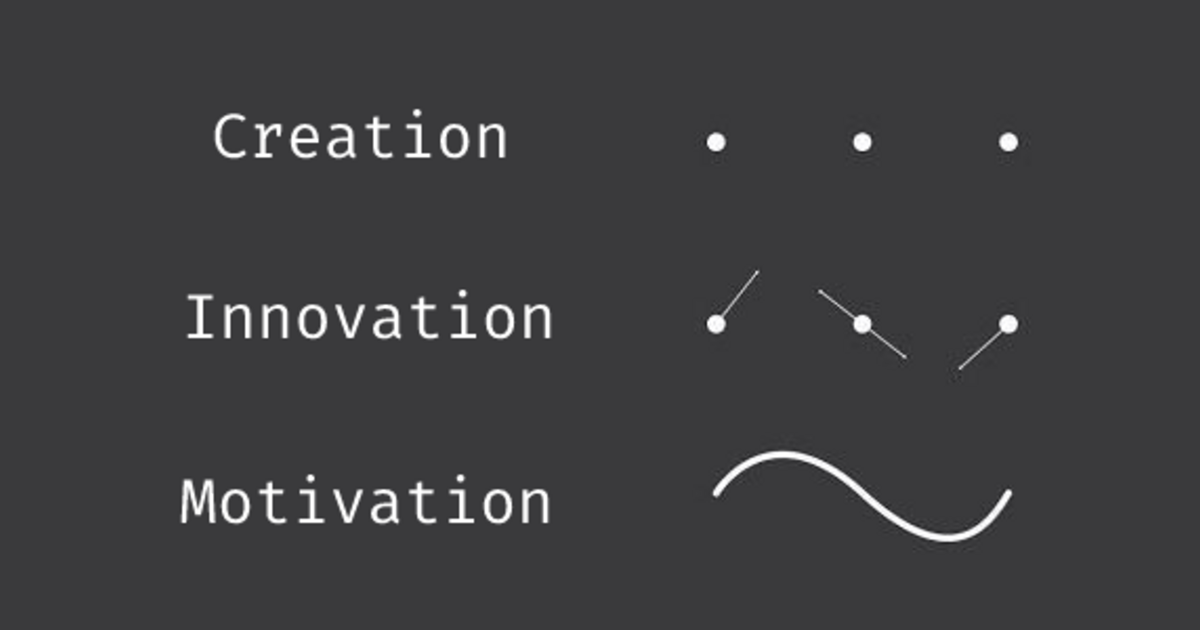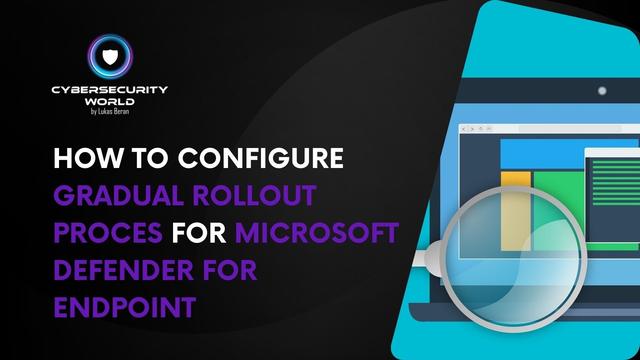𝐇𝐨𝐰 𝐭𝐨 𝐬𝐞𝐜𝐮𝐫𝐞 𝐲𝐨𝐮𝐫 𝐞𝐦𝐚𝐢𝐥 𝐰𝐢𝐭𝐡 𝐒𝐏𝐅, 𝐃𝐊𝐈𝐌 𝐚𝐧𝐝 𝐃𝐌𝐀𝐑𝐂
Email is usually a critical part of corporate communication these days. Without a functional email, companies can lose orders and therefore money for example. Therefore, email security should be a very high priority. But equally, increasing email deliverability should be very important.
In today's video, we'll look at how to increase email security from the perspective of protecting your domain. In other words, so that an outsider can't impersonate you, send emails under your domain, and thereby damage your company's reputation or credibility by, for example, sending out spam or, heaven forbid, fake invoices for payment from your domain.
We'll also look at how to increase the deliverability of your messages. That is to say, so that regular emails leaving your domain are delivered to the recipient, and don't fall into spam or get completely thrown away by the recipient's mail server.
We'll focus on three basic options for email security and deliverability that every organization should have implemented.
 Watch my YouTube video bellow
Watch my YouTube video bellow 

https://youtu.be/xtmDDl1rjOc
Watch my YouTube video on how to configure gradual rollout process for the updates