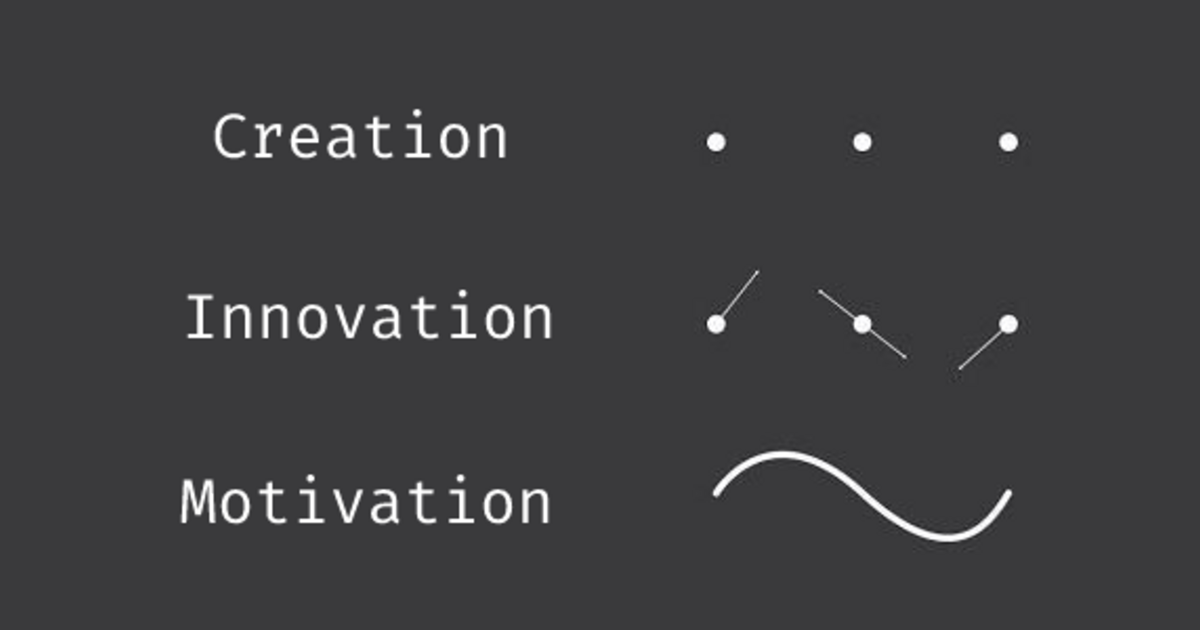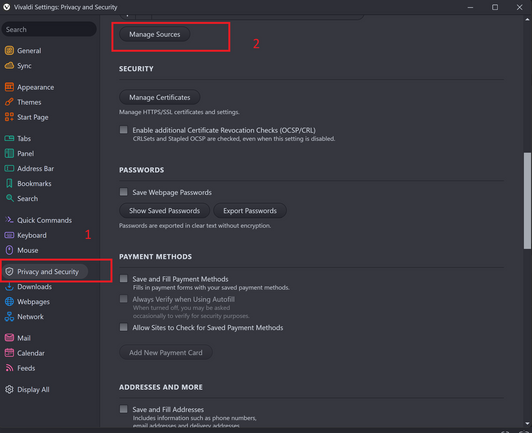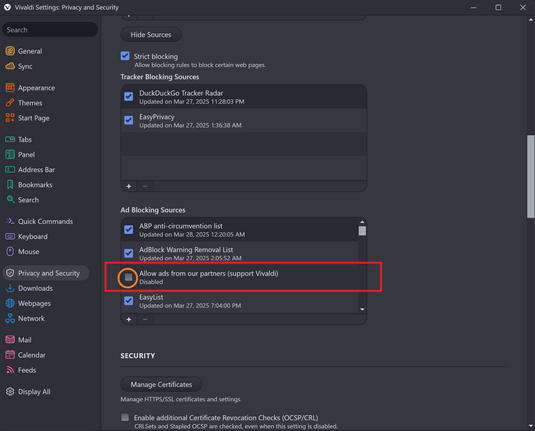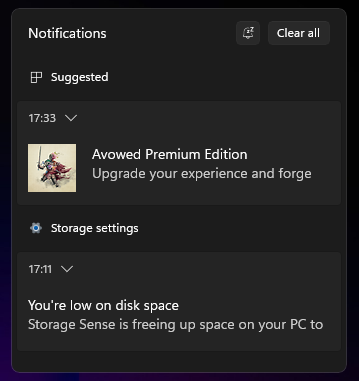Dear Vivaldi web browser users,
1) How to PREVENT Proton installing
Right-click, do not left-click, but right-click the VPN Button and click REMOVE.
2) How to REMOVE Proton VPN if installed.
Click on the Vivaldi logo, click on tools, click on extensions. This will list ALL your installed browser extensions, and you can click on REMOVE for Proton VPN.
3) How to PREVENT Vivaldi from doing this in the future (see screenshots, alt text included).
#Vivaldi #VivaldiBrowser #VivaldiWebBrowser #Adware
Recent searches
Search options
#adware
2 things for Vivaldi Browser.
1) How to PREVENT Proton installing
Right-click, do not left-click, but right-click the VPN Button and click REMOVE.
2) How to REMOVE Proton VPN if installed.
Click on the Vivaldi logo, click on tools, click on extensions. This will list ALL your installed browser extensions, and you can click on REMOVE for Proton VPN.
#Vivaldi #VivaldiBrowser #VivaldiWebBrowser #Adware
https://s1.ai/readup Adware loaders are always the most complex! Props to @syrion89.bsky.social for helping me pull apart all these different bins and figuring out what they had in common and how to attribute and detect them.
#adware #malware #macOS #security
@sentinelone.com @sentinellabs.bsky.social
FBI: Free file converter sites and tools deliver malware https://www.helpnetsecurity.com/2025/03/18/fbi-free-file-converter-sites-and-tools-deliver-malware/ #Malwarebytes #Don'tmiss #Hotstuff #malware #adware #trojan #News #FBI

@NicolasStrobl @Techaltar that's the cool part:
- YOU DIDN'T!
Because #Microsoft constantly shoves #bloatware, #adware and other garbage onto #Windows10 & #Windows11 machines!
https://timsh.org/tracking-myself-down-through-in-app-ads/
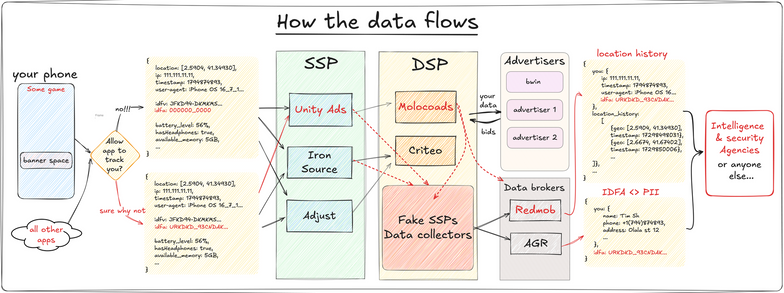
Have you ever wondered what happens if you say yes to every request to receive push notifications from sketchy websites?
For the past few months we have done exactly that, exposing an old phone to an endless barrage of scareware and malicious ads.
Find out more here: https://blogs.infoblox.com/threat-intelligence/pushed-down-the-rabbit-hole/
#dns #threatintel #adtech #adware #malware #scam #phishing #cybercrime #cybersecurity #vextrio #infoblox #infobloxthreatintel #malvertising #tds

https://www.bugsfighter.com/remove-trump-airdrop-scam-pop-up-scam/
#Adware #Mac #Viruses #Pop-ups
Event Attributes

https://www.bugsfighter.com/remove-melania-trump-meme-coin-pop-up-scam/
#Adware #Mac #Viruses #Pop-ups
Event Attributes
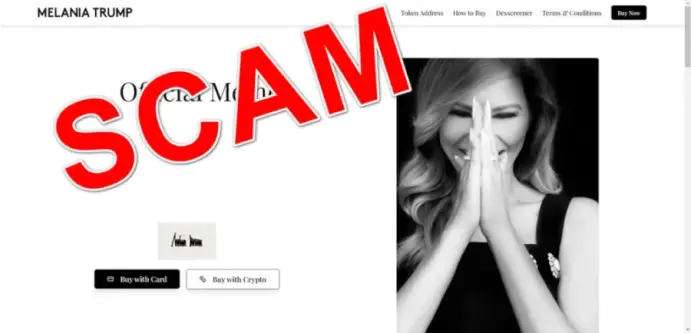
What a shame! Looks like https://slashdot.org is basically full of #adware and anti-#privacy #tracking bullshit now. Time to add #Slashdot to your #blocklist. Such a shame. A great site enshittified.
By the way, when you click on "OK" to learn more, the following URL is attempted to load:
hXXps://report[.]error-report[.]com/modal?url=aHR0cHM6Ly9zbGFzaGRvdC5vcmcv&error=VHlwZUVycm9yOiBOZXR3b3JrRXJyb3Igd2hlbiBhdHRlbXB0aW5nIHRvIGZldGNoIHJlc291cmNlLg%3D%3D&domain=slashdot.org
-----
From Perplexity.ai:
Based on the search results, "html-load.com" and "error-report.com" appear to be websites associated with advertising and tracking.
"html-load.com" seems to be a script or service that some websites use, but it's causing issues with adblockers. Users have reported that adblockers are now preventing html-load.com from loading, which in turn affects the functionality of certain websites[7]. This suggests it may be involved in serving ads or tracking user behavior.
"error-report.com" is mentioned in the context of ad blocking filters[3], implying it's likely a domain used for error reporting or tracking that some users choose to block.
It's important to note that these domains are not standard or widely recognized web services. They appear to be potentially problematic from a user privacy perspective, as they are targets of ad blocking and privacy protection tools. Users concerned about privacy and ad-related content may want to consider blocking these domains, but doing so could affect the functionality of some websites that rely on them.
Citations:
[1] https://www.sitepoint.com/community/t/javascript-loading-even-before-html-loads/6958
[2] https://saucelabs.com/resources/blog/error-reporting-benefits-types-features
[3] https://github.com/tofukko/filter/blob/master/Adblock_Plus_list.txt
[4] https://developer.mozilla.org/en-US/docs/Web/API/HTMLMediaElement/load
[5] https://learn.microsoft.com/en-us/previous-versions/windows/it-pro/windows-server-2012-R2-and-2012/jj618323%28v=ws.11%29
[6] https://www.islamicfinder.org/duas/masnoon/darood-e-ibraheemi/
[7] https://www.reddit.com/r/picrew/comments/1gcytiz/adblockers_are_now_causing_htmlloadcom_to_not_load/
[8] https://cloud.google.com/error-reporting/reference
[9] https://learn.microsoft.com/nb-no/windows/win32/wer/windows-error-reporting
Apps That Are Spying on Your Location
404 Media is reporting on all the apps that are spying on your location, based on a hack of the location data company... https://www.schneier.com/blog/archives/2025/01/apps-that-are-spying-on-your-location.html
Several commercial #VPN services, many of which are often sponsored by YouTubers and such, and even some VPN review websites are owned by the same company, Kape Technologies (formerly Crossrider), which has a history of distributing #malware and #adware with ties to a former Israeli intelligence agent. The VPNs they own are ExpressVPN, CyberGhost VPN, Private Internet Access and ZenMate VPN.
Full article by Cyber Insider (2021 but still relevant): https://cyberinsider.com/kape-technologies-owns-expressvpn-cyberghost-pia-zenmate-vpn-review-sites/
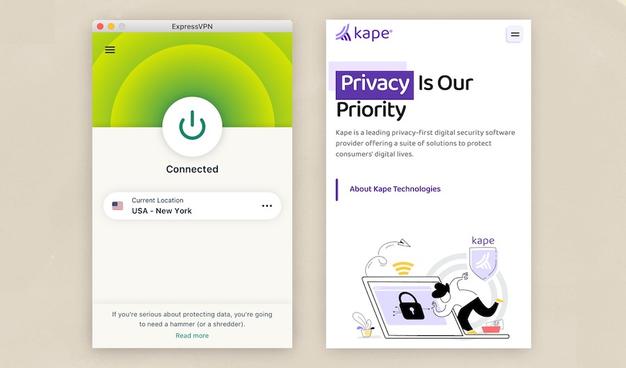
https://www.rivitmedia.com/cyberthreats/browser-hijackers/clickads-hub-top-ads/
#Browser #Hijackers #Malware #adware #infections #Adware #removal #adware #removal #guide #Avoid
Event Attributes
https://www.rivitmedia.com/cyberthreats/browser-hijackers/ninja-browser-removal/
#Adware #Browser #Hijackers #Malware #Adware #removal #browser #hijacker #browser #hijackers #browser
Event Attributes
https://www.bugsfighter.com/remove-hotbveleki-cc-ads/
#Adware #Mac #Viruses #Pop-ups
Event Attributes